
php editor Youzi has been committed to sharing programming technology and website development experience, and providing the most comprehensive learning resources and practical suggestions for the majority of programming enthusiasts. If you want to know how to delete Xiaoyi suggestions and recommend ways to turn off Xiaoyi suggestions, we will share detailed steps and tips in this article to help you solve this problem easily.
Everyone is familiar with the voice assistant Xiaoyi. Today I will introduce to you Xiaoyi’s suggestions on HarmonyOS 2. Nowadays, mobile phones are getting better and better, and more and more apps are installed. Have you found that it is becoming more and more difficult to find them? HarmonyOS 2 Xiaoyi’s suggestion is to provide users with an intelligent assistant that proactively recommends the services and applications they need, and quickly recommends the apps they want to use at the moment.
Based on the experience of using it during this period, I will introduce to you the uses of Xiaoyi's suggestions, how to set up, change content, add applications and other gameplay. Personally, I feel it is quite practical. It reduces the number of copy slides and clicks, saves search time, and makes it more accurate the longer it is used.
1. What is the use of Xiaoyi’s suggestions?
Xiaoyi Suggestion is a smart assistant that comes with HarmonyOS 2. It will dynamically recommend apps based on your usage scenarios and habits. For example, if you often exercise around 7pm, it will recommend sports services during this time. As you use it longer and more often, it will continue to learn and understand you better and better. Based on the length of time and frequency of your use, it will continue to increase the time period and frequency of recommended sports services. It keeps learning, understanding you better and better, helping you make better use of your time and improve efficiency.


2. What functions does Xiaoyi suggest?
Xiaoyi’s recommended content includes: universal cards (such as gaming skills), direct services (such as payment codes, recently played music, etc.), APP applications, etc., covering life, work, driving, etc. around the clock 10 scenes.
For example: in the morning scene, Xiaoyi Suggestions will recommend services such as news, schedules, weather, etc.; in the noon scene, Xiaoyi Suggestions will recommend services such as food, payment, etc.; in the evening scene, Xiaoyi Suggestions will recommend services such as food, payment, etc. Suggestions will be made to recommend services such as videos and readings.


3. Introduction of common operation steps suggested by Xiaoyi
1. How to delete it suggested by Xiaoyi?
Method 1: Long press the blank area between the icon and the frame, the menu "Remove" will appear and then delete.
Method 2: Press the desktop with two fingers to enter the desktop editing state, and drag Xiaoyi's suggestion to the "Remove" button in the upper right corner.


Note: If the above two methods do not work, it means that the desktop layout is locked. Please turn off "Lock Layout" before proceeding. That's it.
Method: Press the desktop with two fingers to enter the desktop editing state>Click "Desktop Settings" in the lower right corner>Turn off "Lock Layout">Return to the desktop.
2. How does Xiaoyi recommend to restore?
Method 1: Swipe up from the lower left/lower right corner of the desktop > Via "Service Center" > "Discover" > "Services from Applications" > "Xiaoyi Suggestions" > "Add to Desktop ”, re-add.


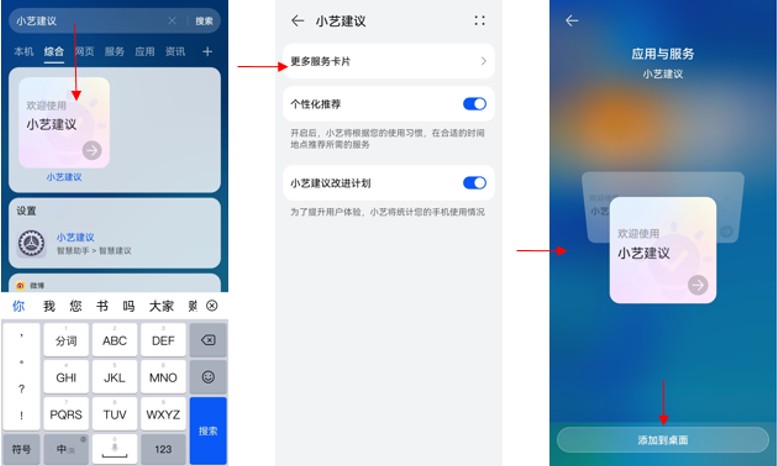
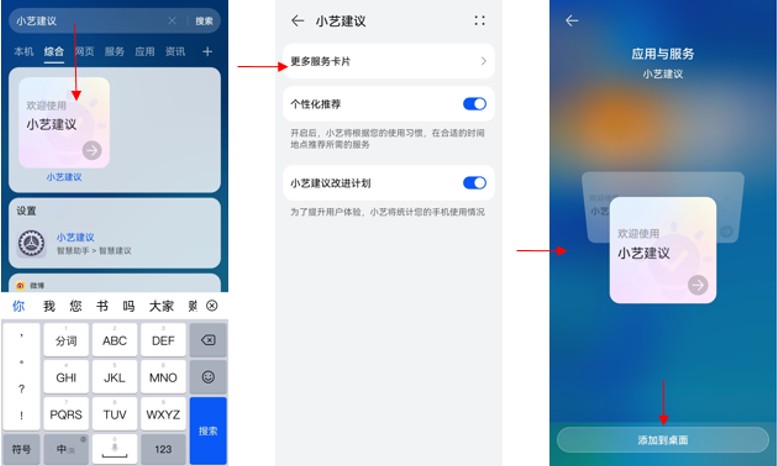
4. What settings/layout does Xiaoyi recommend?
Xiaoyi recommends that there are currently two layout settings: 2×2 and 2×4. Taking the 4×6 desktop of Huawei mobile phones as an example, Xiaoyi recommends that the 2×4 card display effect is as follows:


Xiaoyi suggests how to add/change from 2×2 layout to 2×4 layout?
Long press the blank area or icon suggested by Xiaoyi>Click "More Service Cards">Swipe up and down to select the 2×4 layout and add it to the desktop.
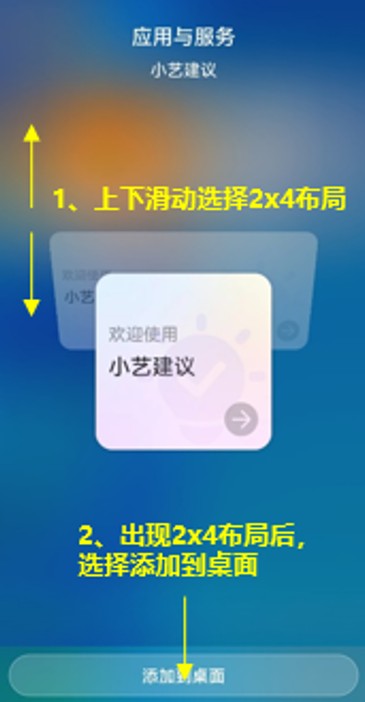
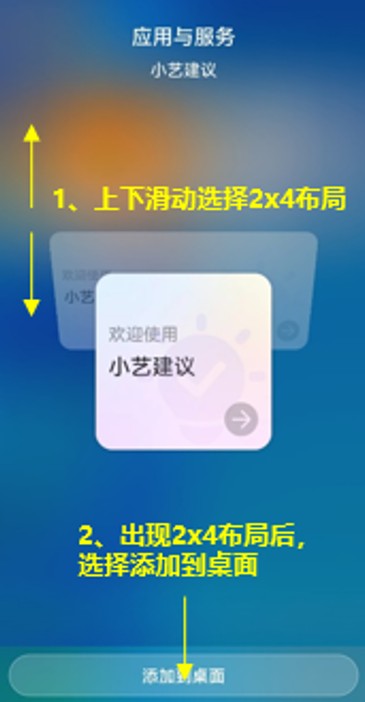
The above is the detailed content of How to delete Xiaoyi's suggestions. Recommended method to close Xiaoyi's suggestions.. For more information, please follow other related articles on the PHP Chinese website!
 Is it difficult to learn Java by yourself?
Is it difficult to learn Java by yourself?
 prtscr key function
prtscr key function
 Priority order of operators in c language
Priority order of operators in c language
 How to set a scheduled shutdown in UOS
How to set a scheduled shutdown in UOS
 The latest ranking of Snapdragon processors
The latest ranking of Snapdragon processors
 Digital currency quantitative trading
Digital currency quantitative trading
 The computer has Internet access but the browser cannot open the web page
The computer has Internet access but the browser cannot open the web page
 The difference between export and export default
The difference between export and export default




