Sell Bitcoin on the Huobi Global app: First, log into the app and select "Fiat Trading". Then, select "I want to sell" and select the currency you want to sell (such as Bitcoin) and the payment method (such as Alipay). Select an ad, enter the quantity you want to sell, and create your order. Wait for the other party to pay, verify whether the payment has arrived, and then release the digital assets. Finally, enter the funding password to complete the transaction.
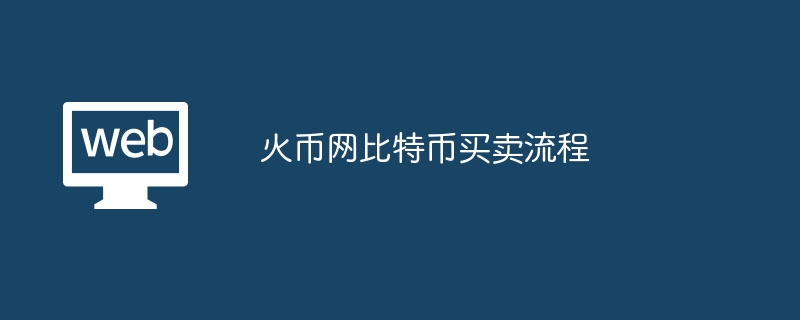
The graphic tutorial for selling Bitcoin is as follows:
Step 1: Log in to Huobi Global App and select " Fiat currency trading”.
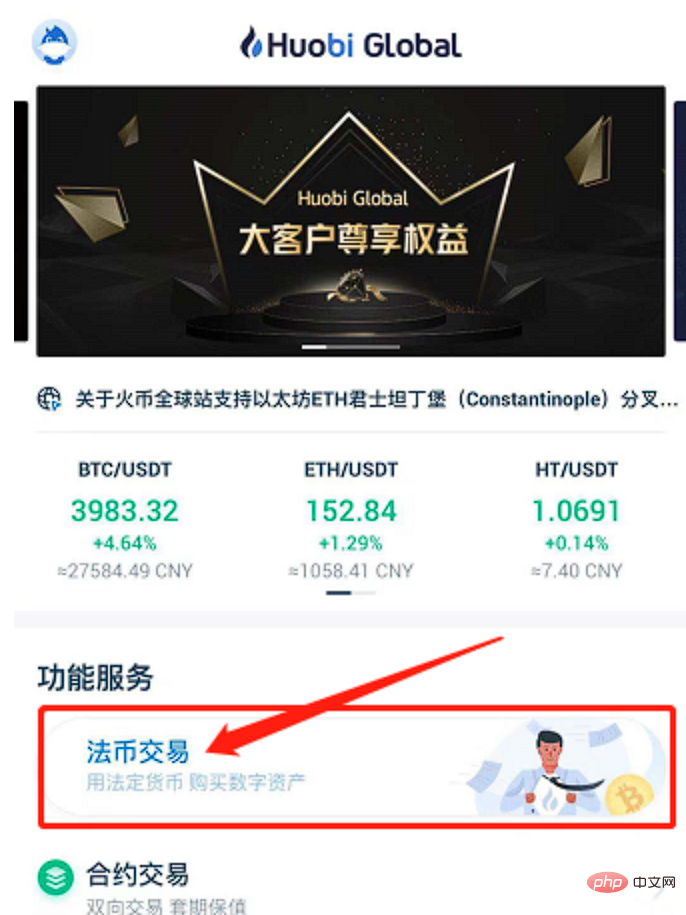

#Step 2: Click on the upper left corner and select "I want to sell".


Step 3: Choose the currency you want (take selling BTC as an example), consider the price and payment method (take Alipay payment as an example) ) select the ad and click "Sell".


#If the system prompts "You do not have enough funds to conduct transactions" at this time, click on the upper right corner... and select "Transfer". Select to transfer from "Currency Account" to "Fiat Account", enter the selling amount, such as 0.5 BTC, and click "Transfer". After the transfer is successful, click "Fiat Currency Transaction" and refer to step three to continue the transaction.
If the system does not prompt "You do not have enough funds to trade", refer to step 4 to continue trading.

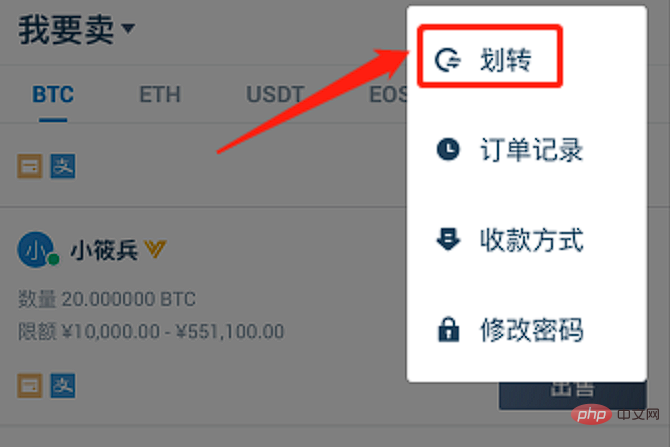

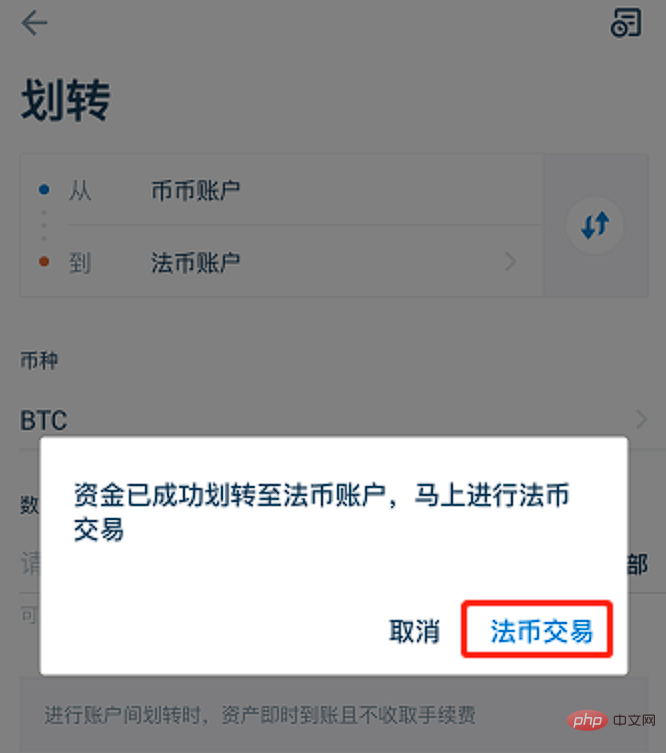

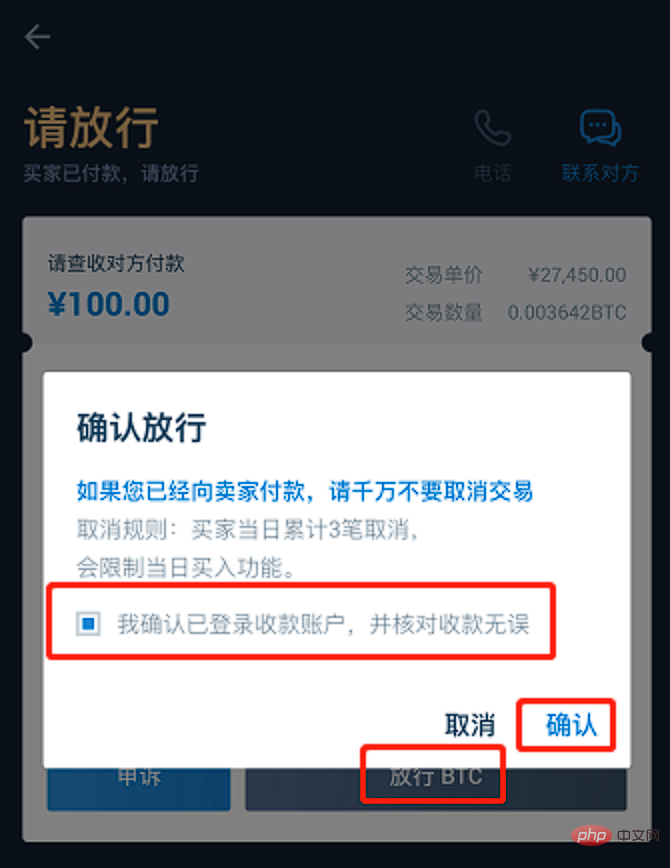
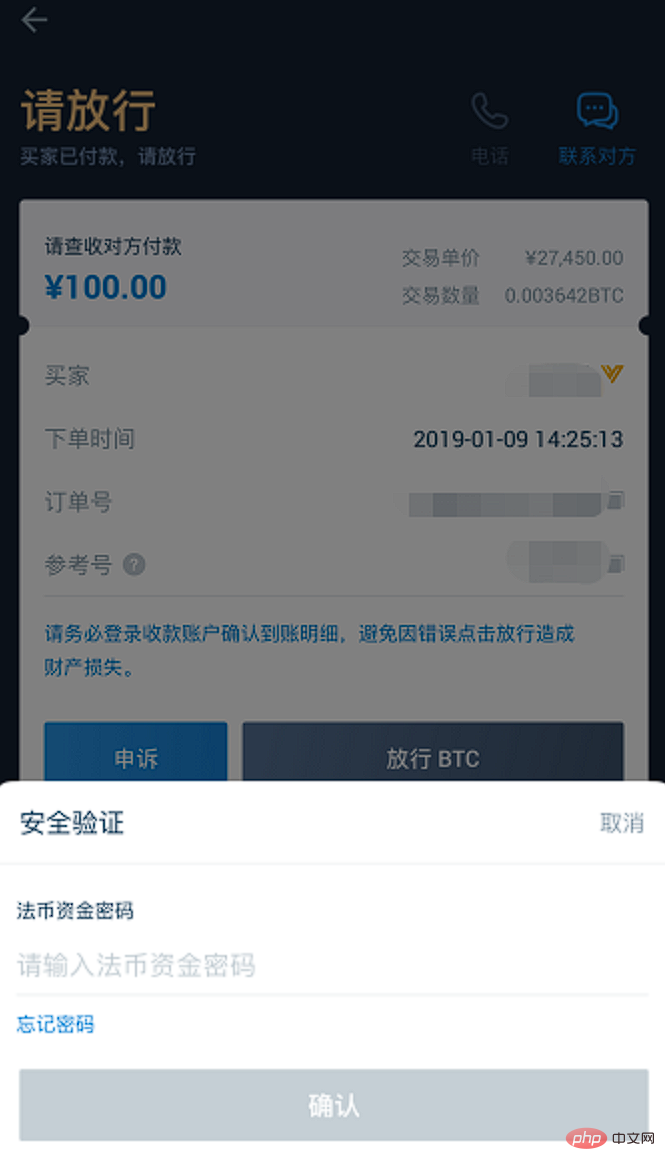

The above is the detailed content of Huobi Bitcoin buying and selling process. For more information, please follow other related articles on the PHP Chinese website!




