 Technology peripherals
Technology peripherals
 AI
AI
 'It's hard to distinguish between true and false'! Clever use of autonomous driving simulation data generated by NeRF
'It's hard to distinguish between true and false'! Clever use of autonomous driving simulation data generated by NeRF
'It's hard to distinguish between true and false'! Clever use of autonomous driving simulation data generated by NeRF
Written before & the author’s personal understanding
Neural Radiation Field (NeRF) has become a tool to advance the prelude to the re-search of autonomous driving (AD), providing scalable closed-loop simulation and data enhancement capabilities. However, in order to trust the results obtained in the simulation, it is necessary to ensure that the AD system perceives the real data and the rendered data in the same way. Although the performance of rendering methods is improving, many scenes remain inherently challenging to faithfully reconstruct. To this end, we propose a new perspective to address the gap between real and simulated data. We not only focus on improving rendering fidelity, but explore simple yet effective methods to enhance the robustness of perceptual models to NeRF artifacts without affecting real data performance. Furthermore, we conduct the first large-scale investigation of the real-to-simulated data gap in AD settings using state-of-the-art neural rendering techniques. Specifically, our study evaluates object detectors and online mapping models on real and simulated data and investigates the effects of different pre-training strategies. Our results show significantly improved model accuracy on simulated data, even improving real-world performance in some cases. Finally, we delve into the real-to-simulated similarities, identifying FID and LPIPS as strong indicators.
In this article, we propose a new perspective to bridge the gap between intelligent driving systems and perception modules. Our goal is not to improve rendering quality but to make the perceptual model more robust to NeRF artifacts without degrading performance on real data. We believe that this direction is complementary to improving NeRF performance and is key to enabling virtual AV testing. As a first step in this direction, we show that even simple data augmentation techniques can have a strong impact on the model's robustness to NeRF artifacts.
We conduct the first extensive real2sim gap study on a large-scale AD dataset and evaluate the performance of multiple object detectors as well as online mapping models on real data and state-of-the-art (SOTA) neural rendering method data. . Our study includes the impact of different data augmentation techniques during training, and the fidelity of NeRF rendering during inference. We found that during model fine-tuning, these data showed the impact of the augmentation technique, and the fidelity of NeRF rendering even improved performance on real data in some cases. Finally, we study the correlation between implicit and common image reconstruction metrics in real2sim and gain insights into the significance of using NeRFs for CAD data simulators. We find that LPIPS and FID are powerful indicators of real2sim disparity, and further verify that our proposed enhancement reduces the sensitivity of contrast-poor visual compositionality.
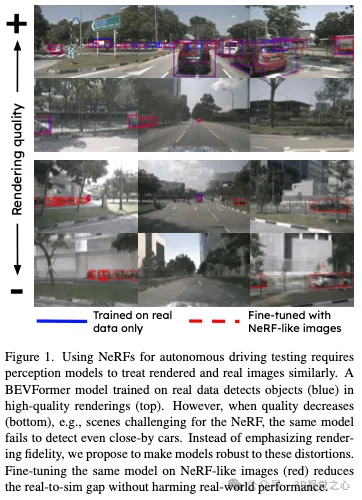
Detailed explanation of method
To test and validate the AD functionality of the NeRF-driven simulation engine, they can use the data that has been collected to Explore new virtual scenes. However, in order for the results using such models to be trustworthy, the AD system must behave in the same way when processing the data and the actual data. In this work, we propose an alternative and complementary approach to adapt AD systems to make them less sensitive to differences between real and simulated data. In this way, we can tune the AD system to be less sensitive to differences between real and simulated data and thus better handle differences between real and simulated data.
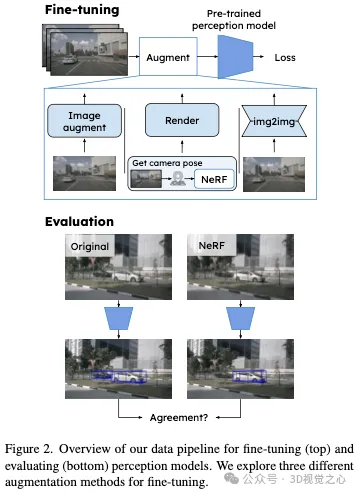
As a first step in exploring how fine-tuning strategies can make perceptual models more robust to artifacts in rendered data, we used different fine-tuning strategies. Specifically, given an already trained model, we fine-tune the perceptual model using images that focus on improving the performance of rendered images while maintaining performance on real data, see Figure 2. In addition to reducing the real2sim gap, this may also reduce the requirements for sensor realism, pave the way for wider application of neural rendering methods, and reduce the computational requirements for the training and evaluation of description methods. Note that while we focus on perceptual models, our approach can be easily extended to end-to-end models as well.
Finally, we can imagine multiple ways to achieve the goal of making models more robust, such as drawing inspiration from the domain adaptation and multi-task learning literature. However, fine-tuning requires minimal model-specific adjustments, allowing us to easily study a range of models.
Image augmentations
Image augmentation is a commonly used method. The classic strategy for enhancing robustness against artifacts is to use image augmentation. Here, we choose enhancements to represent the various distortions present in the rendered image. More specifically, we add random Gaussian noise, convolve the image with a Gaussian blur kernel, and apply photometric distortion similar to that found in SimCLR. Finally, the image is downsampled and upsampled. Augments are applied sequentially, and each augmentation has a certain probability.
Fine-tuning with mixed-in rendered images
#NeRF是用來渲染3D場景的深度學習模型。在微調期間,模型可以適應另一種自然形式,即在微調期間包含這種數據。這有助於訓練NeRF模型的能力,以便可以在監控感知模型的相同資料集上訓練NeRF方法。然而,在大型資料集上訓練NeRF的成本可能高昂,其中一些可能需要進行3D物件偵測、語義分割或多種類別標籤等任務的標籤。此外,AD的NeRF常常也增加了中資料的順序要求。為了適應這些要求,標籤可能需要更多的特殊處理,例如3D物件偵測,語意分割或多種類別標籤等。
接下來,我們將中所選序列的影像分割為NeRF訓練集和保持集。感知模型的微調是在它們的整個訓練資料集D上完成的,對於在D中具有渲染對應關係的影像,我們使用具有機率p的渲染影像。這意味著用於微調的圖像沒有被NeRF模型看到。
Image-to-image translation
如前所述,渲染NeRF資料是一種昂貴的資料增強技術。此外,除了感知任務所需的資料外,它還需要順序資料和潛在的額外標記。也就是說,為了獲得可擴展的方法,我們理想地想要一種有效的策略來獲得單一影像的NeRF資料。為此,我們建議使用圖像對圖像的方法來學習生成類別NeRF圖像。給定真實影像,該模型將影像轉換到NeRF域,有效地引入了NeRF的典型偽影。這使我們能夠在有限的運算成本下,在微調過程中大幅增加類NeRF影像的數量。我們使用渲染圖像Dnerf及其對應的真實圖像來訓練圖像到圖像模型。不同增強策略的可視化範例見圖3。
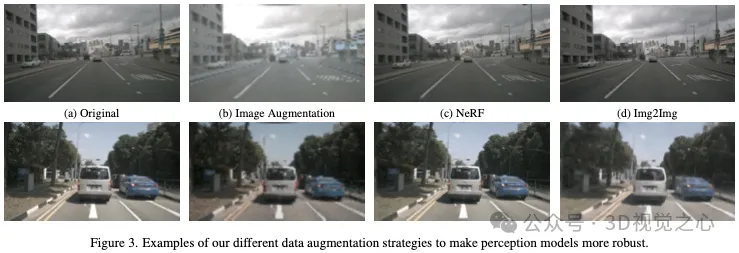
結果
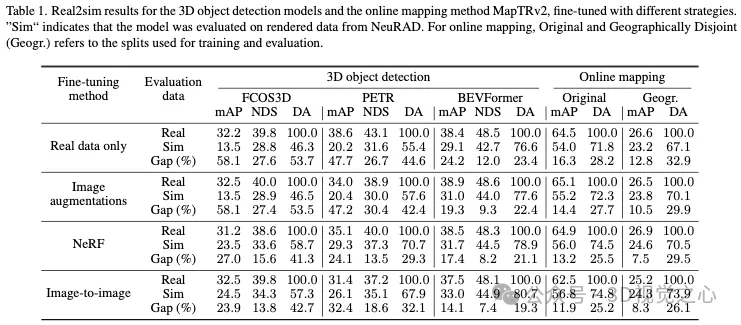
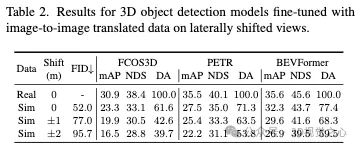
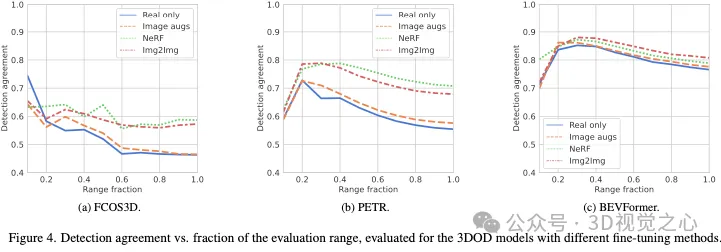
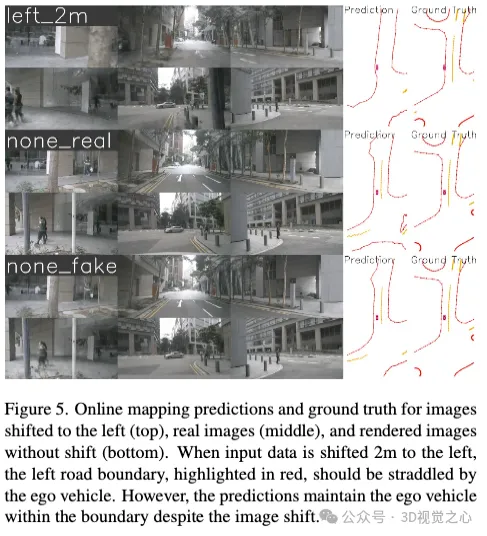
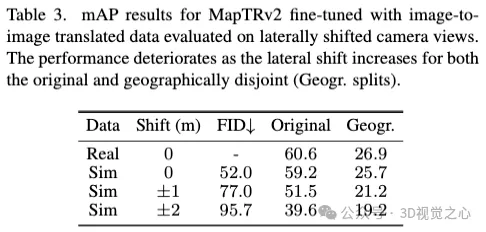
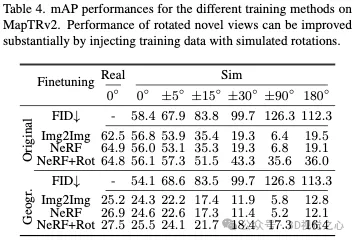
##神經輻射場(NeRF )已成為模擬自動駕駛(AD)數據的一種很有前途的途徑。然而,為了實用,必須了解AD系統在模擬資料上執行的行為是如何轉換為真實的資料。我們的大規模調查揭示了暴露於模擬影像和真實影像的感知模型之間的表現差距。
與早期專注於提升渲染品質的方法不同,本文研究如何改變感知模型,使其對NeRF模擬資料更具穩健性。我們表明,使用NeRF或類似NeRF的資料進行微調,在不犧牲真實資料效能的情況下,大大減少了物件偵測和線上映射方法的real2sim間隙。此外,我們還表明,在現有的列車分佈之外產生新的場景,例如模擬車道偏離,可以提高實際數據的效能。對NeRF社群內常用影像指標的研究表明,LPIPS和FID分數與感知表現表現出最強的相關性。這表明,與單純的重建品質相比,感知相似性對感知模型具有更大的意義。
總之,我們認為NeRF模擬資料對AD有價值,尤其是當使用我們提出的方法來增強感知模型的穩健性時。此外,NeRF資料不僅有助於在模擬資料上測試AD系統,而且有助於提高感知模型在真實資料上的表現。
The above is the detailed content of 'It's hard to distinguish between true and false'! Clever use of autonomous driving simulation data generated by NeRF. For more information, please follow other related articles on the PHP Chinese website!

Hot AI Tools

Undresser.AI Undress
AI-powered app for creating realistic nude photos

AI Clothes Remover
Online AI tool for removing clothes from photos.

Undress AI Tool
Undress images for free

Clothoff.io
AI clothes remover

AI Hentai Generator
Generate AI Hentai for free.

Hot Article

Hot Tools

Notepad++7.3.1
Easy-to-use and free code editor

SublimeText3 Chinese version
Chinese version, very easy to use

Zend Studio 13.0.1
Powerful PHP integrated development environment

Dreamweaver CS6
Visual web development tools

SublimeText3 Mac version
God-level code editing software (SublimeText3)

Hot Topics
 Introduction to how to use the joiplay simulator
May 04, 2024 pm 06:40 PM
Introduction to how to use the joiplay simulator
May 04, 2024 pm 06:40 PM
The jojplay simulator is a very easy-to-use mobile phone simulator. It supports computer games to run on mobile phones and has very good compatibility. Some players don’t know how to use it. The editor below will introduce how to use it. How to use joiplay simulator 1. First, you need to download the Joiplay body and RPGM plug-in. It is best to install them in the order of body-plug-in. The apk package can be obtained in the Joiplay bar (click to get >>>). 2. After Android is completed, you can add games in the lower left corner. 3. Fill in the name casually, and press CHOOSE on executablefile to select the game.exe file of the game. 4. Icon can be left blank or you can choose your favorite picture.
 How to enable vt on MSI motherboard
May 01, 2024 am 09:28 AM
How to enable vt on MSI motherboard
May 01, 2024 am 09:28 AM
How to enable VT on MSI motherboard? What are the methods? This website has carefully compiled the MSI motherboard VT enable methods for the majority of users. Welcome to read and share! The first step is to restart the computer and enter the BIOS. What should I do if the startup speed is too fast and I cannot enter the BIOS? After the screen lights up, keep pressing "Del" to enter the BIOS page. The second step is to find the VT option in the menu and turn it on. Different models of computers have different BIOS interfaces and different names for VT. Situation 1: 1. Enter After entering the BIOS page, find the "OC (or overclocking)" - "CPU Features" - "SVMMode (or Intel Virtualization Technology)" option and change the "Disabled"
 How to enable vt on ASRock motherboard
May 01, 2024 am 08:49 AM
How to enable vt on ASRock motherboard
May 01, 2024 am 08:49 AM
How to enable VT on ASRock motherboard, what are the methods and how to operate it. This website has compiled the ASRock motherboard vt enable method for users to read and share! The first step is to restart the computer. After the screen lights up, keep pressing the "F2" key to enter the BIOS page. What should I do if the startup speed is too fast and I cannot enter the BIOS? The second step is to find the VT option in the menu and turn it on. Different models of motherboards have different BIOS interfaces and different names for VT. 1. After entering the BIOS page, find "Advanced" - "CPU Configuration (CPU) Configuration)" - "SVMMOD (virtualization technology)" option, change "Disabled" to "Enabled"
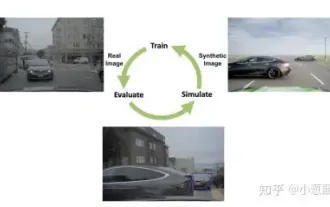 How to solve the long tail problem in autonomous driving scenarios?
Jun 02, 2024 pm 02:44 PM
How to solve the long tail problem in autonomous driving scenarios?
Jun 02, 2024 pm 02:44 PM
Yesterday during the interview, I was asked whether I had done any long-tail related questions, so I thought I would give a brief summary. The long-tail problem of autonomous driving refers to edge cases in autonomous vehicles, that is, possible scenarios with a low probability of occurrence. The perceived long-tail problem is one of the main reasons currently limiting the operational design domain of single-vehicle intelligent autonomous vehicles. The underlying architecture and most technical issues of autonomous driving have been solved, and the remaining 5% of long-tail problems have gradually become the key to restricting the development of autonomous driving. These problems include a variety of fragmented scenarios, extreme situations, and unpredictable human behavior. The "long tail" of edge scenarios in autonomous driving refers to edge cases in autonomous vehicles (AVs). Edge cases are possible scenarios with a low probability of occurrence. these rare events
 How to install Windows system on tablet computer
May 03, 2024 pm 01:04 PM
How to install Windows system on tablet computer
May 03, 2024 pm 01:04 PM
How to flash the Windows system on BBK tablet? The first way is to install the system on the hard disk. As long as the computer system does not crash, you can enter the system and download things, you can use the computer hard drive to install the system. The method is as follows: Depending on your computer configuration, you can install the WIN7 operating system. We choose to download Xiaobai's one-click reinstallation system in vivopad to install it. First, select the system version suitable for your computer, and click "Install this system" to next step. Then we wait patiently for the installation resources to be downloaded, and then wait for the environment to be deployed and restarted. The steps to install win11 on vivopad are: first use the software to check whether win11 can be installed. After passing the system detection, enter the system settings. Select the Update & Security option there. Click
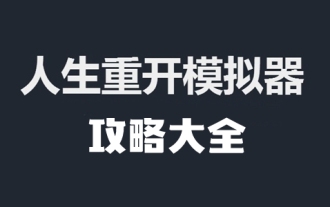 Life Restart Simulator Guide
May 07, 2024 pm 05:28 PM
Life Restart Simulator Guide
May 07, 2024 pm 05:28 PM
Life Restart Simulator is a very interesting simulation game. This game has become very popular recently. There are many ways to play in the game. Below, the editor has brought you a complete guide to Life Restart Simulator. Come and take a look. What strategies are there? Life Restart Simulator Guide Guide Features of Life Restart Simulator This is a very creative game in which players can play according to their own ideas. There are many tasks to complete every day, and you can enjoy a new life in this virtual world. There are many songs in the game, and all kinds of different lives are waiting for you to experience. Life Restart Simulator Game Contents Talent Card Drawing: Talent: You must choose the mysterious small box to become an immortal. A variety of small capsules are available to avoid dying midway. Cthulhu may choose
 Slow Cellular Data Internet Speeds on iPhone: Fixes
May 03, 2024 pm 09:01 PM
Slow Cellular Data Internet Speeds on iPhone: Fixes
May 03, 2024 pm 09:01 PM
Facing lag, slow mobile data connection on iPhone? Typically, the strength of cellular internet on your phone depends on several factors such as region, cellular network type, roaming type, etc. There are some things you can do to get a faster, more reliable cellular Internet connection. Fix 1 – Force Restart iPhone Sometimes, force restarting your device just resets a lot of things, including the cellular connection. Step 1 – Just press the volume up key once and release. Next, press the Volume Down key and release it again. Step 2 – The next part of the process is to hold the button on the right side. Let the iPhone finish restarting. Enable cellular data and check network speed. Check again Fix 2 – Change data mode While 5G offers better network speeds, it works better when the signal is weaker
 The U.S. Air Force showcases its first AI fighter jet with high profile! The minister personally conducted the test drive without interfering during the whole process, and 100,000 lines of code were tested for 21 times.
May 07, 2024 pm 05:00 PM
The U.S. Air Force showcases its first AI fighter jet with high profile! The minister personally conducted the test drive without interfering during the whole process, and 100,000 lines of code were tested for 21 times.
May 07, 2024 pm 05:00 PM
Recently, the military circle has been overwhelmed by the news: US military fighter jets can now complete fully automatic air combat using AI. Yes, just recently, the US military’s AI fighter jet was made public for the first time and the mystery was unveiled. The full name of this fighter is the Variable Stability Simulator Test Aircraft (VISTA). It was personally flown by the Secretary of the US Air Force to simulate a one-on-one air battle. On May 2, U.S. Air Force Secretary Frank Kendall took off in an X-62AVISTA at Edwards Air Force Base. Note that during the one-hour flight, all flight actions were completed autonomously by AI! Kendall said - "For the past few decades, we have been thinking about the unlimited potential of autonomous air-to-air combat, but it has always seemed out of reach." However now,





