
php editor Xiaoxin brings you the method of folding fonts in half in PS. In PS, folding fonts in half is a common design technique that can add interest and creativity to text. With simple operations, you can easily achieve this effect in your design work. Next, we will introduce in detail how to fold fonts in half in PS, allowing you to easily master this technique and add new visual effects to your work.
1. First, you need to type the words you want to write on the canvas. It is recommended to use bold words such as boldface.
2. Then copy another layer and change the color of the text below to black.
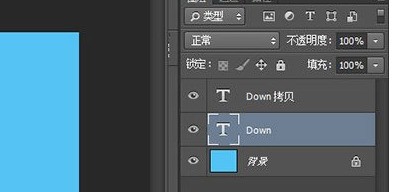
3. Then we right-click the text layer copied above and [Rasterize Text].
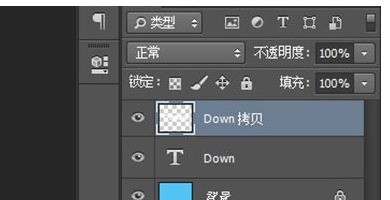
4. Next is the key step. We use the marquee tool to select half of a single letter, and then use CTRL T to enter the free transformation state.
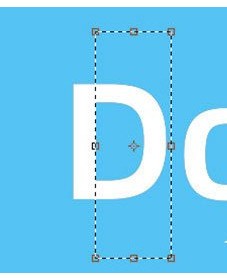
6. Finally, we hold down the CTRL key, click on the small box in the middle and drag it up, so that the folding effect comes out.
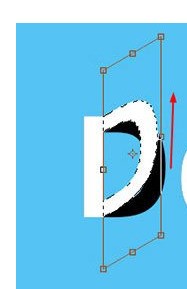
7. Then we operate on other letter words in the same way, and finally get the effect of folding words.

The above is the detailed content of How to fold fonts in half in PS. For more information, please follow other related articles on the PHP Chinese website!




