
php Xiaobian Yuzi will introduce to you how to eliminate wrinkles in clothes using Photoshop. When retouching, wrinkled clothes will affect the overall effect, and eliminating wrinkles is a very important skill. Traditional methods take a lot of time, but Photoshop provides a quick and efficient solution that allows you to easily remove wrinkles from your clothes. Next, PHP editor Youzi will briefly introduce this method to you.
1. Import the clothes photos into Photoshop and select the [Mixer Brush Tool].
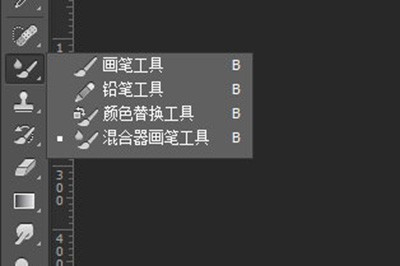
2. Check [Load brush after each stroke] at the top, and set the humidity next to it. The larger the wrinkles, the greater the humidity.
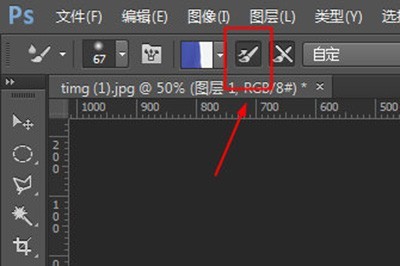
3. Press the ALT key to absorb the color of the clothes, and then use the brush to apply evenly on the wrinkles. Do not paint randomly until the wrinkles are no longer obvious. Please see the comparison picture. Above is the original image.


Tool 2: History Brush
1. Perform the same operation, import it into Photoshop and select [Filter]-[Blur]-[Gaussian Blur] 】Adjust the numerical value until the wrinkles in the clothes cannot be seen clearly.

2. Use the [History Brush Tool], and in the PS history interface, click the box in front of the [Gaussian Blur] option just now. Then click above to return to the previous step of Gaussian blur operation.
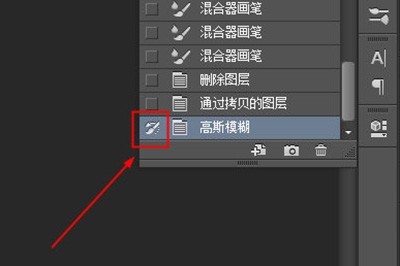
3. Finally, use the history brush to paint the wrinkled parts until the wrinkles disappear.

The above is the detailed content of An introduction to how to remove wrinkles from clothes in Photoshop. For more information, please follow other related articles on the PHP Chinese website!
 How to view stored procedures in MySQL
How to view stored procedures in MySQL
 parentnode usage
parentnode usage
 Solution to the problem of downloading software and installing it in win11
Solution to the problem of downloading software and installing it in win11
 Is HONOR Huawei?
Is HONOR Huawei?
 Computer software systems include
Computer software systems include
 Solution to slow access speed when renting a US server
Solution to slow access speed when renting a US server
 The main reason why computers use binary
The main reason why computers use binary
 How to center the web page in dreamweaver
How to center the web page in dreamweaver
 okx trading platform official website entrance
okx trading platform official website entrance




