
"How to check the temperature on the Gaode map_Tutorial on checking the temperature on the Gaode map" PHP editor Zimo brings you a tutorial on temperature query on Amap. Through Amap, you can learn about the real-time temperature conditions of your destination, helping you to arrange your trip appropriately and choose appropriate clothing. Want to know more about how to check the temperature on Amap? Let’s discuss it together!
1. First, open the homepage of the mobile Amap, find the layer in the upper right corner, and click to enter.

2. Then find the weather map in the ever-changing map below and click to enter.

3. Then click on the options in the upper right corner to select the temperature.
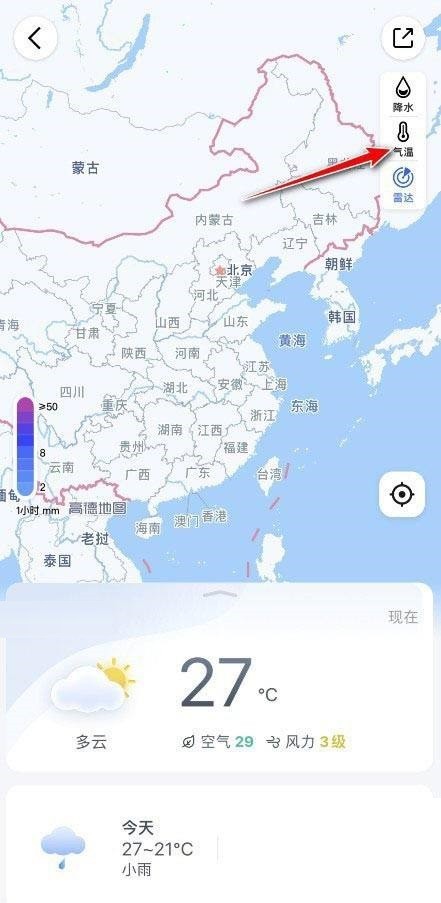
4. After the last graph is switched, you can check the temperature distribution of the corresponding area according to the color column on the left.

The above is the detailed content of How to check the temperature on the Amap map_Tutorial on checking the temperature on the Amap map. For more information, please follow other related articles on the PHP Chinese website!




