
The editor of php will teach you how to enable the zoom in and zoom out buttons on the Gaode map. Amap is a very practical map application. In most cases, we need to zoom in or out to better view map details and information. However, some users don't know how to use the zoom in and zoom out buttons. In this article, we will detail how to enable the zoom in and zoom out buttons on Amap and provide simple guides and steps to use them.
1. Open the main interface of Amap.
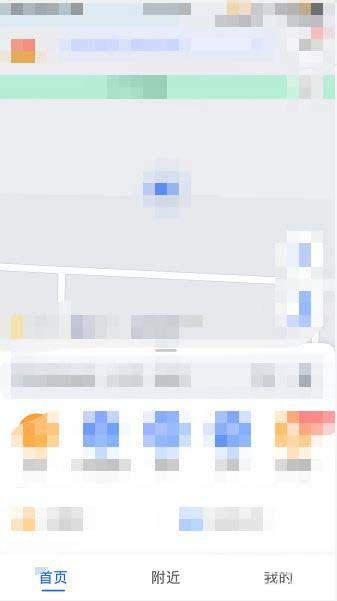
2. Click the [My] icon on the far right side of the bottom menu.
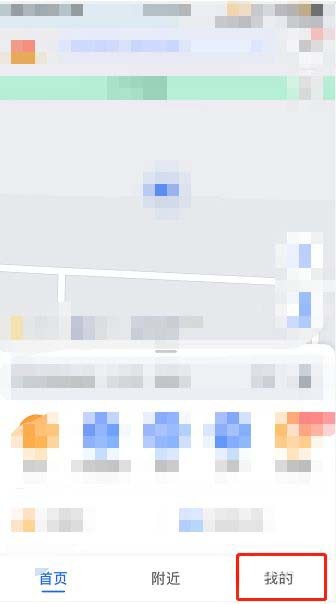
3. Click the gear icon in the upper right corner to enter the settings page.
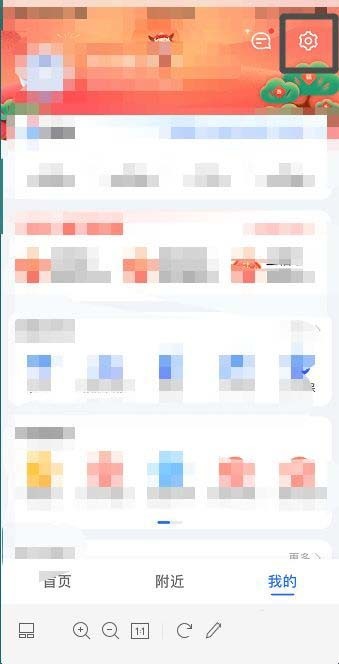
4. Click on the map settings option.

5. Click the zoom in button option and turn on the switch on the right.

The above is the detailed content of How to enable the zoom-in and zoom-out buttons on Gaode Map_How to enable the zoom-in and zoom-out buttons on Gaode Map. For more information, please follow other related articles on the PHP Chinese website!




