
php editor Xigua brings you the tutorial "How to check the fare record of Amap Taxi". In the daily process of taking a taxi, it is very important to understand the cost record of each trip, which can help us understand the cost situation and manage the budget easily. Through the AutoNavi Taxi app, users can easily view the cost record of each taxi ride, allowing you to understand your travel expenses at a glance. Next, we will introduce in detail how to view fare records in AutoNavi Taxi to make your taxi experience more convenient and worry-free.
1. First open the Gaode map.
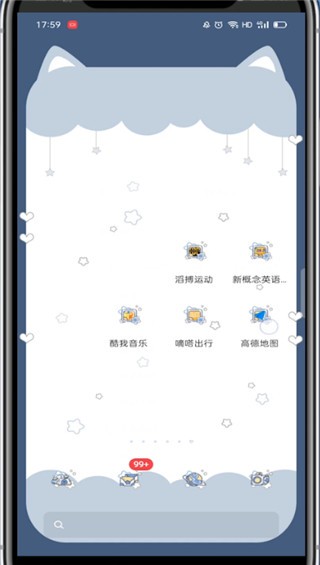
2. Click My in the lower right corner.

3. Find the taxi in the order and enter.

4. Find the record you want to view and enter it.
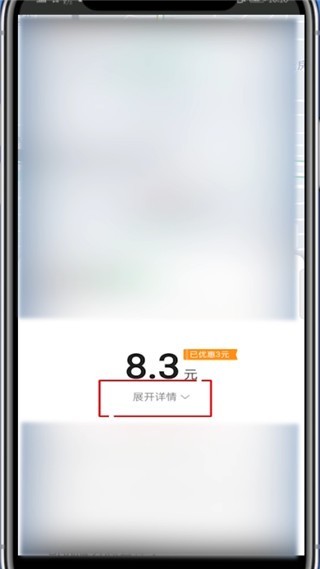
5. Click to expand the details to view
The above is the detailed content of How to check the fare record in Amap Taxi_Tutorial on checking the fare record in Amap Taxi. For more information, please follow other related articles on the PHP Chinese website!
 How to light up Douyin close friends moment
How to light up Douyin close friends moment
 microsoft project
microsoft project
 What is phased array radar
What is phased array radar
 How to use fusioncharts.js
How to use fusioncharts.js
 Yiou trading software download
Yiou trading software download
 The latest ranking of the top ten exchanges in the currency circle
The latest ranking of the top ten exchanges in the currency circle
 What to do if win8wifi connection is not available
What to do if win8wifi connection is not available
 How to recover files emptied from Recycle Bin
How to recover files emptied from Recycle Bin




