
1. Enter the Gaode map and click [My] in the lower right corner (as shown in the picture).
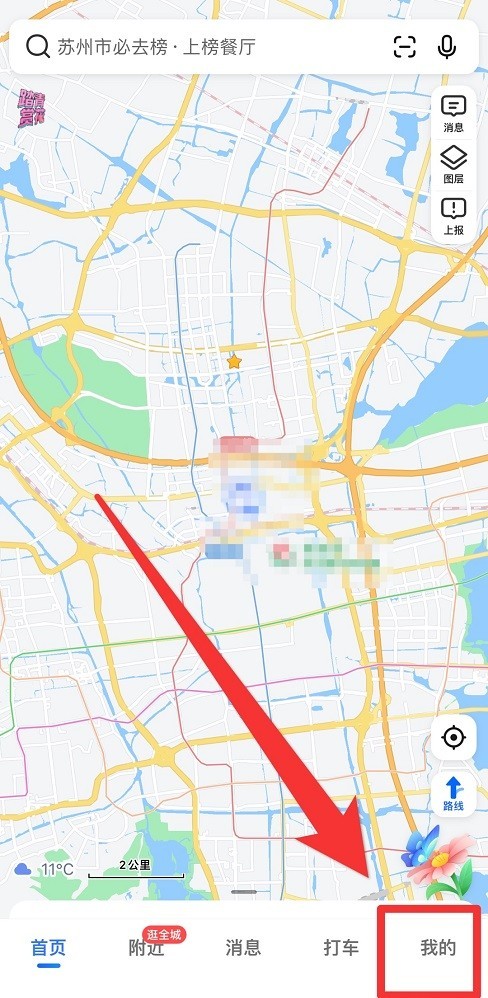
2. Click [Travel Mileage] (as shown in the picture).

3. Click [Travel Record] (as shown in the picture).

4. You can view past records (as shown in the picture).
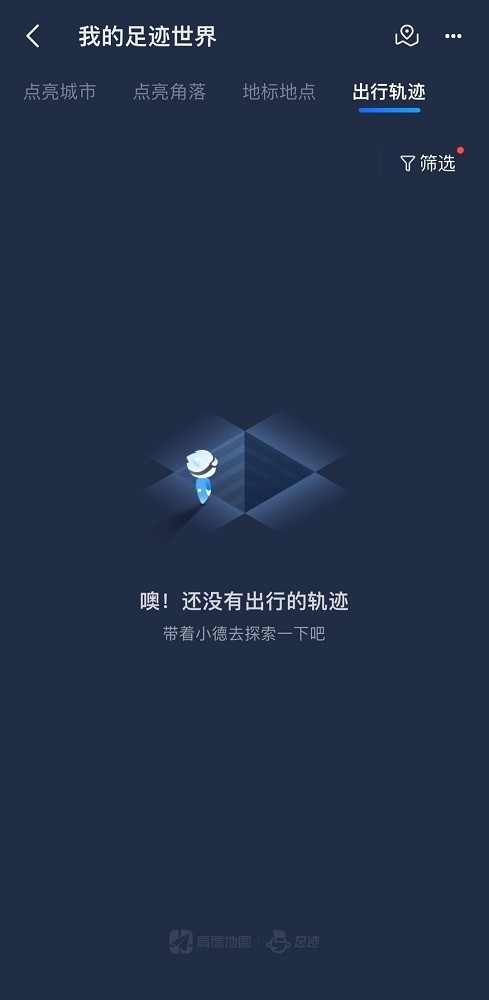
The above is the detailed content of How to check travel records on Amap_Tutorial on checking travel records on Amap. For more information, please follow other related articles on the PHP Chinese website!




