
php Editor How to automatically play the MV of Xigua Mimi Music? If you want to automatically play the MV in the Mimi Music App, you only need to open the settings, find the "Music MV" option, and turn on the automatic play switch. In this way, when listening to songs, the MV will automatically play synchronously, making music appreciation richer!
Migu Music Automatically Plays MV Method Sharing
1. After opening the Migu Music APP on your mobile phone, click the three horizontal lines icon in the upper right corner of the music interface to open it.

#2. After coming to the new page, find the [Settings] function and click on it to enter.

3. Next, there is an [Enable automatic MV playback] on the settings page. After finding it, click the arrow behind it to enter the settings.

4. On the enable auto-play MV page, there is a switch button shown in the figure below. Click on it to set it. When the button is displayed in color, it means that the function is turned on, and when it is set to gray and white, it means that it is turned off.
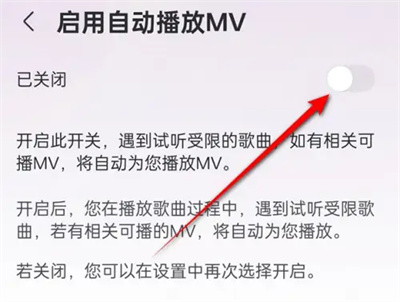
The above is the detailed content of How to operate Migu Music to automatically play MV. For more information, please follow other related articles on the PHP Chinese website!
 How to light up Douyin close friends moment
How to light up Douyin close friends moment
 microsoft project
microsoft project
 What is phased array radar
What is phased array radar
 How to use fusioncharts.js
How to use fusioncharts.js
 Yiou trading software download
Yiou trading software download
 The latest ranking of the top ten exchanges in the currency circle
The latest ranking of the top ten exchanges in the currency circle
 What to do if win8wifi connection is not available
What to do if win8wifi connection is not available
 How to recover files emptied from Recycle Bin
How to recover files emptied from Recycle Bin




