
Complaining about a friend means reporting the friend's illegal behavior or improper operation to the Alipay platform so that the platform can take corresponding measures to deal with it in a timely manner. This article will teach you how to complain about a friend on Alipay. Don't miss it.
Alipay Complaints to Friends Tutorial
1. After opening Alipay on your mobile phone and entering the interface, click [Message] in the option bar at the bottom to switch to enter.
2. Click a character button in the upper right corner of the message page to enter.
3. You will then come to the Alipay address book page, find the friend you want to complain to, and click on it to enter.

#4. Click the [three small dots] icon side by side in the upper right corner of the friend details page to open it.

#5. At this time, you will come to the information settings page. There is a [Complaint] function at the bottom. Click on it to enter.
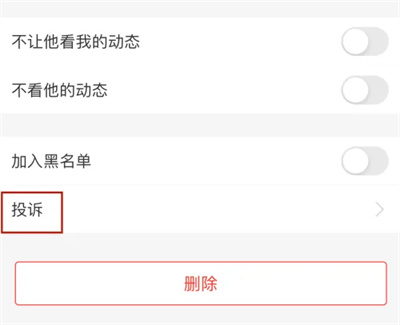
#6. Select the reason for reporting the friend on the report page, and click the [Next] button below.
7. Finally, when [Submitted] is displayed on the page, click the [Complete] button below.
The above is the detailed content of How to file a complaint against a friend on Alipay. For more information, please follow other related articles on the PHP Chinese website!




