How to extract files from Baidu Netdisk
How to extract files from Baidu Netdisk? This is an issue that many netizens are concerned about. Next, the PHP editor will bring you tutorial on extracting files from Baidu network disk. Interested netizens should follow the editor to take a look!
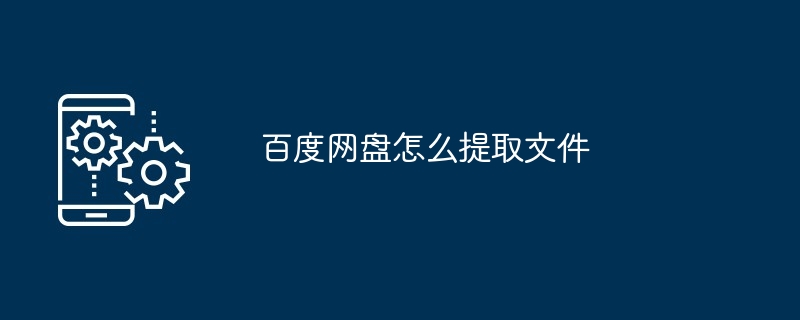
Tutorial on extracting files from Baidu Cloud Disk
1. Click the link to extract the file in the browser, enter the extraction code, and click [Extract file 】.
2. Check the files that need to be saved, click [Save to network disk], select [Go to app to save], and click [Allow].
3. Finally, select [Save] or [Download] according to personal needs. To save, you need to select the save location. Downloads can be viewed in the transfer list.
The above is the detailed content of How to extract files from Baidu Netdisk. For more information, please follow other related articles on the PHP Chinese website!

Hot AI Tools

Undresser.AI Undress
AI-powered app for creating realistic nude photos

AI Clothes Remover
Online AI tool for removing clothes from photos.

Undress AI Tool
Undress images for free

Clothoff.io
AI clothes remover

AI Hentai Generator
Generate AI Hentai for free.

Hot Article

Hot Tools

Notepad++7.3.1
Easy-to-use and free code editor

SublimeText3 Chinese version
Chinese version, very easy to use

Zend Studio 13.0.1
Powerful PHP integrated development environment

Dreamweaver CS6
Visual web development tools

SublimeText3 Mac version
God-level code editing software (SublimeText3)

Hot Topics
 1376
1376
 52
52
 What folder is BaiduNetDisk?
Dec 31, 2020 pm 02:25 PM
What folder is BaiduNetDisk?
Dec 31, 2020 pm 02:25 PM
baidunetdisk is the storage path folder of Baidu Netdisk client download files, which stores files downloaded from Baidu Netdisk. Baidu Netdisk is a cloud storage service launched by Baidu. Users can easily upload their files to the Netdisk and view and share them across terminals anytime and anywhere.
 Get Baidu Netdisk activation code for free 2024
Feb 24, 2024 am 10:22 AM
Get Baidu Netdisk activation code for free 2024
Feb 24, 2024 am 10:22 AM
Baidu Netdisk allows you to use activation codes to get free memberships, but most friends don’t know what the activation codes are for Baidu Netdisk to get free memberships. kcf5c7bqeq3dmnkn, 5ajxykvhv9tw8dq2, etc. are all available activation codes. Next is the editor The latest Baidu Netdisk 2024 activation code is brought to users for free. Interested users come and take a look! Get Baidu Netdisk activation code for free 2024 1. The latest activation code kcf5c7bqeq3dmnkn5ajxykvhv9tw8dq2k8v55x8y8vjzvujzn4u4de78wktfazthk97ck6445qwetrm9qtadazf
 How to log out of 'Baidu Cloud Disk'
Feb 26, 2024 pm 08:19 PM
How to log out of 'Baidu Cloud Disk'
Feb 26, 2024 pm 08:19 PM
Baidu Netdisk is a commonly used cloud storage tool that provides users with convenient file transfer and storage services. However, sometimes we may need to log out, such as after using a public device, to protect personal privacy and security. The following is how to log out of Baidu Netdisk, let us learn about it together. How to log out of Baidu Netdisk 1. First open the Baidu Netdisk APP and go to the [My] area in the lower right corner of the main page; 2. Then enter the My Area page and slide to find the [Settings] function; 3. Then challenge to the next In the functional interface shown in the figure, click [Exit Login] service at the bottom; 4. Expand the window on the last page and click [OK] to log out.
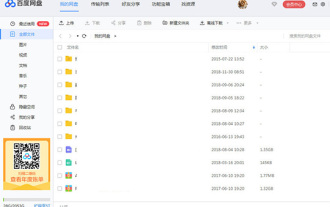 How to retrieve deleted files on Baidu Cloud Disk? How to retrieve deleted files on Baidu Cloud Disk
Mar 14, 2024 am 09:30 AM
How to retrieve deleted files on Baidu Cloud Disk? How to retrieve deleted files on Baidu Cloud Disk
Mar 14, 2024 am 09:30 AM
Many people are using Baidu Netdisk. The large space can save a lot of files. Some users accidentally deleted the files during the cleaning process. They want to retrieve the deleted files, but they don’t know how to do it. For For this problem, the editor of this software tutorial is here to share the specific solution with the majority of users. I hope it can help everyone. Let’s take a look at the detailed operation steps. How to retrieve deleted files on Baidu Cloud Disk First, after logging in to Baidu Cloud Disk, enter the main interface and browse all files to find the files you need. If you accidentally delete a file, you can retrieve it through the recycle bin function of Baidu Netdisk. 2. Directly find the "Function Treasure Box" option in the upper row of columns, and then click the &l
 What should I do if Baidu Netdisk is downloaded successfully but cannot be installed?
Mar 13, 2024 pm 10:22 PM
What should I do if Baidu Netdisk is downloaded successfully but cannot be installed?
Mar 13, 2024 pm 10:22 PM
If you have successfully downloaded the installation file of Baidu Netdisk, but cannot install it normally, it may be that there is an error in the integrity of the software file or there is a problem with the residual files and registry entries. Let this site take care of it for users. Let’s introduce the analysis of the problem that Baidu Netdisk is successfully downloaded but cannot be installed. Analysis of the problem that Baidu Netdisk downloaded successfully but could not be installed 1. Check the integrity of the installation file: Make sure that the downloaded installation file is complete and not damaged. You can download it again, or try to download the installation file from another trusted source. 2. Turn off anti-virus software and firewall: Some anti-virus software or firewall programs may prevent the installation program from running properly. Try disabling or exiting the anti-virus software and firewall, then re-run the installation
 How to download Baidu Netdisk files
Feb 23, 2024 pm 06:20 PM
How to download Baidu Netdisk files
Feb 23, 2024 pm 06:20 PM
How to download Baidu Netdisk files? You can download the required files in Baidu Netdisk, but most users don’t know how to download files in Baidu Netdisk. Next is the diagram of how to download Baidu Netdisk files brought by the editor to users. Text tutorial, interested users come and take a look! How to download Baidu Netdisk files 1. First open Baidu Netdisk and find the file that needs to be downloaded; 2. Then click the [Download] button in the toolbar as shown below; 3. Finally, a window will pop up, select [Download] to complete. File downloads can be opened at any time.
 How to transfer files from Quark Cloud Disk to Baidu Cloud Disk?
Mar 14, 2024 pm 02:07 PM
How to transfer files from Quark Cloud Disk to Baidu Cloud Disk?
Mar 14, 2024 pm 02:07 PM
Quark Netdisk and Baidu Netdisk are currently the most commonly used Netdisk software for storing files. If you want to save the files in Quark Netdisk to Baidu Netdisk, how do you do it? In this issue, the editor has compiled the tutorial steps for transferring files from Quark Network Disk computer to Baidu Network Disk. Let’s take a look at how to operate it. How to save Quark network disk files to Baidu network disk? To transfer files from Quark Network Disk to Baidu Network Disk, you first need to download the required files from Quark Network Disk, then select the target folder in the Baidu Network Disk client and open it. Then, drag and drop the files downloaded from Quark Cloud Disk into the folder opened by the Baidu Cloud Disk client, or use the upload function to add the files to Baidu Cloud Disk. Make sure to check whether the file was successfully transferred in Baidu Cloud Disk after the upload is completed. That's it
 How to change mobile phone number on Baidu Netdisk? Steps to change mobile phone number on Baidu Netdisk
Mar 27, 2024 pm 10:16 PM
How to change mobile phone number on Baidu Netdisk? Steps to change mobile phone number on Baidu Netdisk
Mar 27, 2024 pm 10:16 PM
Baidu Netdisk is a very powerful mobile phone netdisk software. It can help us back up some photos, files, and pictures. With it, we no longer have to worry about losing files, and it can also help us clean up the memory of our mobile phones. So everyone knows how to change the mobile phone number on Baidu Cloud Disk? Detailed steps to change the mobile phone number on Baidu Cloud Disk: Recommended: How to upload files on Baidu Cloud Disk 1. Open Baidu Cloud Disk 2. Click My in the lower right corner 3. Click Settings 4. Click Account management 5. Click to bind the mobile phone 6. Click to change the mobile phone number 7. After the identity verification is completed, enter the new mobile phone number. Software features 1. Call records are backed up to the cloud with one click, and there are full functions such as mobile phone retrieval and password lock. azimuth protects your data.




