MySQL扫盲 -- 授权方式_MySQL
很多人都不理解MySQL的授权方式,主要原因是没有中文资料别无其他!我不想嘲笑谁,但是我认为有必要搞清楚这一重要的因素。国际官司我们已经吃亏太多了,我不想这变成笑柄。
当前,MySQL采用双重授权(Dual Licensed),他们是GPL和MySQL AB制定的商业许可协议。如果你在一个遵循GPL的自由(开源)项目中使用MySQL,那么你可以遵循GPL协议使用MySQL。否则,你需要购买MySQLAB制定的那个商业许可协议。这里最重要的一点就是要想免费使用MySQL,你所开发的软件必须是遵循GPL的自由(开源)软件,虽然被批准的自由(开源)许可协议有很多个。
理清授权管辖的范围
MySQL是一套客户端/服务器(C/S)结构的系统。双重许可机制对两大块同时进行约束,但是并不绝对。MySQL AB(MySQL的出品公司)考虑到便于人们使用,客户端是完全遵循GPL许可。也就是说,在事实上MySQL的双重许可机制这一双重的特点是对服务器端而言的。我想,我恐怕会把一些人搞糊涂,这里所说的客户端指的是MySQL AB开发的那个命令行下的客户端工具(mysql.exe)。
不同操作系统下是否有特殊的限制?
在当前可以说没有,如果有只是MySQL具体代码实现上的功能差异,许可协议本身是没有特定区分的。在早期MySQL确实对微软/非微软操作系统进行过特定的区分,在那时如果要获得Windows平台最新的MySQL,你必须付费购买,现在已经不同了。
Windows版本是否受到限制?
刚才已经说过了,现在没有这种区分,唯一的差异是不同操作系统下的具体实现造成的。当前,你可以随意获得最新的Windows版本分发。他们是没有功能、时间限制的。当然,你应该遵循许可协议。
以教育为目的是否需要付费?
其实没有这个区分,主要的取决还是软件是否遵循GPL进行发布。当然,如果只是用来做课堂教学是不用购买商业许可协议,这种情况下MySQL遵循GPL许可协议。
我该买几个许可证?
MySQL的许可证按照计算机台数计算,一台机器一个。至于一台机器多个操作系统的情况下该购买几个许可证这种龌鹾问题别问我,我不知道!许可证和技术支持的关系?!技术支持和许可证是不同的东西。虽然很多的软件会把它们搭配销售,但是实际上应该有单独签署一份技术支持保障协议。具体的时限和价格我不清楚。
MySQL API的授权
MySQL客户端API遵循GPL协议,其中所包含的GNU getopt 遵循LGPL,并且一些地方用到的regexp库则遵循BSD许可协议。
更多的信息
强烈建议去看看手册中MySQL许可协议的相关授权章节,里边写的非常详细

Hot AI Tools

Undresser.AI Undress
AI-powered app for creating realistic nude photos

AI Clothes Remover
Online AI tool for removing clothes from photos.

Undress AI Tool
Undress images for free

Clothoff.io
AI clothes remover

AI Hentai Generator
Generate AI Hentai for free.

Hot Article

Hot Tools

Notepad++7.3.1
Easy-to-use and free code editor

SublimeText3 Chinese version
Chinese version, very easy to use

Zend Studio 13.0.1
Powerful PHP integrated development environment

Dreamweaver CS6
Visual web development tools

SublimeText3 Mac version
God-level code editing software (SublimeText3)

Hot Topics
 1386
1386
 52
52
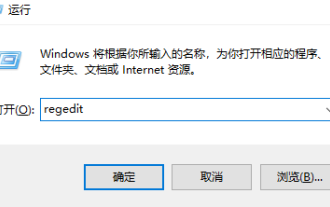 How to upgrade win10 enterprise version 2016 long-term service version to professional version
Jan 03, 2024 pm 11:26 PM
How to upgrade win10 enterprise version 2016 long-term service version to professional version
Jan 03, 2024 pm 11:26 PM
When we no longer want to continue using the current Win10 Enterprise Edition 2016 Long-Term Service Edition, we can choose to switch to the Professional Edition. The method is also very simple. We only need to change some contents and install the system image. How to change win10 enterprise version 2016 long-term service version to professional version 1. Press win+R, and then enter "regedit" 2. Paste the following path directly in the address bar above: Computer\HKEY_LOCAL_MACHINE\SOFTWARE\Microsoft\WindowsNT\CurrentVersion3 , then find the EditionID and replace the content with "professional" to confirm
 How to use Flask-Security to implement user authentication and authorization
Aug 04, 2023 pm 02:40 PM
How to use Flask-Security to implement user authentication and authorization
Aug 04, 2023 pm 02:40 PM
How to use Flask-Security to implement user authentication and authorization Introduction: In modern web applications, user authentication and authorization are essential functions. To simplify this process, Flask-Security is a very useful extension that provides a series of tools and functions to make user authentication and authorization simple and convenient. This article will introduce how to use Flask-Security to implement user authentication and authorization. 1. Install the Flask-Security extension: at the beginning
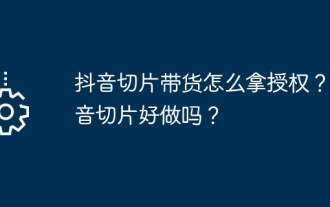 How to get authorization for Douyin slices and goods? Is Douyin slicing easy to make?
Mar 07, 2024 pm 10:52 PM
How to get authorization for Douyin slices and goods? Is Douyin slicing easy to make?
Mar 07, 2024 pm 10:52 PM
Douyin, as a popular social media platform at the moment, not only provides people with a wealth of entertainment content, but has also become an important channel for many brands and merchants to promote products and achieve sales. Among them, Douyin’s slicing and selling products has become a novel and efficient marketing method. So, how do you get authorization for Douyin's sliced products? 1. How do you get authorization for Douyin's sliced products? Douyin's sliced products decompose long videos into short video clips and embed product promotion information in them to attract viewers to buy. . When slicing and selling goods on Douyin, the first step is to obtain authorization from the original video. When looking for a suitable licensor, you can consider using various channels such as Douyin platform, social media and industry forums. Find creators or copyright holders with popular video content and actively connect with them,
 UniApp implements detailed analysis of user login and authorization
Jul 05, 2023 pm 11:54 PM
UniApp implements detailed analysis of user login and authorization
Jul 05, 2023 pm 11:54 PM
UniApp implements detailed analysis of user login and authorization. In modern mobile application development, user login and authorization are essential functions. As a cross-platform development framework, UniApp provides a convenient way to implement user login and authorization. This article will explore the details of user login and authorization in UniApp, and attach corresponding code examples. 1. Implementation of user login function Create login page User login function usually requires a login page, which contains a form for users to enter their account number and password and a login button
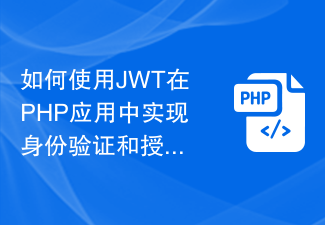 How to implement authentication and authorization in PHP applications using JWT
Aug 03, 2023 pm 10:17 PM
How to implement authentication and authorization in PHP applications using JWT
Aug 03, 2023 pm 10:17 PM
How to use JWT to implement authentication and authorization in PHP applications Introduction: With the rapid development of the Internet, authentication and authorization are becoming increasingly important in web applications. JSONWebToken (JWT) is a popular authentication and authorization mechanism that is widely used in PHP applications. This article will introduce how to use JWT to implement authentication and authorization in PHP applications, and provide code examples to help readers better understand the use of JWT. 1. Introduction to JWT JSONWebTo
 User authentication and authorization in Flask
Jun 17, 2023 pm 06:02 PM
User authentication and authorization in Flask
Jun 17, 2023 pm 06:02 PM
With the widespread use of web applications, security and data protection have become an important issue in web application development. To ensure the security of web applications, user authentication and authorization are required. As a popular web development framework, Flask provides many mechanisms for implementing user authentication and authorization. User Authentication User authentication refers to using a certain authentication method to determine whether the user's identity is legitimate when the user accesses the Web application. Flask offers a lot
 What to do if wps authorization has expired and text cannot be entered?
Mar 20, 2024 am 09:00 AM
What to do if wps authorization has expired and text cannot be entered?
Mar 20, 2024 am 09:00 AM
There are many genuine softwares in order to protect their own intellectual property rights. Before using the software, users must obtain some authorizations and obtain permission from the developer before they can use it. Some software has a trial period. After this period, you need to obtain re-authorization before you can use it normally. If wps prompts that the authorization has expired, we cannot perform any operations. How to solve this problem, let’s take a look at the explanation below. 1. I opened the WPS text program and clicked on the red box in the picture above, as shown in the picture below. 2. Click Configuration and Repair Tools. 3. Select "Advanced", as shown in the figure below. 4. Click the product management center and delete the "Expired" prompt content, as shown in the figure below. 5. After clicking "Add", enter the serial number, as shown in the figure below. 6. Then first
 How to implement user authentication and authorization functions through the Webman framework?
Jul 07, 2023 am 09:21 AM
How to implement user authentication and authorization functions through the Webman framework?
Jul 07, 2023 am 09:21 AM
How to implement user authentication and authorization functions through the Webman framework? Webman is a lightweight web framework based on Python, which provides rich functions and flexible scalability. In development, user authentication and authorization are very important functions. This article will introduce how to use the Webman framework to implement these functions. Install Webman First, we need to install Webman. You can use the pip command to install: pipinstallwebman




