How to turn off the AI game review function in Kuaishou
phpXigua AI evaluation system is a product function based on artificial intelligence technology, used to evaluate and improve the skill level of game players. This system can provide personalized skill improvement plans and feedback based on player performance and data to help players better master gaming skills. However, when using the AI evaluation system, some players may encounter difficult problems, such as how to solve Kuaishou and turn off the AI game evaluation function. For such questions, this article will answer them one by one for you, allowing you to better use the AI evaluation function and improve your game level!
Kuaishou’s explanation of how to turn off the AI game review function
After opening the Kuaishou APP on your phone and entering the interface, click [Me] in the lower right corner to go to the personal center page and click on the upper right corner The three horizontal lines icon opens the menu.
2. A window will pop up under the icon. Click the [Settings] icon in the lower right corner to enter.

#3. Next, there is a [General Settings] on the settings page, click on it to open it.

4. Finally, find [Enable AI Game Review Function] on the general settings page, click the corresponding switch button behind it to set it, and when the button is gray-white Indicates that the feature has been set to off.
The above is the detailed content of How to turn off the AI game review function in Kuaishou. For more information, please follow other related articles on the PHP Chinese website!

Hot AI Tools

Undresser.AI Undress
AI-powered app for creating realistic nude photos

AI Clothes Remover
Online AI tool for removing clothes from photos.

Undress AI Tool
Undress images for free

Clothoff.io
AI clothes remover

AI Hentai Generator
Generate AI Hentai for free.

Hot Article

Hot Tools

Notepad++7.3.1
Easy-to-use and free code editor

SublimeText3 Chinese version
Chinese version, very easy to use

Zend Studio 13.0.1
Powerful PHP integrated development environment

Dreamweaver CS6
Visual web development tools

SublimeText3 Mac version
God-level code editing software (SublimeText3)

Hot Topics
 1381
1381
 52
52
 Game guide for Dong Zhuo in troubled times
Apr 30, 2024 pm 06:22 PM
Game guide for Dong Zhuo in troubled times
Apr 30, 2024 pm 06:22 PM
Dong Zhuo is a very powerful general in Chaos in Troubled Times. Many players don’t know much about this general. This article brings you Dong Zhuo’s gameplay guide in Chaos in Troubled Times. Let’s take a look! Fighting in troubled times, general Dong Zhuo's fragments can be used to draw cards and visit talents. From the skill introduction, it can be seen that Dong Zhuo is a defensive general with high tankiness. He can survive the enemy's high-pressure output environment so that the back row can feel at ease. output. After Dong Zhuo's innate skills are upgraded, he can gather the enemy forces in front together, resist a large amount of damage, and cause a huge amount of AoE to the enemy, reducing the enemy's numbers and clearing the field quickly. As a front-rower, Dong Zhuo not only has a high level of openness but also has decent output, making him a panacea on the battlefield. Suitable gameplay for Dong Zhuo: Break through the siege at Shiting and bravely brave Changban Slope. Introduction to Dong Zhuo’s skills: Opposing fan type
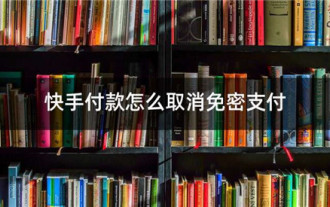 How to close password-free payment in Kuaishou Kuaishou tutorial on how to close password-free payment
Mar 23, 2024 pm 09:21 PM
How to close password-free payment in Kuaishou Kuaishou tutorial on how to close password-free payment
Mar 23, 2024 pm 09:21 PM
Kuaishou is an excellent video player. The password-free payment function in Kuaishou is very familiar to everyone. It can be of great help to us in daily life, especially when purchasing the goods we need on the platform. Okay, let’s go and pay. Now we have to cancel it. How can we cancel it? How can we effectively cancel the password-free payment function? The method of canceling password-free payment is very simple. The specific operation methods have been sorted out. Let’s go through it together. Let’s take a look at the entire guide on this site, I hope it can help everyone. Tutorial on how to close password-free payment in Kuaishou 1. Open the Kuaishou app and click on the three horizontal lines in the upper left corner. 2. Click Kuaishou Store. 3. In the options bar above, find password-free payment and click on it. 4. Click to support
 Can you make money by setting up a self-media account? How can a novice maintain a self-media account?
Apr 04, 2024 pm 03:40 PM
Can you make money by setting up a self-media account? How can a novice maintain a self-media account?
Apr 04, 2024 pm 03:40 PM
With the rapid development of the Internet, the self-media industry is becoming increasingly prosperous. Many people have joined the self-media army, hoping to achieve financial freedom through content creation. So, can you really make money by running a self-media account? This article will analyze the profit prospects of self-media accounts for you, and share some experiences of novices in raising accounts. 1. Can you make money by setting up a self-media account? 1. Profit model: Self-media accounts can achieve profitability through various methods such as advertising sharing, content payment, and merchant cooperation. 2. Fan economy: Self-media accounts with a large number of fans can be monetized through the fan economy, such as fan rewards, endorsements, etc. 3. Platform policy: We-media platforms will launch reward policies from time to time to encourage creators to produce high-quality content and increase revenue. 4. Skill improvement: You can improve it by making a self-media account
 How to use a small yellow cart to sell things in Kuaishou - How to sell things in a small yellow cart in Kuaishou
Apr 02, 2024 am 09:34 AM
How to use a small yellow cart to sell things in Kuaishou - How to sell things in a small yellow cart in Kuaishou
Apr 02, 2024 am 09:34 AM
Many users have the idea of hanging a small yellow cart to sell things to make money, but they don’t know how to operate it. Below, the editor will introduce in detail the requirements and specific procedures for hanging a small yellow cart. If you are interested, let’s take a look! To sell things on a Kuaishou cart, you first need to open a Kuaishou store. 1. Download and open Kuaishou login. 2. Click the "three stripes" icon in the upper left corner, and click "More" in the left navigation bar that pops up. 3. Select "Store Order" in more functions and enter the Kuaishou Store page. 4. Check "I want to open a store" and follow the guidelines for real-name authentication and face recognition authentication. After completion, you can successfully open a Kuaishou store. 5. After opening a Kuaishou store, you need to bind a payment account. Enter the "Account Association and Settings" page and bind the collection account and Alipay/WeChat account. Hang Xiao Huang
 'Honkai Impact: Star Rail' Gui Naifen's Graduation Panel Overview
Mar 29, 2024 pm 10:11 PM
'Honkai Impact: Star Rail' Gui Naifen's Graduation Panel Overview
Mar 29, 2024 pm 10:11 PM
What is Gui Naifen's graduation panel in "Honkai Impact: Star Rail"? Gui Naifen is a 4-star fire character in "Honkai Impact: Star Dome Railway". Many friends want to know what Gui Naifen's graduation panel is in "Honkai Impact: Star Dome Railway". The editor below will bring you an introduction to Gui Naifen's graduation panel in "Honkai Impact: Star Rail". "Honkai: Star Rail" Gui Naifen's Graduation Panel List: Gui Naifen Attack Power: 3073 Effect Hit: 91.33% Speed: 140
 'Honkai Impact: Star Rail' Clockboy Gaiden Complete Achievements Guide
Apr 02, 2024 pm 04:52 PM
'Honkai Impact: Star Rail' Clockboy Gaiden Complete Achievements Guide
Apr 02, 2024 pm 04:52 PM
How to get all the achievements of Clockboy Gaiden in Honky Dome Railroad? There are many new achievements in Honkai Impact Railroad: Clockboy Gaiden. Players can complete them through special methods, and can also get additional Stardom Dream rewards. Below, the editor will bring you the full version of Honkai Impact Railroad: Clockboy Gaiden. Achievement guide, I hope it can help everyone. "Honkai Impact: Astrodome Railroad" Clockboy Gaiden Complete Achievements Guide Players can find 2 mini-games at the location shown in the picture in Crocker Film Park. These five achievements are all obtained through mini-games. Achievements List Achievement Name: Safety Car Achievement Name: Non-standard Racing Line Achievement Name: Poletowin Achievement Name: The Biggest Beneficiary of DRS Achievement Name: Hell Low Speed Highway Achievement: Non-standard Racing Line 1. Just start a mini-game, whichever way you want it to go. .
 What should I do if the number of Kuaishou comments reaches the upper limit? What is the maximum number of comments it can have?
Mar 23, 2024 pm 02:20 PM
What should I do if the number of Kuaishou comments reaches the upper limit? What is the maximum number of comments it can have?
Mar 23, 2024 pm 02:20 PM
On Kuaishou, users can comment on posted short videos, which is a way of interactive communication. Occasionally we may encounter an issue where the number of comments has reached the limit, preventing us from continuing to comment. So, what should you do when the number of Kuaishou comments reaches the upper limit? This article will introduce in detail the methods to deal with the upper limit of the number of Kuaishou comments, as well as the relevant regulations on the upper limit of the number of Kuaishou comments. 1. What should I do if the number of Kuaishou comments reaches the upper limit? When the number of Kuaishou comments reaches the upper limit, in order to maintain the order and healthy development of the platform, Kuaishou will restrict users' comment behavior. Users need to wait patiently for a period of time before continuing to comment. This is to ensure that the communication environment on the platform can continue to be good. This restrictive measure helps reduce malicious comments and spamming behavior and improves user experience.
 'Next Stop 2' guide to improving catching skills
Apr 26, 2024 pm 09:22 PM
'Next Stop 2' guide to improving catching skills
Apr 26, 2024 pm 09:22 PM
Next Stop Jianghu 2 is an open-world martial arts stand-alone RPG game. Players can freely explore the vast and rich martial arts world. In the game, players can obtain catching skills. Players who want to improve their skill levels can complete bounty missions. Next, the editor will bring you a detailed guide to improving the catching skills of "Next Stop 2". "Next Stop 2" guide to improve the catching skills: If players want to improve their catching skills, go to (971,378) to do the bounty mission.




