
php editor Zimo found that many users recently needed to cancel or refund their tickets due to various reasons when using Damai APP to purchase concert tickets. However, many troubles were encountered during the refund process, and some users even applied for refunds multiple times but were not processed. This article will introduce the specific process of refunding tickets on Damai APP, and provide some tips for applying for refunds with a higher success rate to help users refund tickets smoothly and avoid unnecessary trouble.
Detailed step-by-step process for refunding tickets on Damai app
1. First open the Damai software. After entering the homepage, we need to click [My] in the lower right corner;

2. Then on my page, we click [Expand] under My Services, and then we click [Online Customer Service];

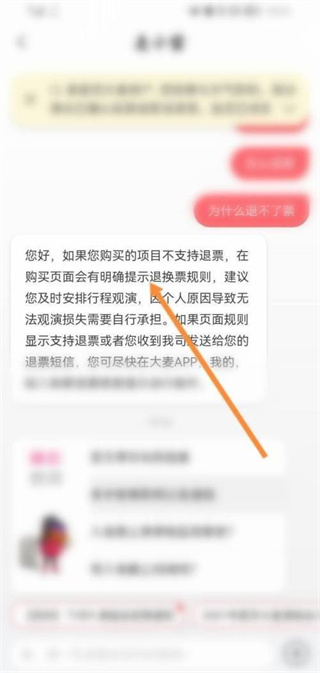

The above is the detailed content of How to apply for a refund for Damai APP tickets. For more information, please follow other related articles on the PHP Chinese website!
 How to calculate the refund handling fee for Railway 12306
How to calculate the refund handling fee for Railway 12306
 How to calculate the refund handling fee for Railway 12306
How to calculate the refund handling fee for Railway 12306
 There is an extra blank page in Word and I cannot delete it.
There is an extra blank page in Word and I cannot delete it.
 How to convert html to txt text format
How to convert html to txt text format
 Hide taskbar icon software
Hide taskbar icon software
 Where to buy Bitcoin
Where to buy Bitcoin
 Ripple market today
Ripple market today
 Introduction to the meaning of invalid password
Introduction to the meaning of invalid password




