How to solve javascript:void
解决方法:1、使用CSS更改链接外观;2、使用#或javascript:代替URL,并在JavaScript中阻止默认行为;3、使用<button>元素触发JavaScript;4、结合role="button"和适当的CSS样式,让元素行为像按钮。

javascript:void(0) 是一种经常在HTML的href属性中看到的JavaScript技巧,它的主要目的是阻止链接的默认行为(即导航到另一个页面或重新加载当前页面)。通常,这种技巧在你想让链接看起来可以点击但实际上不想让它有任何导航功能时使用,例如,你可能想要链接触发一个JavaScript事件或函数。
然而,javascript:void(0) 并不是最佳实践,因为它依赖于JavaScript来阻止链接的默认行为,这可能导致一些可访问性和用户体验问题。下面是一些替代方法来解决这个问题:
1. 使用CSS阻止链接样式
如果你只是想要链接看起来可以点击,但不想有任何功能,你可以使用CSS来移除链接的下划线或改变颜色,而不是使用javascript:void(0)。
2. 使用#或javascript:代替实际的URL
如果你确实需要链接触发JavaScript事件,但不想页面跳转,可以使用#作为href的值,然后在JavaScript中阻止默认行为。但请注意,这可能会导致页面滚动到顶部,尤其是在一些旧的浏览器中。
html
<a href="#" id="myLink">Click me</a>
<script>
document.getElementById('myLink').addEventListener('click', function(event) {
event.preventDefault(); // 阻止链接的默认行为
// 在这里执行你的JavaScript代码
});
</script>3. 使用button元素代替a元素
如果你想要一个可点击的元素来触发JavaScript,但并不希望它看起来像一个链接,那么使用
html
<button id="myButton">Click me</button>
<script>
document.getElementById('myButton').addEventListener('click', function() {
// 在这里执行你的JavaScript代码
});
</script>4. 使用role="button"和适当的样式
html
<a href="#" role="button" id="myActionButton">Click me</a>
<style>
#myActionButton {
/* 应用按钮样式 */
text-decoration: none;
background-color: #4CAF50;
border: none;
color: white;
padding: 15px 32px;
text-align: center;
text-decoration: none;
display: inline-block;
font-size: 16px;
margin: 4px 2px;
cursor: pointer;
}
</style>
<script>
document.getElementById('myActionButton').addEventListener('click', function(event) {
event.preventDefault(); // 阻止链接的默认行为
// 在这里执行你的JavaScript代码
});
</script>总结
javascript:void(0) 应该尽量避免使用,因为它不是语义化的,并且可能导致可访问性和用户体验问题。更好的做法是使用CSS来改变元素的外观,使用event.preventDefault()来阻止默认行为,或者使用更适合的HTML元素(如
The above is the detailed content of How to solve javascript:void. For more information, please follow other related articles on the PHP Chinese website!

Hot AI Tools

Undresser.AI Undress
AI-powered app for creating realistic nude photos

AI Clothes Remover
Online AI tool for removing clothes from photos.

Undress AI Tool
Undress images for free

Clothoff.io
AI clothes remover

Video Face Swap
Swap faces in any video effortlessly with our completely free AI face swap tool!

Hot Article

Hot Tools

Notepad++7.3.1
Easy-to-use and free code editor

SublimeText3 Chinese version
Chinese version, very easy to use

Zend Studio 13.0.1
Powerful PHP integrated development environment

Dreamweaver CS6
Visual web development tools

SublimeText3 Mac version
God-level code editing software (SublimeText3)

Hot Topics
 1387
1387
 52
52
 Execute PHP function using onclick
Feb 29, 2024 pm 04:31 PM
Execute PHP function using onclick
Feb 29, 2024 pm 04:31 PM
We will also cover another way to execute a PHP function through the onclick() event using the Jquery library. This method calls a javascript function, which will output the content of the php function in the web page. We will also demonstrate another way to execute a PHP function using the onclick() event, calling the PHP function using pure JavaScript. This article will introduce a way to execute a PHP function, use the GET method to send the data in the URL, and use the isset() function to check the GET data. This method calls a PHP function if the data is set and the function is executed. Using jQuery to execute a PHP function through the onclick() event we can use
 How to read excel data in html
Mar 27, 2024 pm 05:11 PM
How to read excel data in html
Mar 27, 2024 pm 05:11 PM
How to read excel data in html: 1. Use JavaScript library to read Excel data; 2. Use server-side programming language to read Excel data.
 The difference between appendChild and append in JS
Feb 20, 2024 pm 06:57 PM
The difference between appendChild and append in JS
Feb 20, 2024 pm 06:57 PM
The difference between appendChild and append in JS requires specific code examples. In JavaScript, when we need to dynamically add child elements to the DOM (Document Object Model), we usually use the appendChild and append methods. Although their purpose is to add child elements to parent elements, there are some differences in their use. 1. appendChild method The appendChild method is one of the methods of the DOM node object. Use
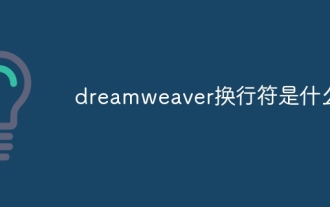 What is dreamweaver line break?
Apr 08, 2024 pm 09:54 PM
What is dreamweaver line break?
Apr 08, 2024 pm 09:54 PM
Use the <br> tag in Dreamweaver to create line breaks, which can be inserted through the menu, shortcut keys or direct typing. Can be combined with CSS styles to create empty rows of specific heights. In some cases, it is more appropriate to use the <p> tag instead of the <br> tag because it automatically creates blank lines between paragraphs and applies style control.
 Use CSS Transform to transform elements
Feb 24, 2024 am 10:09 AM
Use CSS Transform to transform elements
Feb 24, 2024 am 10:09 AM
Usage of Transform in CSS The Transform property of CSS is a very powerful tool that can perform operations such as translation, rotation, scaling and tilting of HTML elements. It can dramatically change the appearance of elements and make web pages more creative and dynamic. In this article, we will introduce the various uses of Transform in detail and provide specific code examples. 1. Translate (Translate) Translate refers to moving an element a specified distance along the x-axis and y-axis. Its syntax is as follows: tran
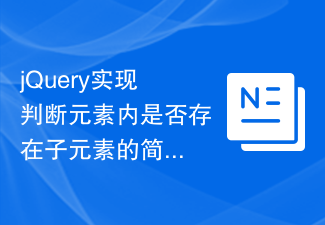 jQuery implements a simple method to determine whether there are child elements within an element
Feb 28, 2024 pm 03:21 PM
jQuery implements a simple method to determine whether there are child elements within an element
Feb 28, 2024 pm 03:21 PM
jQuery is a widely used JavaScript library that provides many convenient methods to manipulate HTML elements. In the process of developing web pages, we often encounter situations where we need to determine whether there are sub-elements within an element. In this article, we will introduce how to use jQuery to achieve this function and provide specific code examples. To determine whether there are child elements within an element, we can use jQuery's children() method. The children() method is used to obtain matches
 What does ridge mean in css
Apr 28, 2024 pm 04:06 PM
What does ridge mean in css
Apr 28, 2024 pm 04:06 PM
Ridge is a border style in CSS that is used to create a 3D border with an embossed effect, which is manifested as a raised ridge-like line.
 How to use hover in css
Feb 23, 2024 pm 12:06 PM
How to use hover in css
Feb 23, 2024 pm 12:06 PM
The hover pseudo-class in CSS is a very commonly used selector that allows us to change the style of an element when the mouse is hovering over it. This article will introduce the usage of hover and provide specific code examples. 1. Basic Usage To use hover, we need to first define a style for the element, and then use the :hover pseudo-class to specify the corresponding style when the mouse is hovering. For example, we have a button element. When the mouse hovers over the button, we want the background color of the button to change to red and the text color to white.




