
With the continuous development of GIS geographical information system technology, electronic maps such as Amap and Baidu Map have become an indispensable part of our lives. As an important carrier for transportation, location navigation, and life services, map interface design has become increasingly important. PHP editor Zimo will introduce to you today the steps and methods of designing the Amap card interface. Through the introduction of this article, you will learn how to present clear and concise family map information on the map card interface.
1. First, click to open the Amap on the mobile phone desktop.

2. After entering the Gaode map, select My Click to Open.

3. After entering My, click on the family map to open it.

4. After entering the family map, click Add in the blue box at the bottom.
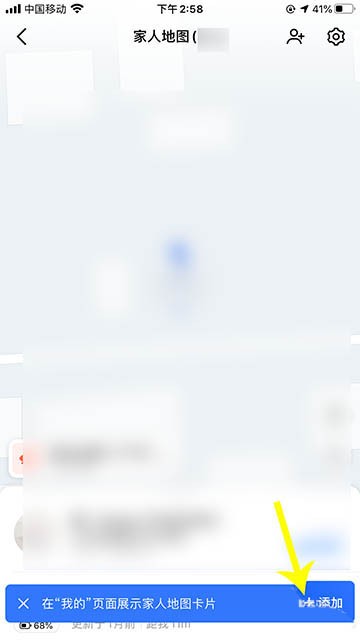
5. Then, click OK. When family members share their location, the map card will be displayed on my interface.

The above is the detailed content of How to display the family map on the Amap card interface_How to display the family map on the Amap card interface. For more information, please follow other related articles on the PHP Chinese website!




