
php editor Strawberry wants to share with you today the design of the single column mode on the Bilibili homepage. The single-column mode on Bilibili’s homepage means that there is only one column of content on the entire page, and the content is arranged vertically. This mode can give users a simple and bright visual experience, and at the same time improve users' understanding and acceptance of website information. So, how is the single-column mode on the Bilibili homepage designed and implemented? Let’s explore it together!
Introduction to how to set the single-column mode on the homepage of Bilibili
After opening the Bilibili APP on your mobile phone, click [My] in the lower right corner of the page to enter the personal center page. Find [Settings] in the options below [More Services] and click on it to enter.
2. After coming to the settings page, there is a [Home Page Recommended Settings], click on it to enter.
3. Find [Home page single and double column switching] at the bottom of the home page recommended settings page, and click on this item to enter the settings.
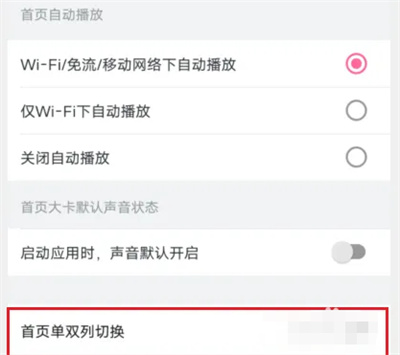
4. Finally, click the small circle behind [Single Column Mode] in the options below [Homepage Single and Double Column Switching] to check it. After returning, the homepage will be changed to single column. pattern.

The above is the detailed content of How to set the single column mode on the Bilibili homepage. For more information, please follow other related articles on the PHP Chinese website!




