
php editor Baicao reveals to you how to block ads in Tomato novels. As a popular novel reading application, Tomato Novel provides a large number of high-quality novel resources, but it is inevitable to encounter a lot of advertisement interference during the reading process. So, how to block these ads and make the reading experience smoother? Here, we will introduce you in detail how to block ads on Tomato Novels, so that you can read freely without being disturbed by ads.
Share how to block ads in Tomato Novels
First open Tomato Novels, and after entering the home page, you can switch to categories, benefits, bookshelf, and my page. Here we click the [My] button in the lower right corner.
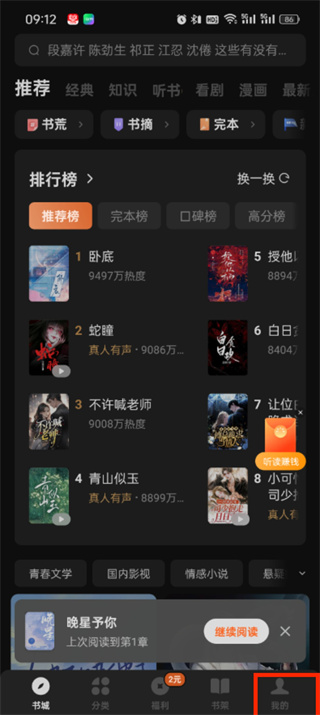
2. Then go to my page and click the [Settings icon] in the upper right corner;

3. Then come to the settings page, where we can see functions such as customer service, about Tomato, log out, etc. Click [About Tomato];

4, and then enter After arriving at this page, you can update the software version, etc. Here click [Understand and manage advertising push];
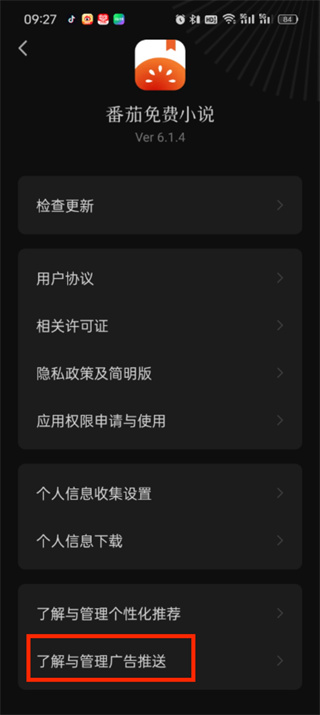
5. Finally, we are on the page to understand and manage advertising push. Click on the [Programmatic Ad Display Settings, Personalized Ad Display Settings] function to turn it off;
The above is the detailed content of How to block ads in Tomato Novels. For more information, please follow other related articles on the PHP Chinese website!




