How to use the printer tutorial
To use a printer, you need to connect the printer, install the driver, load paper, prepare documents, and send print jobs. The specific steps include: 1. Connect the printer; 2. Install the printer driver; 3. Load paper; 4. Prepare the document; 5. Send the print job; 6. Start printing.
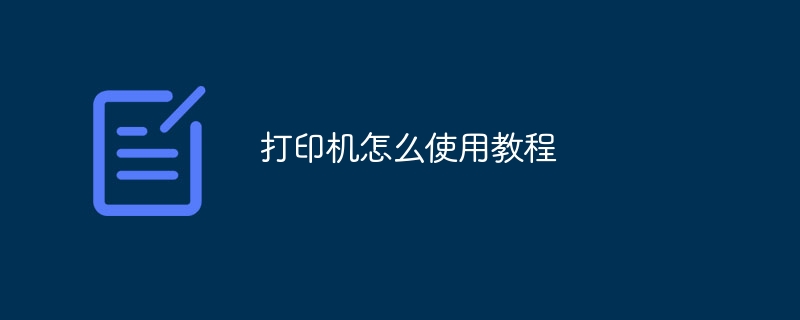
Printer usage tutorial
How to use the printer
To use printer, you need to follow the following steps:
- Connect the printer: Connect the printer to your computer or other device using a data cable or wireless connection.
- Install printer driver: Download and install the driver that matches your printer model from the manufacturer's website.
- Load paper: Open the printer cover and place the appropriate paper type and size.
- Preparing Documents: Prepare documents or images for printing on your computer or other device.
- Send a print job: Select the "Print" option from your software and select your printer.
- Start Printing: The printer will process the print job and print your document or image.
Detailed steps
1. Connect the printer
Use a data cable (USB, parallel or Ethernet) Or connect the printer to your computer or device wirelessly (Wi-Fi or Bluetooth).
2. Install the printer driver
Visit the printer manufacturer's website and find the driver that matches your printer model. Download and follow the installation instructions to install the driver.
3. Load paper
Open the printer cover and look at the paper tray. Load the appropriate type and size of paper into the tray, making sure that the edges of the paper are aligned and facing the correct direction.
4. Prepare the document
Use a text editor, graphics editing software, or other application to create or open a document or image for printing. Make sure the file is ready without any errors or issues.
5. Send a print job
In the software where you want to print the document, find the "File" or "Print" menu. Select the Print option and select your printer from the list.
6. Start printing
Click the "Print" button and the printer will process your print job. Depending on the complexity of the print job and the speed of the printer, the printing process can take anywhere from a few seconds to a few minutes.
The above is the detailed content of How to use the printer tutorial. For more information, please follow other related articles on the PHP Chinese website!

Hot AI Tools

Undresser.AI Undress
AI-powered app for creating realistic nude photos

AI Clothes Remover
Online AI tool for removing clothes from photos.

Undress AI Tool
Undress images for free

Clothoff.io
AI clothes remover

Video Face Swap
Swap faces in any video effortlessly with our completely free AI face swap tool!

Hot Article

Hot Tools

Notepad++7.3.1
Easy-to-use and free code editor

SublimeText3 Chinese version
Chinese version, very easy to use

Zend Studio 13.0.1
Powerful PHP integrated development environment

Dreamweaver CS6
Visual web development tools

SublimeText3 Mac version
God-level code editing software (SublimeText3)

Hot Topics
 1387
1387
 52
52


