
php editor Strawberry introduces how to use WeChat to pay for Taobao products, and analyzes the specific steps and precautions in detail. The content of this article is easy to understand. In order to help users complete payment better, the editor also shared some practical tips and precautions. If you are interested in how to use WeChat payment to purchase Taobao products, you may wish to read this article. I believe it will bring you some help and inspiration.
How to use WeChat to pay for things on Taobao
Taobao provides online customer service, saying that WeChat payment is launched by Taobao and is gradually opening up. The service of paying Taobao orders through WeChat is currently only available to some users. It will be opened gradually, and only some products can be selected when purchasing.
Customer service said: Whether you can use WeChat payment depends on the payment page.
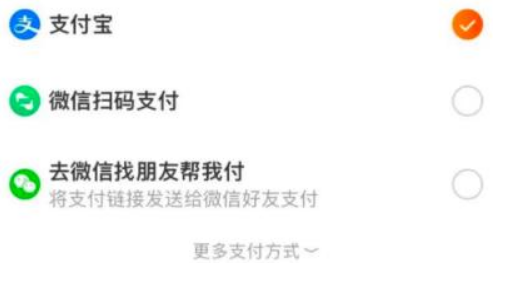
According to reports, Taobao customer service responded that this function will gradually be fully covered, and [this time will not be too long 】
However, the steps for using WeChat scan code to pay on Taobao are more complicated. You can scan the WeChat code to pay through the QR code picture provided by Taobao. Automatic jump to WeChat for payment is not supported. [Go to WeChat Ask a friend to help me pay], the user needs to copy the link and send it to WeChat friends for payment.

It is worth noting that in October 2023, many netizens reported that the option of [Scan QR code to pay with WeChat] appeared on the Taobao payment page, and you can also [Go to WeChat to find friends for help] I pay】
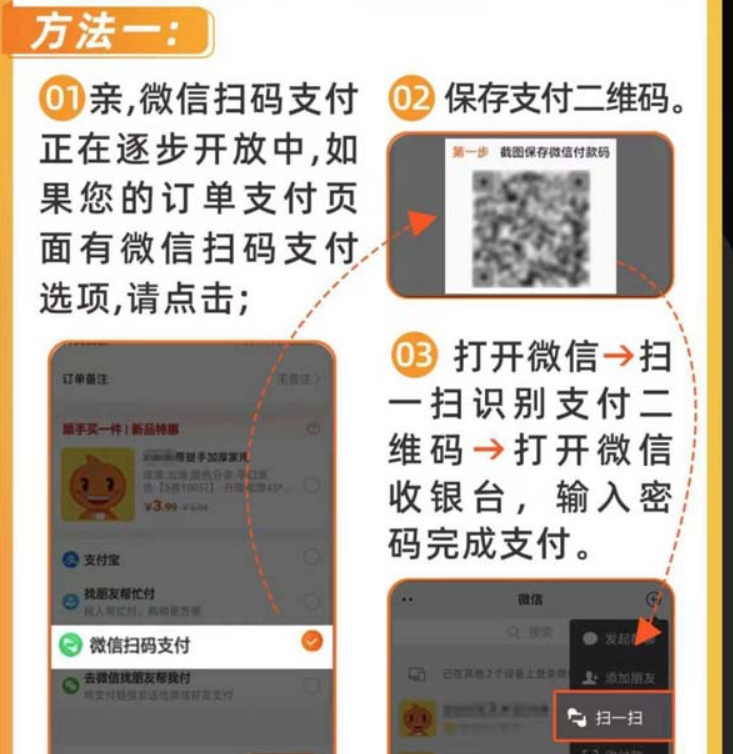
The above is the detailed content of How to use WeChat to pay for things on Taobao. For more information, please follow other related articles on the PHP Chinese website!




