What should I do if the software cannot be uninstalled?
Steps to solve software uninstallation problems: Determine the root cause of the uninstallation problem, which may be software corruption, registry errors, malware interference, insufficient permissions, or a running program. Try using the system's own uninstaller. Use a third-party uninstaller like Revo Uninstaller for an advanced scan. Manual uninstall, removing installation files and registry keys (experienced users only). Contact the software developer for assistance. Close the relevant process, run the uninstaller as an administrator, use a system restore point, or start safe mode to try uninstalling.
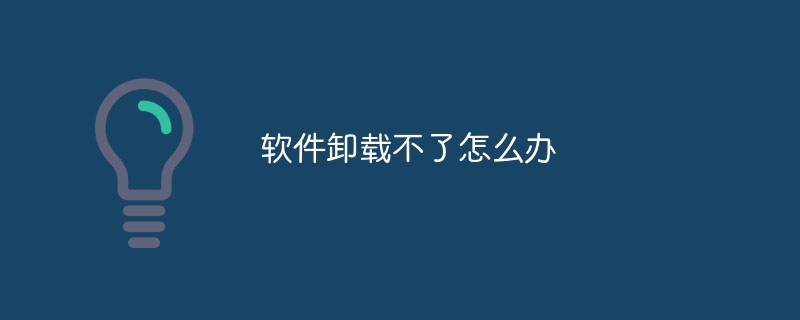
Solution to the problem that software uninstallation cannot be performed
When users try to uninstall software, sometimes an error message cannot be uninstalled. Condition. There are multiple causes for this issue, but it can be resolved by following these steps:
1. Determine the root cause of the uninstall issue:
- Software corruption: File corruption during download or installation can cause uninstallation issues.
- Registry Error:Information related to the software is missing or corrupted in the registry.
- Malware Interference: Viruses or malware may block the uninstall process.
- Insufficient user rights: Users without system administrator rights may not be able to uninstall certain software.
- The program is running: The software being used cannot be uninstalled.
2. Try to use the system's own uninstaller:
- Go to "Control Panel" or "Programs and Features" in "Settings" ” or “Application”.
- Find the software you want to uninstall and select "Uninstall" or "Delete".
- Follow the on-screen prompts.
3. Use a third-party uninstaller:
- Download and install a third-party uninstaller, such as Revo Uninstaller, IObit Uninstaller or Geek Uninstaller .
- Run the uninstaller and select the software you want to remove.
- Select the advanced scan option to completely remove all related files and registry entries.
4. Manual uninstall:
- For more stubborn software, manual uninstall may be required.
- Find the software’s installation folder and delete all files.
- Use Registry Editor (regedit) to delete software-related registry entries.
- Note: Manual uninstallation is risky and is recommended to be performed only by experienced users.
5. Contact the software developer:
- If all else fails, please contact the software developer directly.
- They can provide specialized uninstall tools or guidance to resolve uninstall issues for specific software.
6. Other Tips:
- Make sure to close all running software-related processes.
- Run the uninstaller as administrator.
- Use a system restore point to go back to the state before the uninstallation problem occurred.
- Boot the system into safe mode and then try to uninstall again.
The above is the detailed content of What should I do if the software cannot be uninstalled?. For more information, please follow other related articles on the PHP Chinese website!

Hot AI Tools

Undresser.AI Undress
AI-powered app for creating realistic nude photos

AI Clothes Remover
Online AI tool for removing clothes from photos.

Undress AI Tool
Undress images for free

Clothoff.io
AI clothes remover

Video Face Swap
Swap faces in any video effortlessly with our completely free AI face swap tool!

Hot Article

Hot Tools

Notepad++7.3.1
Easy-to-use and free code editor

SublimeText3 Chinese version
Chinese version, very easy to use

Zend Studio 13.0.1
Powerful PHP integrated development environment

Dreamweaver CS6
Visual web development tools

SublimeText3 Mac version
God-level code editing software (SublimeText3)

Hot Topics
 1392
1392
 52
52
 36
36
 110
110


