
For guidance on correctly filling in a business email address, follow the steps below: In the domain name part, fill in the company-specific domain name, such as "example.com". The username section is usually filled with the employee's name, title, or functional department, such as "john.doe", "marketing@example.com" or "hr@example.com". The username and domain parts are separated by the "@" symbol. The format is "username@domain name", such as "john.doe@example.com". Avoid using personal email addresses. Protect sensitive information using secure protocols such as HTTPS.
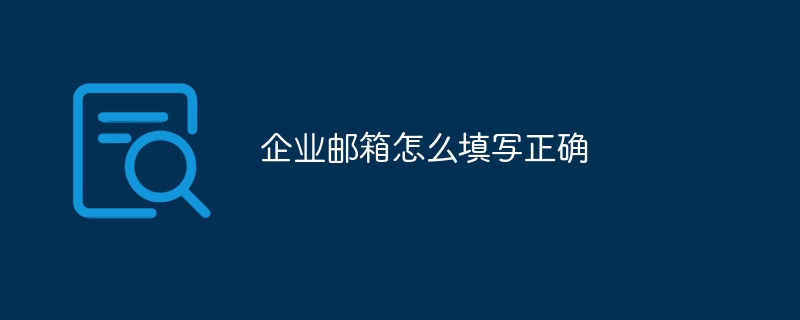
Guidelines for correctly filling in your business email address
When filling in your business email address, follow these steps to ensure it is correct:
1. In the domain name part
2. The username part
is usually the employee’s name, position or functional department. For example:
3. Separator
4. Format
5. Avoid using personal email addresses
#6. Use secure protocols
Fill in the example:
Note:
The above is the detailed content of How to fill in the correct corporate email address. For more information, please follow other related articles on the PHP Chinese website!




