MYSQL 的MASTER到MASTER的主主循环同步_MySQL
以前抽空做的MYSQL 的主主同步。
不过心理做好准备,对性能会有一定的影响!
把步骤写下来,至于会出现的什么问题,以后随时更新。这里我同步的数据库是TEST
1、环境描述。
主机:192.168.0.231(A)
主机:192.168.0.232(B)
MYSQL 版本为5.1.21
2、授权用户。
A:
mysql> grant replication slave,file on *.* to 'repl1'@'192.168.0.232' identified
by '123456';
Query OK, 0 rows affected (0.00 sec)
mysql> flush privileges;
Query OK, 0 rows affected (0.00 sec)
B:
mysql> grant replication slave,file on *.* to 'repl2'@'192.168.0.231' identified
by '123456';
Query OK, 0 rows affected (0.00 sec)
mysql> flush privileges;
Query OK, 0 rows affected (0.00 sec)
然后都停止MYSQL 服务器。
3、配置文件。
在两个机器上的my.cnf里面都开启二进制日志 。
A:
user = mysql
log-bin=mysql-bin
server-id = 1
binlog-do-db=test
binlog-ignore-db=mysql
replicate-do-db=test
replicate-ignore-db=mysql
log-slave-updates
slave-skip-errors=all
sync_binlog=1
auto_increment_increment=2
auto_increment_offset=1
B:
user = mysql
log-bin=mysql-bin
server-id = 2
binlog-do-db=test
binlog-ignore-db=mysql
replicate-do-db=test
replicate-ignore-db=mysql
log-slave-updates
slave-skip-errors=all
sync_binlog=1
auto_increment_increment=2
auto_increment_offset=2
至于这些参数的说明具体看手册。
红色的部分非常重要,如果一个MASTER 挂掉的话,另外一个马上接管。
紫红色的部分指的是服务器频繁的刷新日志。这个保证了在其中一台挂掉的话,日志刷新到另外一台。从而保证了数据的同步 。
4、重新启动MYSQL服务器。
在A和B上执行相同的步骤
[root@localhost ~]# /usr/local/mysql/bin/mysqld_safe &
[1] 4264
[root@localhost ~]# 071213 14:53:20 mysqld_safe Logging to '/usr/local/mysql/data/localhost.localdomain.err'.
/usr/local/mysql/bin/mysqld_safe: line 366: [: -eq: unary operator expected
071213 14:53:20 mysqld_safe Starting mysqld daemon with databases from /usr/local/mysql/data
5、进入MYSQL的SHELL。
A:
mysql> flush tables with read lock/G
Query OK, 0 rows affected (0.00 sec)
mysql> show master status/G
*************************** 1. row ***************************
File: mysql-bin.000007
Position: 528
Binlog_Do_DB: test
Binlog_Ignore_DB: mysql
1 row in set (0.00 sec)
B:
mysql> flush tables with read lock;
Query OK, 0 rows affected (0.00 sec)
mysql> show master status/G
*************************** 1. row ***************************
File: mysql-bin.000004
Position: 595
Binlog_Do_DB: test
Binlog_Ignore_DB: mysql
1 row in set (0.00 sec)
然后备份自己的数据,保持两个机器的数据一致。
方法很多。完了后看下一步。
6、在各自机器上执行CHANGE MASTER TO命令。
A:
mysql> change master to
-> master_host='192.168.0.232',
-> master_user='repl2',
-> master_password='123456',
-> master_log_file='mysql-bin.000004',
-> master_log_pos=595;
Query OK, 0 rows affected (0.01 sec)
mysql> start slave;
Query OK, 0 rows affected (0.00 sec)
B:
mysql> change master to
-> master_host='192.168.0.231',
-> master_user='repl1',
-> master_password='123456',
-> master_log_file='mysql-bin.000007',
-> master_log_pos=528;
Query OK, 0 rows affected (0.01 sec)
mysql> start slave;
Query OK, 0 rows affected (0.00 sec)
7、查看各自机器上的IO进程和 SLAVE进程是否都开启。
A:
mysql> show processlist/G
*************************** 1. row ***************************
Id: 2
User: repl
Host: 192.168.0.232:54475
db: NULL
Command: Binlog Dump
Time: 1590
State: Has sent all binlog to slave; waiting for binlog to be updated
Info: NULL
*************************** 2. row ***************************
Id: 3
User: system user
Host:
db: NULL
Command: Connect
Time: 1350
State: Waiting for master to send event
Info: NULL
*************************** 3. row ***************************
Id: 4
User: system user
Host:
db: NULL
Command: Connect
Time: 1149
State: Has read all relay log; waiting for the slave I/O thread to update it
Info: NULL
*************************** 4. row ***************************
Id: 5
User: root
Host: localhost
db: test
Command: Query
Time: 0
State: NULL
Info: show processlist
4 rows in set (0.00 sec)
B:
mysql> show processlist/G
*************************** 1. row ***************************
Id: 1
User: system user
Host:
db: NULL
Command: Connect
Time: 2130
State: Waiting for master to send event
Info: NULL
*************************** 2. row ***************************
Id: 2
User: system user
Host:
db: NULL
Command: Connect
Time: 1223
State: Has read all relay log; waiting for the slave I/O thread to update it
Info: NULL
*************************** 3. row ***************************
Id: 4
User: root
Host: localhost
db: test
Command: Query
Time: 0
State: NULL
Info: show processlist
*************************** 4. row ***************************
Id: 5
User: repl2
Host: 192.168.0.231:50718
db: NULL
Command: Binlog Dump
Time: 1398
State: Has sent all binlog to slave; waiting for binlog to be updated
Info: NULL
4 rows in set (0.00 sec)
如果红色部分没有出现,检查DATA目录下的错误文件。
8、释放掉各自的锁,然后进行插数据测试。
mysql> unlock tables;
Query OK, 0 rows affected (0.00 sec)
插入之前两个机器表的对比:
A:
mysql> show tables;
+----------------+
| Tables_in_test |
+----------------+
| t11_innodb |
| t22 |
+----------------+
B:
mysql> show tables;
+----------------+
| Tables_in_test |
+----------------+
| t11_innodb |
| t22 |
+----------------+
从A机器上进行插入
A:
mysql> create table t11_replicas
-> (id int not null auto_increment primary key,
-> str varchar(255) not null) engine myisam;
Query OK, 0 rows affected (0.01 sec)
mysql> insert into t11_replicas(str) values
-> ('This is a master to master test table');
Query OK, 1 row affected (0.01 sec)
mysql> show tables;
+----------------+
| Tables_in_test |
+----------------+
| t11_innodb |
| t11_replicas |
| t22 |
+----------------+
3 rows in set (0.00 sec)
mysql> select * from t11_replicas;
+----+---------------------------------------+
| id | str |
+----+---------------------------------------+
| 1 | This is a master to master test table |
+----+---------------------------------------+
1 row in set (0.00 sec)
现在来看B机器:
mysql> show tables;
+----------------+
| Tables_in_test |
+----------------+
| t11_innodb |
| t11_replicas |
| t22 |
+----------------+
3 rows in set (0.00 sec)
mysql> select * from t11_replicas;
+----+---------------------------------------+
| id | str |
+----+---------------------------------------+
| 1 | This is a master to master test table |
+----+---------------------------------------+
1 row in set (0.00 sec)
现在反过来从B机器上插入数据:
B:
mysql> insert into t11_replicas(str) values('This is a test 2');
Query OK, 1 row affected (0.00 sec)
mysql> select * from t11_replicas;
+----+---------------------------------------+
| id | str |
+----+---------------------------------------+
| 1 | This is a master to master test table |
| 2 | This is a test 2 |
+----+---------------------------------------+
2 rows in set (0.00 sec)
我们来看A
A:
mysql> select * from t11_replicas;
+----+---------------------------------------+
| id | str |
+----+---------------------------------------+
| 1 | This is a master to master test table |
| 2 | This is a test 2 |
+----+---------------------------------------+
2 rows in set (0.00 sec)
好了。现在两个表互相为MASTER。
多MASTER自增字段冲突的问题。

Hot AI Tools

Undresser.AI Undress
AI-powered app for creating realistic nude photos

AI Clothes Remover
Online AI tool for removing clothes from photos.

Undress AI Tool
Undress images for free

Clothoff.io
AI clothes remover

AI Hentai Generator
Generate AI Hentai for free.

Hot Article

Hot Tools

Notepad++7.3.1
Easy-to-use and free code editor

SublimeText3 Chinese version
Chinese version, very easy to use

Zend Studio 13.0.1
Powerful PHP integrated development environment

Dreamweaver CS6
Visual web development tools

SublimeText3 Mac version
God-level code editing software (SublimeText3)

Hot Topics
 How effective is receiving phone calls using airplane mode?
Feb 20, 2024 am 10:07 AM
How effective is receiving phone calls using airplane mode?
Feb 20, 2024 am 10:07 AM
What happens when someone calls in airplane mode? Mobile phones have become one of the indispensable tools in people's lives. It is not only a communication tool, but also a collection of entertainment, learning, work and other functions. With the continuous upgrading and improvement of mobile phone functions, people are becoming more and more dependent on mobile phones. With the advent of airplane mode, people can use their phones more conveniently during flights. However, some people are worried about what impact other people's calls in airplane mode will have on the mobile phone or the user? This article will analyze and discuss from several aspects. first
 VBOX_E_OBJECT_NOT_FOUND(0x80bb0001)VirtualBox error
Mar 24, 2024 am 09:51 AM
VBOX_E_OBJECT_NOT_FOUND(0x80bb0001)VirtualBox error
Mar 24, 2024 am 09:51 AM
When trying to open a disk image in VirtualBox, you may encounter an error indicating that the hard drive cannot be registered. This usually happens when the VM disk image file you are trying to open has the same UUID as another virtual disk image file. In this case, VirtualBox displays error code VBOX_E_OBJECT_NOT_FOUND(0x80bb0001). If you encounter this error, don’t worry, there are some solutions you can try. First, you can try using VirtualBox's command line tools to change the UUID of the disk image file, which will avoid conflicts. You can run the command `VBoxManageinternal
 What is the relationship between the domain name of the host and the IP address of the host?
Jan 14, 2021 pm 06:02 PM
What is the relationship between the domain name of the host and the IP address of the host?
Jan 14, 2021 pm 06:02 PM
The relationship between the host's domain name and the host's IP address is: one IP address corresponds to multiple domain names. The IP address uses a digital form to identify the host in the computer network, and the domain name uses a character form to identify the host in the computer network. In the Internet, one domain name can correspond to one IP address, but one IP address can be corresponding to multiple domain names.
 MSI showcases MEG Vision
Jun 09, 2024 am 11:15 AM
MSI showcases MEG Vision
Jun 09, 2024 am 11:15 AM
According to news from this site on June 5, MSI participated in the 2024 Taipei International Computer Show and showcased a new flagship gaming computer called MEGVisionXAI. This game console is an extension of the existing Vision series and uses a very eye-catching surround glass design, with internal components clearly visible. The most attractive part is that the front of the host is equipped with an oversized touch screen. MSI staff said that it can synchronize MSI’s exclusive AI applications to further enhance various AI functions. The relevant pictures attached to this site are as follows: MSI has not yet explained more details. From the pictures shared, you can see that a local AI chatbot is running on the screen. Users can interact with it and ask it to complete AI tasks and locate locally stored documents. wait. Source of the above picture:
 Lenovo YOGA Portal mini host officially announced on July 27, released by ChinaJoy, with built-in 350W power supply
Jul 23, 2024 pm 01:47 PM
Lenovo YOGA Portal mini host officially announced on July 27, released by ChinaJoy, with built-in 350W power supply
Jul 23, 2024 pm 01:47 PM
According to news from this site on July 23, Lenovo’s YOGA Portal high-performance desktop computer, which has been exposed for a long time, is now confirmed to be officially released at ChinaJoy in Shanghai on July 27. It is claimed to be a mini host designed for professional AI creation. It is a performance master and an expert in AI creation of 3D digital people. The AI virtual background is based on the on-site pictures provided by our friend @yuP in Shanghai. The volume of this small host is only 3.7L. It is made of anodized aluminum and is equipped with Intel Core. i7-14700 processor, equipped with 32GBDDR5 memory and 1TB solid state drive. YOGA Portal is both a host and an all-in-one AI creation machine. The high-performance host is combined with an algorithm-optimized camera to form an integrated solution. Just stand in front of the camera i.e.
 File Inclusion Vulnerabilities in Java and Their Impact
Aug 08, 2023 am 10:30 AM
File Inclusion Vulnerabilities in Java and Their Impact
Aug 08, 2023 am 10:30 AM
Java is a commonly used programming language used to develop various applications. However, just like other programming languages, Java has security vulnerabilities and risks. One of the common vulnerabilities is the file inclusion vulnerability (FileInclusionVulnerability). This article will explore the principle, impact and how to prevent this vulnerability. File inclusion vulnerabilities refer to the dynamic introduction or inclusion of other files in the program, but the introduced files are not fully verified and protected, thus
 The impact of data scarcity on model training
Oct 08, 2023 pm 06:17 PM
The impact of data scarcity on model training
Oct 08, 2023 pm 06:17 PM
The impact of data scarcity on model training requires specific code examples. In the fields of machine learning and artificial intelligence, data is one of the core elements for training models. However, a problem we often face in reality is data scarcity. Data scarcity refers to the insufficient amount of training data or the lack of annotated data. In this case, it will have a certain impact on model training. The problem of data scarcity is mainly reflected in the following aspects: Overfitting: When the amount of training data is insufficient, the model is prone to overfitting. Overfitting refers to the model over-adapting to the training data.
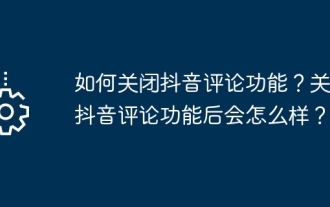 How to turn off the comment function on TikTok? What happens after turning off the comment function on TikTok?
Mar 23, 2024 pm 06:20 PM
How to turn off the comment function on TikTok? What happens after turning off the comment function on TikTok?
Mar 23, 2024 pm 06:20 PM
On the Douyin platform, users can not only share their life moments, but also interact with other users. Sometimes the comment function may cause some unpleasant experiences, such as online violence, malicious comments, etc. So, how to turn off the comment function of TikTok? 1. How to turn off the comment function of Douyin? 1. Log in to Douyin APP and enter your personal homepage. 2. Click "I" in the lower right corner to enter the settings menu. 3. In the settings menu, find "Privacy Settings". 4. Click "Privacy Settings" to enter the privacy settings interface. 5. In the privacy settings interface, find "Comment Settings". 6. Click "Comment Settings" to enter the comment setting interface. 7. In the comment settings interface, find the "Close Comments" option. 8. Click the "Close Comments" option to confirm closing comments.






