How to add data to the table in navicat premium
Add data in Navicat Premium: 1. Open the table; 2. Click the "Edit" button; 3. Enter the data; 4. Submit the changes. Tip: Use single quotes for text data, enter numeric data directly, use 'yyyy-mm-dd' format for dates, use 1 (true) or 0 (false) for boolean values, and leave empty values blank.

How to add data to a table in Navicat Premium
Navicat Premium is a powerful database management tool that can easily Add data to the table. Here's how to do it:
1. Open the table
In Navicat Premium, find and open the table to which you want to add data.
2. Click the "Edit" button
In the toolbar, click the "Edit" button to enter the data editing mode.
3. Add data
In the table, click the cell where you want to insert data, and then enter the value.
4. Submit changes
After entering the data, click the Save button or press Ctrl S (Windows) or Cmd S (Mac) to save the changes.
Tip:
- For text data, use single quotes to surround the value.
- For numeric data, just enter the value directly.
- For dates, use the following format: 'yyyy-mm-dd', for example '2023-03-08'.
- For Boolean values, use 1 for true and 0 for false.
- For empty values, оставить it blank.
- If you want to insert multiple values, press Enter to create a new row.
The above is the detailed content of How to add data to the table in navicat premium. For more information, please follow other related articles on the PHP Chinese website!

Hot AI Tools

Undresser.AI Undress
AI-powered app for creating realistic nude photos

AI Clothes Remover
Online AI tool for removing clothes from photos.

Undress AI Tool
Undress images for free

Clothoff.io
AI clothes remover

AI Hentai Generator
Generate AI Hentai for free.

Hot Article

Hot Tools

Notepad++7.3.1
Easy-to-use and free code editor

SublimeText3 Chinese version
Chinese version, very easy to use

Zend Studio 13.0.1
Powerful PHP integrated development environment

Dreamweaver CS6
Visual web development tools

SublimeText3 Mac version
God-level code editing software (SublimeText3)

Hot Topics
 How do I generate database documentation using Navicat?
Mar 18, 2025 am 11:40 AM
How do I generate database documentation using Navicat?
Mar 18, 2025 am 11:40 AM
The article discusses generating and managing database documentation using Navicat, focusing on customization, organization, and automation. It details steps for creating documentation, best practices for organizing it, customization options, and met
 How do I use Navicat to manage SSH tunnels?
Mar 13, 2025 pm 06:07 PM
How do I use Navicat to manage SSH tunnels?
Mar 13, 2025 pm 06:07 PM
The article explains using Navicat for SSH tunnel management, covering setup, troubleshooting, and handling multiple tunnels. Main focus is on secure database connections.
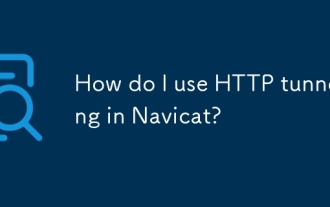 How do I use HTTP tunneling in Navicat?
Mar 18, 2025 am 11:43 AM
How do I use HTTP tunneling in Navicat?
Mar 18, 2025 am 11:43 AM
The article explains how to use HTTP tunneling in Navicat for database connections, its benefits like bypassing firewalls, and ways to enhance its security.
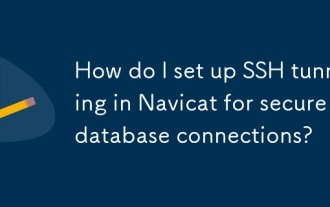 How do I set up SSH tunneling in Navicat for secure database connections?
Mar 18, 2025 am 11:42 AM
How do I set up SSH tunneling in Navicat for secure database connections?
Mar 18, 2025 am 11:42 AM
The article explains how to set up SSH tunneling in Navicat for secure database connections, detailing steps and benefits like encryption and firewall traversal. It also covers remote access configuration and common troubleshooting issues.
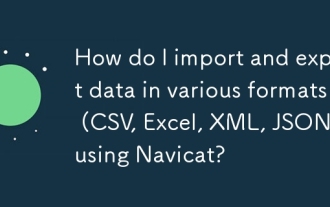 How do I import and export data in various formats (CSV, Excel, XML, JSON) using Navicat?
Mar 14, 2025 pm 06:30 PM
How do I import and export data in various formats (CSV, Excel, XML, JSON) using Navicat?
Mar 14, 2025 pm 06:30 PM
Navicat simplifies data import/export in formats like CSV, Excel, XML, JSON using Import/Export Wizards, aiding efficient data management and analysis.
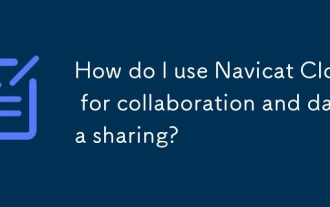 How do I use Navicat Cloud for collaboration and data sharing?
Mar 18, 2025 am 11:44 AM
How do I use Navicat Cloud for collaboration and data sharing?
Mar 18, 2025 am 11:44 AM
Navicat Cloud enhances team collaboration by enabling project creation, real-time data sharing, and version control, with robust security features for managing permissions.[159 characters]
 What databases does Navicat support (MySQL, PostgreSQL, Oracle, SQL Server, MongoDB, MariaDB, etc.)?
Mar 14, 2025 pm 06:26 PM
What databases does Navicat support (MySQL, PostgreSQL, Oracle, SQL Server, MongoDB, MariaDB, etc.)?
Mar 14, 2025 pm 06:26 PM
Navicat supports MySQL, PostgreSQL, Oracle, SQL Server, MongoDB, and MariaDB, offering specialized tools for both SQL and NoSQL databases.
 How do I use Navicat Cloud for team collaboration?
Mar 13, 2025 pm 06:04 PM
How do I use Navicat Cloud for team collaboration?
Mar 13, 2025 pm 06:04 PM
Navicat Cloud enhances team collaboration by offering centralized project management, real-time collaboration, version control, and secure sharing of database resources.






