How to use navicat products
Navicat is a database management tool that supports a variety of databases, including MySQL, MariaDB, MongoDB, Oracle, PostgreSQL, SQLite and SQL Server. Its main functions include: establishing connections, managing databases, editing data, running queries, data synchronization, data import/export, backup and recovery, code editing, etc. Although a trial version is available, Navicat is a paid software.

Navicat product usage guide
Introduction
Navicat is a database Management tools that help users easily create, manage and maintain databases. It supports a variety of databases, including MySQL, MariaDB, MongoDB, Oracle, PostgreSQL, SQLite, and SQL Server.
Installation and Activation
- Download the Navicat installation file and double-click to install.
- Follow the steps in the installation wizard.
- After the installation is complete, launch Navicat and enter the license key to activate the software.
Establish a connection
- Click the "Connect" menu.
- Select the database type.
- Enter the database server address, username and password.
- Click the "Test Connection" button to verify the connection.
- Click the Save button to save the connection to the list.
Manage database
- Create database:Right-click the database list and select "New"->"Database ". Enter the database name and click the "Create" button.
- Manage table:Expand the connected database. Right-click the table list and select "New"->"Table". Enter a table name and define fields.
- Edit data: Double-click the table to open the data editor. You can add, edit or delete data.
- Run the query: Enter the query statement in the SQL editor. Click the "Execute" button to run the query and view the results.
Other functions
In addition to basic database management functions, Navicat also provides the following functions:
- Data synchronization:Synchronize data between different databases or tables.
- Data Import/Export: Import or export data to various file formats (e.g. CSV, XML).
- Backup and Restore: Backup and restore the database to protect your data.
- Code Editor: For creating and editing SQL scripts.
FAQ
- Is Navicat free to use? No, Navicat is a paid software and a trial version is available.
- What databases does Navicat support? It supports MySQL, MariaDB, MongoDB, Oracle, PostgreSQL, SQLite and SQL Server.
- How to reset Navicat password? Open the "Connection" menu and select "Preferences"->"Password Manager". Enter your old password, then enter and confirm your new password.
The above is the detailed content of How to use navicat products. For more information, please follow other related articles on the PHP Chinese website!

Hot AI Tools

Undresser.AI Undress
AI-powered app for creating realistic nude photos

AI Clothes Remover
Online AI tool for removing clothes from photos.

Undress AI Tool
Undress images for free

Clothoff.io
AI clothes remover

AI Hentai Generator
Generate AI Hentai for free.

Hot Article

Hot Tools

Notepad++7.3.1
Easy-to-use and free code editor

SublimeText3 Chinese version
Chinese version, very easy to use

Zend Studio 13.0.1
Powerful PHP integrated development environment

Dreamweaver CS6
Visual web development tools

SublimeText3 Mac version
God-level code editing software (SublimeText3)

Hot Topics
 1376
1376
 52
52
 How do I use Navicat to manage SSH tunnels?
Mar 13, 2025 pm 06:07 PM
How do I use Navicat to manage SSH tunnels?
Mar 13, 2025 pm 06:07 PM
The article explains using Navicat for SSH tunnel management, covering setup, troubleshooting, and handling multiple tunnels. Main focus is on secure database connections.
 How do I generate database documentation using Navicat?
Mar 18, 2025 am 11:40 AM
How do I generate database documentation using Navicat?
Mar 18, 2025 am 11:40 AM
The article discusses generating and managing database documentation using Navicat, focusing on customization, organization, and automation. It details steps for creating documentation, best practices for organizing it, customization options, and met
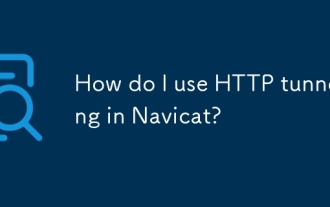 How do I use HTTP tunneling in Navicat?
Mar 18, 2025 am 11:43 AM
How do I use HTTP tunneling in Navicat?
Mar 18, 2025 am 11:43 AM
The article explains how to use HTTP tunneling in Navicat for database connections, its benefits like bypassing firewalls, and ways to enhance its security.
 What databases does Navicat support (MySQL, PostgreSQL, Oracle, SQL Server, MongoDB, MariaDB, etc.)?
Mar 14, 2025 pm 06:26 PM
What databases does Navicat support (MySQL, PostgreSQL, Oracle, SQL Server, MongoDB, MariaDB, etc.)?
Mar 14, 2025 pm 06:26 PM
Navicat supports MySQL, PostgreSQL, Oracle, SQL Server, MongoDB, and MariaDB, offering specialized tools for both SQL and NoSQL databases.
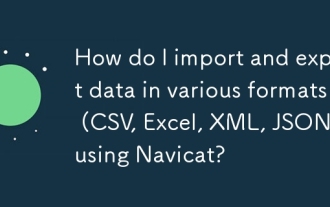 How do I import and export data in various formats (CSV, Excel, XML, JSON) using Navicat?
Mar 14, 2025 pm 06:30 PM
How do I import and export data in various formats (CSV, Excel, XML, JSON) using Navicat?
Mar 14, 2025 pm 06:30 PM
Navicat simplifies data import/export in formats like CSV, Excel, XML, JSON using Import/Export Wizards, aiding efficient data management and analysis.
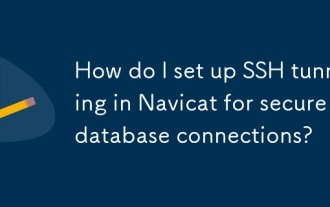 How do I set up SSH tunneling in Navicat for secure database connections?
Mar 18, 2025 am 11:42 AM
How do I set up SSH tunneling in Navicat for secure database connections?
Mar 18, 2025 am 11:42 AM
The article explains how to set up SSH tunneling in Navicat for secure database connections, detailing steps and benefits like encryption and firewall traversal. It also covers remote access configuration and common troubleshooting issues.
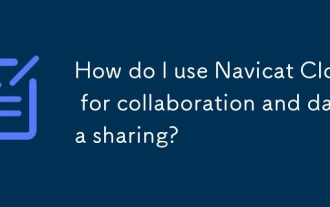 How do I use Navicat Cloud for collaboration and data sharing?
Mar 18, 2025 am 11:44 AM
How do I use Navicat Cloud for collaboration and data sharing?
Mar 18, 2025 am 11:44 AM
Navicat Cloud enhances team collaboration by enabling project creation, real-time data sharing, and version control, with robust security features for managing permissions.[159 characters]
 How do I use Navicat Cloud for team collaboration?
Mar 13, 2025 pm 06:04 PM
How do I use Navicat Cloud for team collaboration?
Mar 13, 2025 pm 06:04 PM
Navicat Cloud enhances team collaboration by offering centralized project management, real-time collaboration, version control, and secure sharing of database resources.




