How to import bootstrap framework
导入Bootstrap框架的方法:CDN导入:通过引用CDN链接引入Bootstrap文件。手动下载:从官方网站下载Bootstrap文件并手动导入。Sass/LESS导入:使用编译器将Bootstrap源文件转换为CSS。选择版本:根据需要选择合适的Bootstrap版本。导入顺序:导入Bootstrap CSS文件之前先导入jQuery。

Bootstrap框架导入方法
使用CDN导入
最简单的方法是通过CDN导入Bootstrap框架:
<link rel="stylesheet" href="https://cdn.jsdelivr.net/npm/bootstrap@5.1.3/dist/css/bootstrap.min.css"> <script src="https://cdn.jsdelivr.net/npm/bootstrap@5.1.3/dist/js/bootstrap.bundle.min.js"></script>
将上述代码粘贴到你的HTML文件的 <head> 部分即可。
手动下载导入
也可以从Bootstrap官方网站下载框架文件并手动导入:
- 下载Bootstrap文件并解压缩。
- 将
bootstrap.min.css文件复制到你的CSS目录。 - 将
bootstrap.bundle.min.js文件复制到你的JS目录。 - 在你的HTML文件的
<head>部分引用CSS和JS文件:
<link rel="stylesheet" href="path/to/bootstrap.min.css"> <script src="path/to/bootstrap.bundle.min.js"></script>
Sass/LESS导入
如果你使用Sass或LESS进行开发,可以使用编译器将Bootstrap的源文件编译为CSS:
<code>// 使用Sass @import "~bootstrap/scss/bootstrap"; // 使用LESS @import "~bootstrap/less/bootstrap";</code>
编译完成后,将编译后的CSS文件导入你的HTML文件中。
选择版本
不同的版本可能包含不同的功能,因此需要根据你的需要选择合适的版本。可以通过Bootstrap网站或CDN链接来选择版本。
需要注意的是:
- 对于CDN导入,确保使用的CDN链接是最新的,以获取最新的Bootstrap版本。
- 导入顺序很重要,确保在导入Bootstrap CSS文件之前导入jQuery。
- 如果你的网站不支持CDN,则可以使用手动下载的方法。
The above is the detailed content of How to import bootstrap framework. For more information, please follow other related articles on the PHP Chinese website!

Hot AI Tools

Undresser.AI Undress
AI-powered app for creating realistic nude photos

AI Clothes Remover
Online AI tool for removing clothes from photos.

Undress AI Tool
Undress images for free

Clothoff.io
AI clothes remover

AI Hentai Generator
Generate AI Hentai for free.

Hot Article

Hot Tools

Notepad++7.3.1
Easy-to-use and free code editor

SublimeText3 Chinese version
Chinese version, very easy to use

Zend Studio 13.0.1
Powerful PHP integrated development environment

Dreamweaver CS6
Visual web development tools

SublimeText3 Mac version
God-level code editing software (SublimeText3)

Hot Topics
 1359
1359
 52
52
 How do I stay up-to-date with the latest Bootstrap releases and updates?
Mar 14, 2025 pm 07:40 PM
How do I stay up-to-date with the latest Bootstrap releases and updates?
Mar 14, 2025 pm 07:40 PM
The article discusses strategies for staying updated with Bootstrap releases, accessing official documentation, best practices for integration, and community resources for discussion.
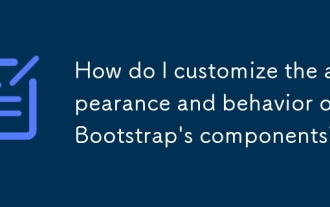 How do I customize the appearance and behavior of Bootstrap's components?
Mar 18, 2025 pm 01:06 PM
How do I customize the appearance and behavior of Bootstrap's components?
Mar 18, 2025 pm 01:06 PM
Article discusses customizing Bootstrap's appearance and behavior using CSS variables, Sass, custom CSS, JavaScript, and component modifications. It also covers best practices for modifying styles and ensuring responsiveness across devices.
 What are the key components of the Bootstrap framework (grid system, typography, components, utilities)?
Mar 14, 2025 pm 07:42 PM
What are the key components of the Bootstrap framework (grid system, typography, components, utilities)?
Mar 14, 2025 pm 07:42 PM
Article discusses key Bootstrap components: grid system, typography, components, and utilities. Focuses on enhancing responsive design and interactive UI creation.
 How do I use Bootstrap's grid system to create responsive layouts for different screen sizes?
Mar 14, 2025 pm 07:43 PM
How do I use Bootstrap's grid system to create responsive layouts for different screen sizes?
Mar 14, 2025 pm 07:43 PM
Article discusses using Bootstrap's grid system for responsive layouts across devices, detailing structure, customization, and testing tools.
 How do I override Bootstrap's styles without modifying the core framework files?
Mar 14, 2025 pm 07:44 PM
How do I override Bootstrap's styles without modifying the core framework files?
Mar 14, 2025 pm 07:44 PM
The article discusses methods to override Bootstrap's styles using custom CSS, focusing on creating separate files, using specificity, and best practices for organization.
 How do I make Bootstrap websites accessible (A11y)?
Mar 14, 2025 pm 07:36 PM
How do I make Bootstrap websites accessible (A11y)?
Mar 14, 2025 pm 07:36 PM
The article discusses making Bootstrap websites accessible by adhering to WCAG standards, using semantic HTML, ensuring proper contrast, enabling keyboard navigation, implementing ARIA, and conducting regular audits.
 How do I contribute to the Bootstrap community?
Mar 14, 2025 pm 07:38 PM
How do I contribute to the Bootstrap community?
Mar 14, 2025 pm 07:38 PM
The article outlines ways to contribute to Bootstrap, including code submissions, documentation improvements, bug reporting, and community engagement. It provides detailed steps for submitting pull requests and reporting issues.
 Where can I find Bootstrap templates and themes?
Mar 14, 2025 pm 07:39 PM
Where can I find Bootstrap templates and themes?
Mar 14, 2025 pm 07:39 PM
The article discusses sources for Bootstrap templates and themes, both free and premium. It covers customization and lists reputable sites for downloads.




