Why do multiple layui.tips appear?
Yes, the layui.tips component supports displaying multiple tips at the same time. The steps are as follows: Initialize the layui.tips component. Call the layui.tips() method for each element to which you want to add tips. Specify a unique ID or element selector to distinguish each prompt.
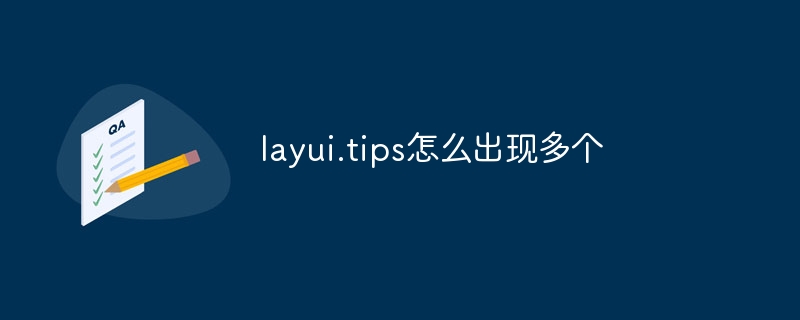
How to use layui.tips to display multiple tips
Using the layui.tips component you can easily add Prompt information. By default, only one prompt can be displayed at a time. However, multiple tips can be displayed simultaneously by using multiple layui.tips() calls.
Steps:
- Introduce layui Javascript library.
- Initialize the layui.tips component.
- Call the
layui.tips()method for the element to which tip information is to be added. - Repeat step 3 to add prompt information for other elements.
Code example:
1 2 3 4 5 6 7 8 9 10 11 12 13 14 |
|
Notes:
- Make sure to provide the correct value for each
layui.tips()Called to provide a unique ID or element selector. - If multiple prompts overlap, you can use the
maxWidthoption to specify the maximum width of the prompt box. - You can use the
timeoption to set the time for the prompt information to automatically close.
The above is the detailed content of Why do multiple layui.tips appear?. For more information, please follow other related articles on the PHP Chinese website!

Hot AI Tools

Undresser.AI Undress
AI-powered app for creating realistic nude photos

AI Clothes Remover
Online AI tool for removing clothes from photos.

Undress AI Tool
Undress images for free

Clothoff.io
AI clothes remover

Video Face Swap
Swap faces in any video effortlessly with our completely free AI face swap tool!

Hot Article

Hot Tools

Notepad++7.3.1
Easy-to-use and free code editor

SublimeText3 Chinese version
Chinese version, very easy to use

Zend Studio 13.0.1
Powerful PHP integrated development environment

Dreamweaver CS6
Visual web development tools

SublimeText3 Mac version
God-level code editing software (SublimeText3)





