How to read excel file data in java and convert it into an array
To read data from Excel file and convert to array, you can use Apache POI library, follow these steps: Add Apache POI library dependency. Create File and FileInputStream objects. Create a Workbook object. Get the worksheet at the specified index. Iterate over rows and columns. Get the cell value and convert it to String. Store data in a two-dimensional array.
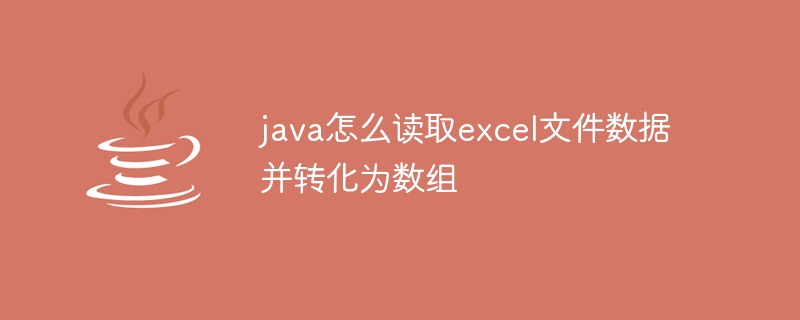
Read Excel file data in Java and convert it into an array
Concise summary:
To read data from an Excel file and convert it into an array, you can use the Apache POI library. This library provides an API to easily manipulate and parse Excel files.
Detailed instructions:
1. Add the Apache POI library:
Add the dependencies of the Apache POI library to the project :
<dependency> <groupId>org.apache.poi</groupId> <artifactId>poi</artifactId> <version>5.2.2</version> </dependency>
2. Create File and FileInputStream:
To read Excel files, first create a File object and a FileInputStream Object:
File excelFile = new File("path/to/your.xlsx");
FileInputStream inputStream = new FileInputStream(excelFile);3. Create Workbook:
Use the POI WorkbookFactory class to create a Workbook object, This object represents an Excel file:
Workbook workbook = WorkbookFactory.create(inputStream);
4. Processing Sheet:
Each Excel file may contain multiple worksheets, you can use workbook.getSheetAt( index) Get the Sheet at a specific index:
Sheet sheet = workbook.getSheetAt(0);
5. Traverse rows and columns:
Use sheet.getPhysicalNumberOfRows() and sheet.getRow(rowIndex).getPhysicalNumberOfCells() Traverse rows and columns:
for (int i = 0; i < sheet.getPhysicalNumberOfRows(); i++) {
Row row = sheet.getRow(i);
for (int j = 0; j < row.getPhysicalNumberOfCells(); j++) {
Cell cell = row.getCell(j);
}
}6. Get cell value:
Use cell.toString() Get the value of the cell and convert it to String:
String value = cell.toString();
7. Convert to array:
will read Data is stored in an array. You can create a two-dimensional array String[][] to save the data:
String[][] data = new String[sheet.getPhysicalNumberOfRows()][sheet.getRow(0).getPhysicalNumberOfCells()];
for (int i = 0; i < sheet.getPhysicalNumberOfRows(); i++) {
Row row = sheet.getRow(i);
for (int j = 0; j < row.getPhysicalNumberOfCells(); j++) {
data[i][j] = cell.toString();
}
}The above is the detailed content of How to read excel file data in java and convert it into an array. For more information, please follow other related articles on the PHP Chinese website!

Hot AI Tools

Undresser.AI Undress
AI-powered app for creating realistic nude photos

AI Clothes Remover
Online AI tool for removing clothes from photos.

Undress AI Tool
Undress images for free

Clothoff.io
AI clothes remover

AI Hentai Generator
Generate AI Hentai for free.

Hot Article

Hot Tools

Notepad++7.3.1
Easy-to-use and free code editor

SublimeText3 Chinese version
Chinese version, very easy to use

Zend Studio 13.0.1
Powerful PHP integrated development environment

Dreamweaver CS6
Visual web development tools

SublimeText3 Mac version
God-level code editing software (SublimeText3)

Hot Topics
 1386
1386
 52
52


