How to change Google download path
How to change the Google download path? Just eight steps: Open Chrome, click the ellipsis, select Settings, click Downloads, click Change, select the folder, click Select, restart Chrome. This helps organize files, free up space, improve efficiency, and protect sensitive information.
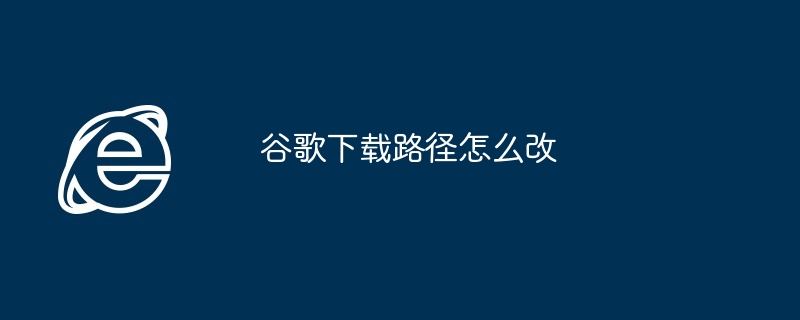
Guide to change Google download path
How to change Google download path?
Changing the Google download path is very simple, just take the following steps:
Step 1: Open the Google Chrome browser
Step 2: Click the three vertical dots (ellipses) icon in the upper right corner
Step 3: Select "Settings"
Step 4 : Select "Download" in the left menu
Step 5: Under "Download Location", click the "Change" button
Step 6: Select the folder where you want to save the downloaded file
Step 7: Click the Select button
Step 8: Restart Chrome Browser
After completing the above steps, the Google download path will be changed successfully.
Advantages of changing the download path
There are many benefits to changing the download path, including:
- Better file organization: You can organize downloaded files into specific folders to make your computer tidier.
- Free up space:You can change the download path to a drive with more free space.
- Improve efficiency: You can quickly find downloaded files without having to search your entire computer.
- Protect Sensitive Information: You can set the download path to a secure folder to prevent sensitive files from falling into the hands of others.
The above is the detailed content of How to change Google download path. For more information, please follow other related articles on the PHP Chinese website!

Hot AI Tools

Undresser.AI Undress
AI-powered app for creating realistic nude photos

AI Clothes Remover
Online AI tool for removing clothes from photos.

Undress AI Tool
Undress images for free

Clothoff.io
AI clothes remover

AI Hentai Generator
Generate AI Hentai for free.

Hot Article

Hot Tools

Notepad++7.3.1
Easy-to-use and free code editor

SublimeText3 Chinese version
Chinese version, very easy to use

Zend Studio 13.0.1
Powerful PHP integrated development environment

Dreamweaver CS6
Visual web development tools

SublimeText3 Mac version
God-level code editing software (SublimeText3)





