How to fix invalidtable when booting up
开机时出现 "invalidtable" 错误是由硬盘分区表损坏引起的,修复步骤如下:检查 BIOS 设置,确认硬盘驱动器被检测到。使用 Windows 安装媒体启动计算机并选择 "疑难解答" > "高级选项" > "命令提示符"。运行磁盘分区工具:diskpart > select disk
> clean > create partition primary > format fs=ntfs quick。退出磁盘分区
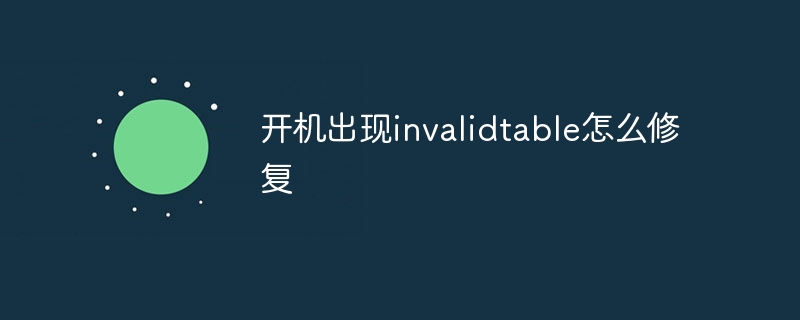
如何修复开机时出现 "invalidtable" 错误
开机时出现 "invalidtable" 错误可能是硬盘分区表损坏所致。修复该错误需要以下步骤:
步骤 1:检查 BIOS 设置
- 重新启动计算机并进入 BIOS 设置。
- 检查硬盘驱动器是否被正确检测到。
- 如果硬盘驱动器未被检测到,请尝试重新连接数据线。
步骤 2:使用 Windows 安装媒体
- 从 Windows 安装媒体启动计算机。
- 选择 "修复计算机" 选项。
- 在 "选择选项" 屏幕上,选择 "疑难解答"。
- 选择 "高级选项"。
- 选择 "命令提示符"。
步骤 3:运行磁盘分区工具
- 在命令提示符窗口中,输入以下命令:
<code>diskpart</code>
- 接下来,输入以下命令以选择硬盘驱动器:
<code>select disk <disk number></code>
其中
- 输入以下命令以清除分区表:
<code>clean</code>
- 输入以下命令以创建新的分区表:
<code>create partition primary</code>
- 输入以下命令将分区格式化为 NTFS 文件系统:
<code>format fs=ntfs quick</code>
步骤 4:退出并重新启动
- 输入以下命令退出磁盘分区工具:
<code>exit</code>
- 输入以下命令重启计算机:
<code>exit</code>
其他可能导致该错误的原因:
- 恶意软件:恶意软件可能会损坏分区表。建议使用防病毒软件扫描您的计算机。
- 硬盘驱动器故障:损坏的硬盘驱动器也可能导致该错误。尝试使用不同的硬盘驱动器重新安装 Windows。
- 主引导记录损坏:主引导记录 (MBR) 是位于硬盘驱动器上的一个特殊扇区,它负责加载操作系统。损坏的 MBR 可能会导致 "invalidtable" 错误。您可以使用 Windows 安装媒体修复 MBR。
The above is the detailed content of How to fix invalidtable when booting up. For more information, please follow other related articles on the PHP Chinese website!

Hot AI Tools

Undresser.AI Undress
AI-powered app for creating realistic nude photos

AI Clothes Remover
Online AI tool for removing clothes from photos.

Undress AI Tool
Undress images for free

Clothoff.io
AI clothes remover

AI Hentai Generator
Generate AI Hentai for free.

Hot Article

Hot Tools

Notepad++7.3.1
Easy-to-use and free code editor

SublimeText3 Chinese version
Chinese version, very easy to use

Zend Studio 13.0.1
Powerful PHP integrated development environment

Dreamweaver CS6
Visual web development tools

SublimeText3 Mac version
God-level code editing software (SublimeText3)

Hot Topics
 deepseek web version official entrance
Mar 12, 2025 pm 01:42 PM
deepseek web version official entrance
Mar 12, 2025 pm 01:42 PM
The domestic AI dark horse DeepSeek has risen strongly, shocking the global AI industry! This Chinese artificial intelligence company, which has only been established for a year and a half, has won wide praise from global users for its free and open source mockups, DeepSeek-V3 and DeepSeek-R1. DeepSeek-R1 is now fully launched, with performance comparable to the official version of OpenAIo1! You can experience its powerful functions on the web page, APP and API interface. Download method: Supports iOS and Android systems, users can download it through the app store; the web version has also been officially opened! DeepSeek web version official entrance: ht
 In-depth search deepseek official website entrance
Mar 12, 2025 pm 01:33 PM
In-depth search deepseek official website entrance
Mar 12, 2025 pm 01:33 PM
At the beginning of 2025, domestic AI "deepseek" made a stunning debut! This free and open source AI model has a performance comparable to the official version of OpenAI's o1, and has been fully launched on the web side, APP and API, supporting multi-terminal use of iOS, Android and web versions. In-depth search of deepseek official website and usage guide: official website address: https://www.deepseek.com/Using steps for web version: Click the link above to enter deepseek official website. Click the "Start Conversation" button on the homepage. For the first use, you need to log in with your mobile phone verification code. After logging in, you can enter the dialogue interface. deepseek is powerful, can write code, read file, and create code
 How to solve the problem of busy servers for deepseek
Mar 12, 2025 pm 01:39 PM
How to solve the problem of busy servers for deepseek
Mar 12, 2025 pm 01:39 PM
DeepSeek: How to deal with the popular AI that is congested with servers? As a hot AI in 2025, DeepSeek is free and open source and has a performance comparable to the official version of OpenAIo1, which shows its popularity. However, high concurrency also brings the problem of server busyness. This article will analyze the reasons and provide coping strategies. DeepSeek web version entrance: https://www.deepseek.com/DeepSeek server busy reason: High concurrent access: DeepSeek's free and powerful features attract a large number of users to use at the same time, resulting in excessive server load. Cyber Attack: It is reported that DeepSeek has an impact on the US financial industry.





