What to do if you forget your wifi password
After you lose your WiFi password, you can: Check the default password on the base or label of your router. Log in to the router management interface to find the WiFi password settings. Reset the router to restore the factory default password. Contact your Internet Service Provider (ISP) for remote reset or password recovery options. Use a third-party WiFi password recovery tool to recover the password from your device. Contact your network administrator (for a corporate or public network) to obtain the password.
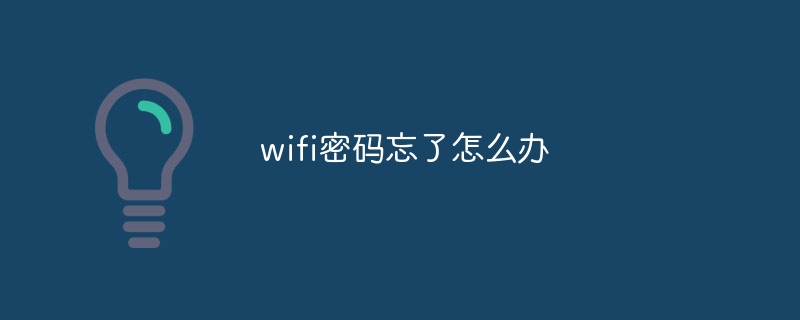
Solutions after Lost WiFi Password
Forgetting your WiFi password can be frustrating, but the solution is not Disaster. Here are some easy ways:
1. Check the router base or label
Many routers have a default password printed on the base or back. If not, try the list of common passwords provided by your router manufacturer.
2. Log in to the router management interface
Enter the IP address of the router in the browser (usually 192.168.1.1 or 192.168.0.1), then enter the default username and Password (usually "admin"). In the admin interface, look for WiFi password settings.
3. Reset the router
Find the reset button in the groove on the back of the router and use a paper clip or toothpick to press and hold it for 10-15 seconds. This will reset the router, returning the password to factory default settings.
4. Contact your Internet Service Provider (ISP)
If you are unable to retrieve your password through the above methods, please contact your ISP. They can reset the router remotely or provide password recovery options.
5. Use a WiFi Password Recovery Tool
There are many third-party WiFi password recovery tools that can be used to recover passwords from network adapters or caches stored on your computer.
6. Contact the network administrator
If you are connected to a corporate or public WiFi network, please contact the network administrator to obtain the password.
Tips to prevent forgetting your password
- Keep your password in a safe place, such as a password manager.
- Update passwords regularly to enhance security.
- Enable the router's guest network feature so you can easily share your passwords with others without revealing your master password.
The above is the detailed content of What to do if you forget your wifi password. For more information, please follow other related articles on the PHP Chinese website!

Hot AI Tools

Undresser.AI Undress
AI-powered app for creating realistic nude photos

AI Clothes Remover
Online AI tool for removing clothes from photos.

Undress AI Tool
Undress images for free

Clothoff.io
AI clothes remover

AI Hentai Generator
Generate AI Hentai for free.

Hot Article

Hot Tools

Notepad++7.3.1
Easy-to-use and free code editor

SublimeText3 Chinese version
Chinese version, very easy to use

Zend Studio 13.0.1
Powerful PHP integrated development environment

Dreamweaver CS6
Visual web development tools

SublimeText3 Mac version
God-level code editing software (SublimeText3)

Hot Topics
 1385
1385
 52
52


