What should I do if the USB interface charges slowly?
Causes of slow USB port charging include: damaged cable or charger, insufficient power from the USB port, software issues, device battery condition, or ambient temperature. Solutions include checking and replacing damaged parts, using a high-power USB port or a power adapter that supports fast charging, updating the software, replacing the battery, or controlling the temperature of the charging environment.
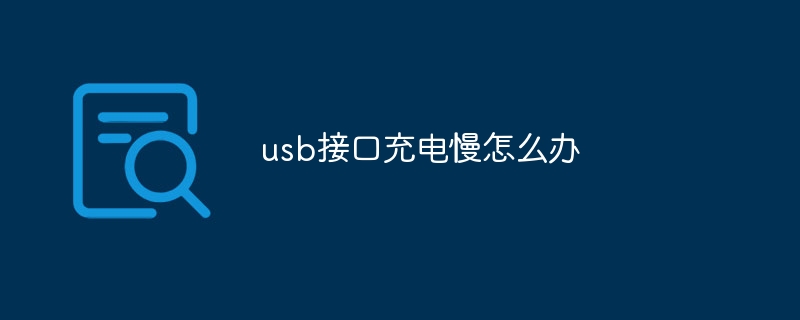
Solutions to slow charging of the USB interface
Slow charging of the USB interface may be caused by the following reasons:
1. Damaged cable or charger
- Check the USB cable or charger for signs of damage, such as being bent, broken, or loose.
- Try using a different cable or charger to charge.
2. Insufficient power supply to the USB port
- Check whether the USB port of your computer or other device is a high-power USB port (such as USB 3.0 or USB-C).
- Try connecting the device to a different USB port or use a power adapter that supports fast charging.
3. Software Issues
- If you are using a mobile device, please check for software updates.
- Some software versions may limit charging speed.
4. Device battery condition
- Battery aging or damage will cause the charging speed to slow down.
- Try replacing the device battery to see if that resolves the issue.
5. Ambient temperature
- Extreme temperatures (too high or too low) will affect the charging speed.
- Make sure the charging environment is within the appropriate temperature range of 16-25 degrees Celsius.
Solution:
- Check the cable and charger and replace damaged parts.
- Use a high-power USB port or a power adapter that supports fast charging.
- Update device software and try different charging settings.
- If the battery is defective, replace the battery.
- Control the temperature of the charging environment.
The above is the detailed content of What should I do if the USB interface charges slowly?. For more information, please follow other related articles on the PHP Chinese website!

Hot AI Tools

Undresser.AI Undress
AI-powered app for creating realistic nude photos

AI Clothes Remover
Online AI tool for removing clothes from photos.

Undress AI Tool
Undress images for free

Clothoff.io
AI clothes remover

Video Face Swap
Swap faces in any video effortlessly with our completely free AI face swap tool!

Hot Article

Hot Tools

Notepad++7.3.1
Easy-to-use and free code editor

SublimeText3 Chinese version
Chinese version, very easy to use

Zend Studio 13.0.1
Powerful PHP integrated development environment

Dreamweaver CS6
Visual web development tools

SublimeText3 Mac version
God-level code editing software (SublimeText3)

Hot Topics
 1664
1664
 14
14
 1423
1423
 52
52
 1317
1317
 25
25
 1268
1268
 29
29
 1242
1242
 24
24


