 Hardware Tutorial
Hardware Tutorial
 Hardware News
Hardware News
 For less than 1,600 yuan, I bought an 'all-in-one desktop computer”
For less than 1,600 yuan, I bought an 'all-in-one desktop computer”
For less than 1,600 yuan, I bought an 'all-in-one desktop computer”
Before we begin, Xiaolei would like to ask everyone, are you familiar with specific educational hardware such as student computers?
About two years ago, during the years when the epidemic was more severe, due to the requirements of epidemic prevention and control, the demand for online teaching skyrocketed. In order to ensure that their children will not fall behind in schoolwork, many parents not only buy various online courses for their children, but even equip them with various electronic devices, including tablets, mobile phones, and computers. Various manufacturers are also entering the game at this time. .
Lenovo, a major hardware manufacturer, has also focused on this demand hotspot and launched a Lenovo Tianjiao 16 student all-in-one computer with a 16-inch 2K 60Hz anti-blue light touch screen, equipped with i5-1155G7 512GB SSD 16GB LPDDR4-4266 For memory, the initial price is actually set at 5,999 yuan. Even under the market environment at the time, the price of this product was quite outrageous.

(Source: JD.com)
I don’t know why now. This product is on clearance in a large number on Dongdong Duobao Island. It is almost in perfect condition out of the box. The price ranges from 1,600 to 1,800 yuan. This price is much cheaper than many Android student tablets today. Driven by cost-effectiveness and curiosity, Xiaolei bought it back just to see what the learning experience of this product is like. Of course, I also want to explore what new ways the Tianjiao 16, which is equipped with a Thunderbolt 4 interface, can play.
Appearance design: light green all-in-one machine, full of vitality and suitable for the occasion
After unpacking, the contents of Lenovo Tianjiao 16 include a tablet all-in-one machine, a docking station base with added interfaces, and There is a study lamp on the base, a large 65W Type-C power adapter and instructions.
Let’s take a look at the body first.
Tianjiao 16 all-in-one computer is actually assembled from three parts. The main body is the huge 16-inch Windows tablet in front of you. The front is a 16-inch screen with unequal width on all four sides. It has a 2K 60Hz screen and supports 10-point touch. Although the matte-processed screen is not transparent enough, it does effectively reduce reflections and theoretically is more eye-friendly.

(Photo source: Lei Technology)
The outside of the tablet is wrapped A ring of soft glue is used for protection, and the user can peel it off with bare hands.
There are only speakers and air outlets on the left side of the tablet, and no interfaces are seen.

(Photo source: Lei Technology)
The one on the right side of the tablet The buttons from top to bottom are: there is a power switch at the top; downwards are two Type-C interfaces, the upper one supports external video signal input, and the button next to it is for switching external input and internal output; the lower one is rare Thunderbolt 4 interface; at the bottom is the extremely advanced 3.5mm audio jack.

(Photo source: Lei Technology)
The actual measured weight of the flat panel part About 2.2kg, it is not a weight that ordinary people can pick up for daily use.
The base part is also made of plastic material. After inserting the host into the base, 4 USB Type-A interfaces (2 USB 3.0, 2 USB 2.0) and a Type-C power port can be expanded. The quality and quality of the interfaces that come out are relatively average.

(Photo source: Lei Technology)
The desk lamp is plugged into the base and supports up to 4 levels. Brightness adjustment, there are brightness addition and subtraction switches on the base. After opening, the default brightness is 2 levels, and the last brightness cannot be remembered.

(Source: Lei Technology)
The color temperature of the desk lamp itself The color gamut is pretty good, and it looks quite comfortable, but it only has one height and does not support angle adjustment. This lamp was probably designed for vertical screen scenarios, so it will leave a lot of space with the screen in landscape mode. It has a large space, and you can directly see the luminous part by raising your head slightly, which is still a bit dazzling.

(Photo source: Lei Technology, 2 levels of light brightness indication in night environment)
Learning experience: Barely usable, but has many shortcomings
Since it is a student computer, let’s first talk about the learning experience of this machine.
Lenovo Tianjiao 16 has a built-in Tianjiao Academy system - in fact, it is a separate educational application. When the user starts the computer for the first time, he can choose whether to automatically enter the Tianjiao Academy or the Windows system every time he boots up. It is a design to prevent children from secretly playing on the computer.

(Picture source: Lei Technology)
After entering the Tianjiao system, open the famous teacher classroom, and the user can choose preschool, primary school , junior high school, high school and other age groups, covering the entire school age group from kindergarten to senior high school, making it convenient for students to obtain online courses for corresponding grades.
Considering that eight years after graduating from college, I had almost completely abandoned my conventional knowledge, I chose the freshman year of high school without hesitation.

(Photo source: Lei Technology)
After choosing your age , the machine will provide a study plan and teaching procedures covering a total of 8 subjects including Chinese, mathematics, English, physics, chemistry, history, geography, and biology. Xiaolei himself is a typical liberal arts student, so of course he first chose history to experience the entire teaching process.
After entering the details page, you can see that Tianjiao Classroom is based on each subject. It is not only equipped with synchronous video learning, but also provides users with after-class knowledge point videos, college entrance examination must-test points, and knowledge points. Consolidate training and other functions.

(Photo source: Lei Technology)
While learning each Before the content of a chapter, you can preview in advance through synchronized videos. After studying the content of each chapter, you can quickly lay a solid foundation through knowledge point consolidation and practice. You will also get detailed analysis of the answers in the wrong question book, as well as real questions from various places. The test paper can basically complete most of the chapter tests and knowledge consolidation.

(Source: Lei Technology)
Full set of learning process experience It may not have any special features, but the amount of educational resources is still sufficient.
The special feature of this machine is the second camera built into the desk lamp.
Judging from the videos of other users, after turning on the fingertip word search function, we only need to put the articles to be translated on the desktop, and then we can translate the content by drawing with our fingertips, and the content will be recognized The speed is quite fast.
However, this function cannot be activated on our Tianjiao 16 currently. According to user feedback from the App Store, Tianjiao Academy will have an issue where the fingertip word drawing function cannot be turned on after updating to version 1.0.3.27. We hope Lenovo can fix it as soon as possible.

(Photo source: Lei Technology)
Interestingly, Except for Lenovo's own fingertip translation function that works sometimes and sometimes doesn't work, there seems to be no second application on this machine that can call this camera. Even apps like Yuanfudao, which take photos and search questions, can't call this camera normally. The camera is really a bit outrageous.
In fact, if you observe carefully, you will find that the built-in functions of Tianjiao Academy are basically implemented by calling third-party APPs. For example, synchronous video is called by Geling, and knowledge point consolidation is called by It’s Afan’s question. Basically, users only need any set of ordinary computers to realize these teaching functions.

(Photo source: Lei Technology)
By the way, for For some parents who are concerned about their children's self-control, Tianjiao Academy also has a supporting parent application.
Without binding the parent client, Tianjiao Academy will impose strict restrictions on entertainment applications and web browsing. Unauthorized applications will be included in the control list. Even exiting the application and entering the Windows system desktop It requires parental consent.

(Source: Lei Technology)
As shown in the picture, Xiao Lei operates on the Windows desktop I installed Master Lu on Xiaodu tablet. After entering Tianjiao Academy, the application was immediately included in the prohibited list. Children can only use it with the permission of their parents.

(Photo source: Lei Technology)
Binding Lenovo After Tianjiao 16, users can check usage time, application usage records, and course usage footprints through Xiaodu on the mobile phone. They can even set the single usage duration, full-day usage duration, and disabled time period of Xiaodu smart learning tablets. Every move is under control.
It is worth mentioning that Tianjiao 16 does not have the AI function that most current learning machines basically emphasize.
In Tianjiao Classroom, there are no functions such as AI correction of essays or AI explanation of questions similar to those promoted by similar products. It is basically the earliest set of designs among educational products. It depends on whether the children are willing to learn it. How can parents force me?
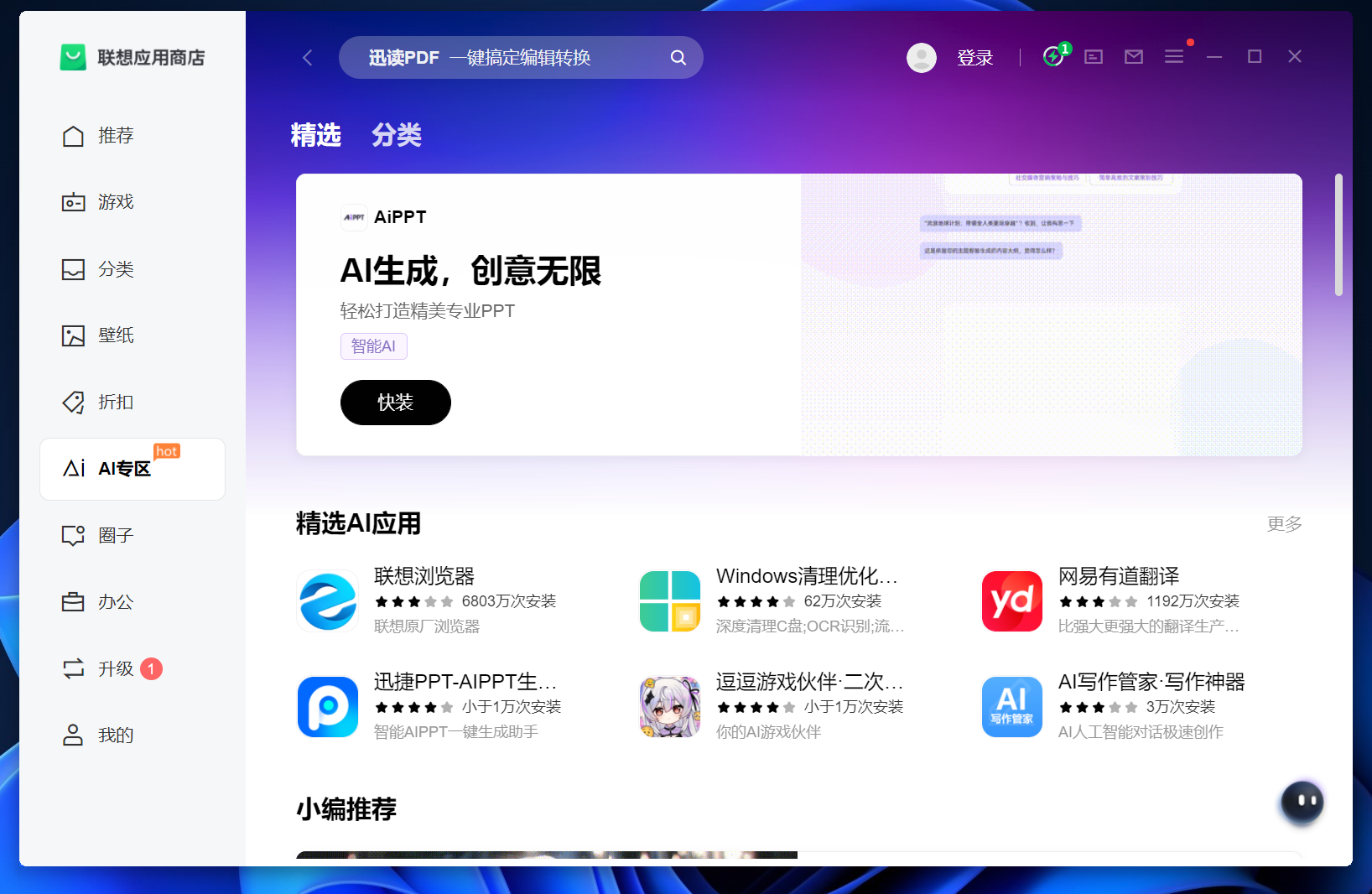
(Source: Lei Technology)
However, after starting the Windows system, we can actually apply it in Lenovo A series of AI applications such as AI writing assistant and AI painting can be downloaded from the store, which can be regarded as making up for some shortcomings in this area with the help of the capabilities of third-party applications.
Just doing this seems to be a bit contrary to the concept of a ready-to-use learning machine.
High playability: In addition to learning, is it unexpectedly fun?
After talking about Tianjiao 16 as a learning machine, let us explore the playability of this product.
Lenovo Tianjiao 16 is equipped with an 11th generation Core i5-1155G7 processor. This processor is basically a reskinned version of the i5-1135G7. It has a 10nm process technology, four cores and eight threads, and is equipped with the first Generation Intel iris Xe 80EU core display.
Actual measurement in CPU-Z, this i5-1155G7 single-core can reach 442.1 points, multi-core is 2483.9 points; under the CINEBENCH test standard, R20 multi-core 1299cb, single core 499cb, R23 multi-core 3392pts, Single core 1343pts. Although the single-core performance is acceptable, there may be more than 4 times the performance gap compared to the currently popular Core Ultra processor.

(Photo source: Lei Technology)
As for this Iris The Xe core display achieved a graphics score of 1117 points in the 3DMark Timespy test, which is about twice the performance of the current mainstream core display.

(Photo source: Lei Technology)
Although it was the standard configuration of thin and light notebooks three years ago, Lenovo Tianjiao 16 is still very suitable for office work today, and it still performs well in some medium-to-high-load office scenarios, such as using Photoshop to post-process the product photos that need to be used in the article (non-RAW images), or opening them at the same time It’s a good experience to draw materials from multiple web pages, write, etc.
Although the graphics performance of Iris Xe core display is average, it inherits the excellent video encoding and decoding capabilities of Intel core display. Lenovo Tianjiao 16 can not only smoothly play 8K@60fps and 4K@120fps local and online videos, but also It is also very efficient when editing and producing videos. If you have live streaming needs, this machine is just right as a streaming machine.

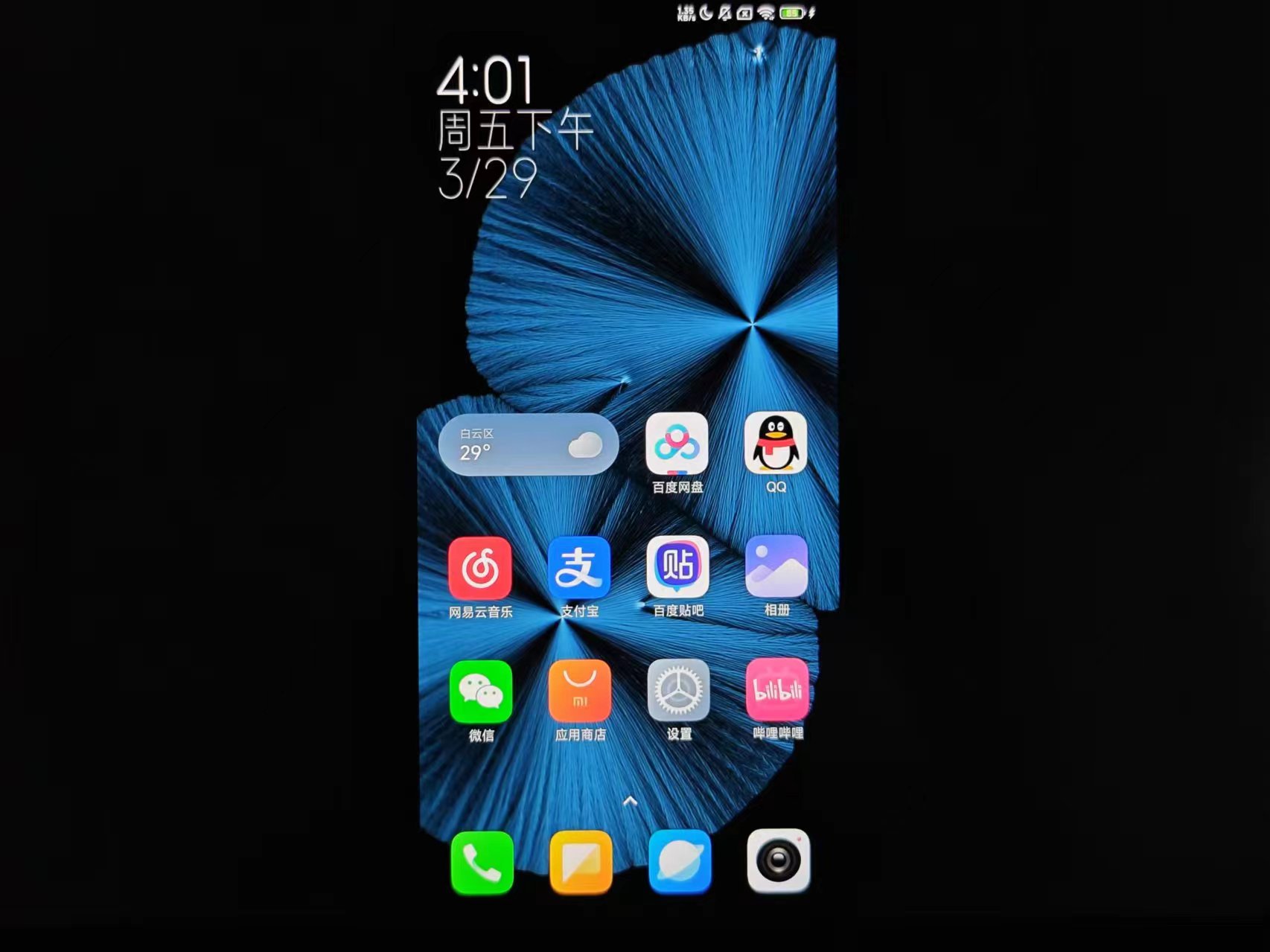 ## (Photo source: Lei Technology)
## (Photo source: Lei Technology)
Finally, as a Taiwan’s educational hardware, Lenovo Tianjiao 16 is equipped with Thunderbolt 4 interface for the first time.
Even today, most manufacturers are still reluctant to spend this money. It can be said that 80% of the mainstream thin and light notebooks and gaming notebooks on the market are grateful to have a Thunderbolt 3 interface, and some even use USB 3.2. Gen1, or even USB 2.0 machines.
The existence of Thunderbolt 4 means that this product is qualified to be connected to an external graphics card dock.
Just in time, Xiaolei has a GPD G1 graphics card dock, connect it to Lenovo Tianjiao 16 with Thunderbolt 4 cable, and then install the AMD graphics card driver, we can start a pleasant journey.
 (Photo source: Lei Technology)
(Photo source: Lei Technology)
GPD G1 Graphics Card Dock It has a built-in AMD RX7600 mobile graphics card, which can achieve performance close to RTX 4060 when using the Oculink interface. When connected to Tianjiao 16, 3DMark TS can reach 8991 points at best, with a performance loss of 10 %, close to the performance of the 130w RTX3060.
 (Source: Lei Technology)
(Source: Lei Technology)
Actually ran a bit "Shadow of the Tomb Raider", without turning on DLSS and defaulting to 2560×1600 high image quality, the average number of frames in the game benchmark test when Tianjiao 16 is connected to an external GPD G1 is 50 fps, because the output screen needs to be rendered again by the core display. The reason is that the bottleneck when actually running the game is still quite large, basically only at the level of the mobile RTX 3050Ti.

(Picture source: Lei Technology)
#But as an experimental secondary aircraft on a whim, this experience can be considered exciting. Surprised.
Summary: Student computers are unreliable and may be suitable as secondary computers
As usual, the following is based on Lei Technology’s standard evaluation template for Lenovo Tianjiao 16 students Summary of the all-in-one machine:
Advantages:
1. Good screen quality;
2. Support C port screen input;
3. Equipped with Thunderbolt 4 interface;
Shortcomings:
1. Lack of content, education resources basically rely on third parties;
2. AI is very weak , lacks AI education function;
If I were to use one word to describe Lenovo Tianjiao 16, it should be "unique".
There are very few educational hardware using Windows system on the market today. This is a relatively rare product among them. The higher hardware performance and highly open system make this machine have far more advantages than ordinary education. Due to the scalability of the hardware, in theory, this device can have application scenarios suitable for students from preschool to college and out into society.
As far as learning experience is concerned, the performance of Lenovo Tianjiao 16 can only be said to be "mediocre". Although there are many teaching videos and test questions built into Tianjiao Academy, they are basically implemented by integrating third-party applications. Nowadays, similar products like to promote handwriting, question recognition and AI functions, and even the translation function is missing due to bugs. If it doesn't come out, it really doesn't have anything eye-catching, and it can't compete with learning machines, learning tablets, and learning mobile phones - no wonder it's on sale.

The above is the detailed content of For less than 1,600 yuan, I bought an 'all-in-one desktop computer”. For more information, please follow other related articles on the PHP Chinese website!

Hot AI Tools

Undresser.AI Undress
AI-powered app for creating realistic nude photos

AI Clothes Remover
Online AI tool for removing clothes from photos.

Undress AI Tool
Undress images for free

Clothoff.io
AI clothes remover

AI Hentai Generator
Generate AI Hentai for free.

Hot Article

Hot Tools

Notepad++7.3.1
Easy-to-use and free code editor

SublimeText3 Chinese version
Chinese version, very easy to use

Zend Studio 13.0.1
Powerful PHP integrated development environment

Dreamweaver CS6
Visual web development tools

SublimeText3 Mac version
God-level code editing software (SublimeText3)

Hot Topics
 1378
1378
 52
52
 The all-round center for learning and entertainment - new Lenovo Xiaoxin Pad Pro 12.7 Comfort Edition hands-on experience
Aug 05, 2024 pm 04:28 PM
The all-round center for learning and entertainment - new Lenovo Xiaoxin Pad Pro 12.7 Comfort Edition hands-on experience
Aug 05, 2024 pm 04:28 PM
Thanks to netizen Nobilta for submitting the clue! Today, with the rapid development of smart hardware, when we think about prioritizing productivity, notebooks must be a topic that cannot be avoided. However, as the performance of the Arm architecture becomes more and more powerful, tablets between mobile phones and notebooks have gradually become one of the productivity choices for more people. As an old giant, Lenovo undoubtedly firmly occupies a dominant position in the PC field. Can the just-launched Lenovo tablet Xiaoxin PadPro 2025 shoulder the "glory of the big brother" and become an important part of Lenovo's ecology and serve as the "student party"? ”, a productivity tool for “beating workers”? Let’s experience it together. Unboxing & Appearance: This time I received Lenovo Xiaoxin PadPro 12.7 (second generation) Comfort Edition +
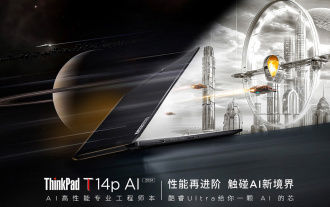 Lenovo ThinkPad T14p AI 2024 notebook released: Core Ultra, optional RTX 4050 independent graphics, starting from 7,499 yuan
Apr 19, 2024 pm 03:43 PM
Lenovo ThinkPad T14p AI 2024 notebook released: Core Ultra, optional RTX 4050 independent graphics, starting from 7,499 yuan
Apr 19, 2024 pm 03:43 PM
According to news from this site on April 18, Lenovo today launched the ThinkPad T14pAI2024 notebook, equipped with Core Ultra5125H and Ultra9185H processors, optional RTX4050 independent graphics card, priced from 7,499 yuan: Core display version Ultra5125H/32+1T/2.5K90Hz: 7,499 yuan Ultra9185H/ 32+1T/3K120Hz: 9,499 yuan for independent graphics version Ultra5125H/RTX4050/16+1T/2.5K90Hz: 9,999 yuan Ultra5125H/RTX4050/32+1T/3K120Hz: 10,999 yuan Ultra7155H/RTX4
 Lenovo ThinkBook TGX graphics card expansion dock geek version is on the market: does not include power supply, initial price is 999 yuan
Apr 30, 2024 am 08:43 AM
Lenovo ThinkBook TGX graphics card expansion dock geek version is on the market: does not include power supply, initial price is 999 yuan
Apr 30, 2024 am 08:43 AM
According to news from this website on April 29, the Lenovo ThinkBook TGX graphics card expansion dock geek version is now on sale on Lenovo’s official website. It is suitable for ThinkBook 14+/16+2024 Core version notebook computers. It does not include graphics cards and power supplies. It is priced at 1,499 yuan, and the initial discount price is 999. Yuan. The Lenovo ThinkBook TGX graphics card expansion dock supports NVIDIA GeForce RTX graphics cards, is equipped with a TGX interface, and supports hot-swappable use with a dedicated TGX active data cable. According to reports, the maximum data transmission rate of the TGX interface is about 64Gbps, which is about 2 times the PCle data transmission bandwidth of Thunderbolt 4 or 3 times the Thunderbolt 3. This graphics card expansion dock supports graphics cards with a maximum length of 358mm and a maximum thickness of 72mm;
 Lenovo ThinkBook 16p 2024 notebook starts pre-sale: i9-14900HX + RTX 4060, 3.2K 165Hz screen
Apr 11, 2024 pm 12:52 PM
Lenovo ThinkBook 16p 2024 notebook starts pre-sale: i9-14900HX + RTX 4060, 3.2K 165Hz screen
Apr 11, 2024 pm 12:52 PM
According to news from this site on April 11, Lenovo ThinkBook 16p2024 laptop is now available for pre-sale, equipped with up to Core i9-14900HX processor and RTX4060 graphics card. There are three configurations available: i7-14650HX/RTX4060/16GB/1TB/3.2K165Hzi7-14650HX /RTX4060/32GB/1TB/3.2K165Hzi9-14900HX/RTX4060/32GB/1TB/3.2K165Hz Lenovo ThinkBook16p2024 notebook debuted at CES2024, equipped with 14th generation Intel Core HX processor and RTX4060 independent graphics card
 Lenovo YOGA Portal mini host officially announced on July 27, released by ChinaJoy, with built-in 350W power supply
Jul 23, 2024 pm 01:47 PM
Lenovo YOGA Portal mini host officially announced on July 27, released by ChinaJoy, with built-in 350W power supply
Jul 23, 2024 pm 01:47 PM
According to news from this site on July 23, Lenovo’s YOGA Portal high-performance desktop computer, which has been exposed for a long time, is now confirmed to be officially released at ChinaJoy in Shanghai on July 27. It is claimed to be a mini host designed for professional AI creation. It is a performance master and an expert in AI creation of 3D digital people. The AI virtual background is based on the on-site pictures provided by our friend @yuP in Shanghai. The volume of this small host is only 3.7L. It is made of anodized aluminum and is equipped with Intel Core. i7-14700 processor, equipped with 32GBDDR5 memory and 1TB solid state drive. YOGA Portal is both a host and an all-in-one AI creation machine. The high-performance host is combined with an algorithm-optimized camera to form an integrated solution. Just stand in front of the camera i.e.
 Lenovo ThinkBook TGX graphics card expansion dock geek version is on the shelves: 1,499 yuan, the initial price is lower
Apr 25, 2024 pm 02:58 PM
Lenovo ThinkBook TGX graphics card expansion dock geek version is on the shelves: 1,499 yuan, the initial price is lower
Apr 25, 2024 pm 02:58 PM
According to news from this site on April 25, the Lenovo ThinkBook TGX Graphics Card Expansion Dock Geek Edition is now available on Lenovo’s official website. It is suitable for ThinkBook 14+/16+2024 Core Edition laptops. It does not include the graphics card and power supply. It is priced at 1,499 yuan, and the initial discount price is even lower. The Lenovo ThinkBook TGX graphics card expansion dock supports NVIDIA GeForce RTX graphics cards, is equipped with a TGX interface, and supports hot-swappable use. According to reports, the maximum data transmission rate of the TGX interface is about 64Gbps, which is about 2 times the PCle data transmission bandwidth of Thunderbolt 4 or 3 times the Thunderbolt 3. This graphics card expansion dock supports graphics cards with a maximum length of 358mm and a maximum thickness of 72mm; it adopts front and rear through-type air ducts and reserves a 12cm fan.
 Lenovo ThinkBook 16+ 2024 Core Ultra 9 version will be available at the end of April: 32GB+1TB, up to RTX4060 optional
Apr 16, 2024 pm 12:30 PM
Lenovo ThinkBook 16+ 2024 Core Ultra 9 version will be available at the end of April: 32GB+1TB, up to RTX4060 optional
Apr 16, 2024 pm 12:30 PM
According to news from this site on April 15, Lenovo announced today that the ThinkBook 16+ 2024 Core Ultra9 version notebook will be available at the end of April, with optional integrated display/RTX4060 version. The price information of the relevant notebook version is still unknown. According to reports, the relevant version of the notebook is equipped with a 16-core 22-thread Core Ultra9185H processor, built-in 32GB RAM and 1TB PCIe4.0 SSD, with optional integrated graphics card or RTX4060. In terms of screen, the relevant notebooks come standard with a 3.2K 165Hz IPS screen, with a maximum brightness of 430 nits, covering 100% sRGB and 100% P3 color gamut, supporting color gamut switching, supporting Dolby Vision, and factory color calibration certified by X-Rite.
 Lenovo's new YOGA Pro 14s notebook real machine exposed: Ryzen AI 300 series, new family design language
Jul 10, 2024 pm 12:24 PM
Lenovo's new YOGA Pro 14s notebook real machine exposed: Ryzen AI 300 series, new family design language
Jul 10, 2024 pm 12:24 PM
This website reported on July 9 that Lenovo’s new YOGAPro14s14ASP9 (overseas known as YogaPro714ASP9) notebook has passed the Korean Energy Agency certification, and real photos of the machine have been exposed. Different from the already launched Core Ultra version "14IMH9" and Ryzen 8040 version "14AHP9", the new version "14ASP9" adopts the same new family design language as the YOGA Air14s Snapdragon version: the A side is centered with the Lenovo letter mark A, and the C side cancels Lenovo The YOGA logo on the nameplate has been moved from side A to side C. The new keyboard font design is on the palm rest. In addition, the certification information also confirms that the "83HN" notebook that previously appeared in the Geekbench benchmark database is YOGA Pro14s14ASP9.



