How to solve poor mobile network signal
Methods to solve poor mobile phone network signals include: check signal strength, restart the phone, switch network modes, adjust the location of the phone, use signal amplifiers, check the SIM card, contact the operator, consider changing operators, use Wi- Fi calling or using a mobile hotspot.
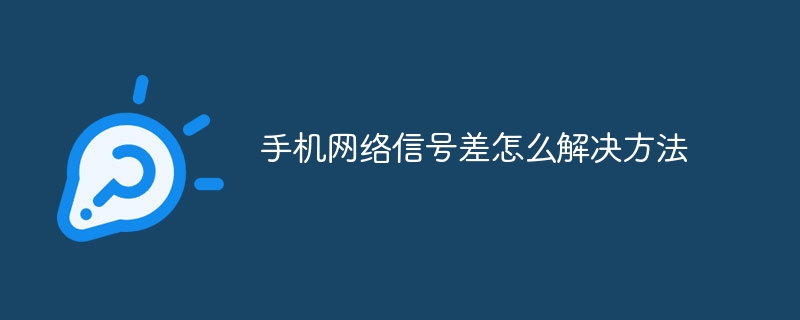
Solutions to poor mobile network signal
The problem of poor mobile network signal will affect communication and Internet connections. The following are some effective methods to solve the problem of poor mobile phone network signal:
1. Check the signal strength:
First, confirm the signal strength of the location where the mobile phone is located. In areas with weak signal, the signal may be unstable or lost completely.
2. Restart your phone:
Restarting your phone can refresh the network connection and sometimes improve the signal strength.
3. Switch network mode:
Try switching network mode between 3G, 4G or 5G. Network coverage and signal strength may vary between modes.
4. Adjust the position of the phone:
Move the phone to a different location to see if there is an improvement in signal strength. For example, try moving closer to a window or holding your phone above your head.
5. Use a signal amplifier:
The signal amplifier can enhance the signal strength received by the mobile phone. It can be connected directly to a mobile phone or installed indoors.
6. Check the SIM card:
A damaged or dirty SIM card may cause signal problems. Try removing the SIM card and reinserting it, or inserting another SIM card to test.
7. Contact the operator:
If none of the above methods can solve the problem, please contact the mobile phone operator. They can check the network for problems and assist with any potential technical issues.
8. Consider changing carriers:
In some cases, changing carriers may improve signal strength. Different operators have different network infrastructure and coverage and signal quality may vary.
9. Use Wi-Fi Calling:
If your phone signal is weak, you can use the Wi-Fi Calling feature to make calls and send text messages over the Wi-Fi network. This requires operator support.
10. Use a mobile hotspot:
By using your phone as a mobile hotspot, you can use your laptop or other device to connect to the Internet, even when your phone signal is weak.
The above is the detailed content of How to solve poor mobile network signal. For more information, please follow other related articles on the PHP Chinese website!

Hot AI Tools

Undresser.AI Undress
AI-powered app for creating realistic nude photos

AI Clothes Remover
Online AI tool for removing clothes from photos.

Undress AI Tool
Undress images for free

Clothoff.io
AI clothes remover

Video Face Swap
Swap faces in any video effortlessly with our completely free AI face swap tool!

Hot Article

Hot Tools

Notepad++7.3.1
Easy-to-use and free code editor

SublimeText3 Chinese version
Chinese version, very easy to use

Zend Studio 13.0.1
Powerful PHP integrated development environment

Dreamweaver CS6
Visual web development tools

SublimeText3 Mac version
God-level code editing software (SublimeText3)

Hot Topics
 1387
1387
 52
52


