 System Tutorial
System Tutorial
 LINUX
LINUX
 The order in which underlying hardware device drivers are inserted into the linked list (driver)
The order in which underlying hardware device drivers are inserted into the linked list (driver)
The order in which underlying hardware device drivers are inserted into the linked list (driver)
What are the drivers:
The driver encapsulates the operations of the underlying hardware device and provides function sockets to the lower layer.
Equipment classification:
The Linux system divides devices into three categories: character devices, block devices, and network devices.
Character device: refers to a device that can only read and write byte by byte. Certain data in the device's video memory cannot be read randomly. Data must be read in order. Character devices are stream-oriented deviceslinux driver development. Common character devices include mice, keyboards, serial ports, consoles, and LED devices. Block device: refers to a device that can read a certain thickness of data from any location on the device. Block devices include hard drives, disks, USB flash drives, SD cards, etc. Network device: A network device can be a hardware device, such as a network card; but it can also be a purely software device, such as a loopback socket (lo). A network socket is responsible for sending and receiving data packets. Driven Cognition:
First look at a picture, which describes the process and helps to understand the driver.

User mode:
Kernel state:


Driver array: Manage the drivers of all devices, add or find them. The addition occurs after we compile the driver and load it into the kernel. The search is calling the driver, and the application layer user space uses the open function to search. The order in which the driver is inserted into the array is retrieved by the device number. That is to say, the major device number and the minor device number can not only distinguish different types of devices and different types of devices, but can also load the driver into a certain position in the array, which is introduced below. The development of driver code is nothing more than adding the driver (adding the device number, device name and device driver function) and calling the driver.
Replenish:
Each system call corresponds to a system call number, and the system call number corresponds to the corresponding processing function in the kernel. All system calls are triggered via interrupt 0x80. When using a system call, the system call number is passed to the kernel through the eax register. The input parameters of the system call are passed to the kernel in turn through ebx, ecx... Just like the function, the return value of the system call is stored in eax, and all the parameters must be obtained from eax. How to remove the character device driver
Character device driver working principle In the Linux world, everything is a file, and all hardware device operations will be embodied as file operations when operating at the application layer. We know that if the application layer wants to access a hardware device, it must call the driver corresponding to the hardware. There are so many drivers in the Linux kernel. How can an application accurately call the underlying driver?
Replenish:
(1) When the open function opens a device file, you can know the type of device to be operated (character device or block device) based on the information described by the structinode structure corresponding to the device file, and a structfile structure will be allocated .
(2) According to the device number recorded on the structinode structure, the corresponding driver can be found. Here we take character devices as an example. In the Linux operating system, each character device has a structcdev structure. This structure describes all the information of the character device, the most important of which is the operation function socket of the character device.

(3) After finding the structcdev structure, the Linux kernel will record the first address of the video memory space where the structcdev structure is located in the i_cdev member of the structinode structure, and record the function operation socket address recorded in the structcdev structure in the structfile structure in the body's f_ops member.
(4) When the task is completed, the VFS layer will return a file descriptor (fd) to the application. This fd corresponds to the structfile structure. Then the lower-layer application can find the structfile through fd, and then find the function socket file_operation in the structfile to operate the character device.
Among them, cdev_init and cdev_add have already been called in the driver's entry function, respectively completing the binding of the character device and the file_operation function operation socket, and registering the character driver to the kernel.
Related video recommendations
Free learning address: LinuxC/C development (front-end/audio and video/game/embedded/high-performance network/storage/infrastructure/security)
Need C/C Linux server architect learning materials and add qun579733396 to obtain them (materials include C/C, Linux, golang technology, Nginx, ZeroMQ, MySQL, Redis, fastdfs, MongoDB, ZK, streaming media, CDNlinux input method, P2P , K8S, Docker, TCP/IP, interpreter, DPDK, ffmpeg, etc.), free sharing

The relationship between character devices, character device drivers, and user space programs that access the device

As shown in the figure, the cdev structure is used in the Linux kernel to describe character devices, and its member dev_t is used to define the device number (divided into major and minor device numbers) to determine the uniqueness of the character device. Define the socket functions provided by the character device driver to VFS through its member file_operations, such as common open(), read(), write(), etc.
In the Linux character device driver, the module loading function obtains the device number statically or dynamically through register_chrdev_region() or alloc_chrdev_region(), builds the connection between cdev and file_operations through cdev_init(), and adds it to the system through cdev_add() A cdev to complete registration. The module uninstall function logs out cdev through cdev_del() and releases the device number through unregister_chrdev_region().
The user space program that accesses the device uses Linux system calls, such as open(), read(), write(), to "call" file_operations to define the socket function provided by the character device driver to VFS.
Driver Development Steps
The Linux kernel is composed of various types of drivers. About 85% of the kernel source code is the code of various types of drivers. There are a complete range of drivers in the kernel, and they can be changed on the basis of similar drivers to match specific boards.
The difficulty in writing a driver is not the specific operation of the hardware, but figuring out the framework of the existing driver and adding the hardware to this framework.
Generally speaking, the general process of compiling a Linux device driver is as follows:
The following uses a simple character device driver framework code to develop and compile the driver.
Code development based on driver framework
Lower layer calling code
#include
#include
#include
#include
void main()
{
int fd,data;
fd = open("/dev/pin4",O_RDWR);
if(fd<0){
printf("open failn");
perror("reson:");
}
else{
printf("open successn");
}
fd=write(fd,'1',1);
}Driver framework code
#include //file_operations声明
#include //module_initmodule_exit声明
#include //__init__exit 宏定义声明
#include //classdevise声明
#include//copy_from_user 的头文件
#include//设备号dev_t 类型声明
#include //ioremap iounmap的头文件
static struct class *pin4_class;
static struct device *pin4_class_dev;
static dev_t devno;//设备号
static int major = 231; //主设备号
static int minor = 0; //次设备号
static char *module_name = "pin4"; //模块名
//led_open函数
static int pin4_open(struct inode *inode,struct file *file)
{
printk("pin4_openn");//内核的打印函数和printf类似
return 0;
}
//led_write函数
static ssize_t pin4_write(struct file *file,const char __user *buf,size_t count, loff_t *ppos)
{
printk("pin4_writen");
return 0;
}
static struct file_operations pin4_fops = {
.owner = THIS_MODULE,
.open= pin4_open,
.write = pin4_write,
};
int __init pin4_drv_init(void) //真实驱动入口
{
int ret;
devno = MKDEV(major, minor);//创建设备号
ret = register_chrdev(major, module_name, &pin4_fops);//注册驱动告诉内核,把这个驱动加入到内核驱动的链表中
pin4_class=class_create(THIS_MODULE, "myfirstdemo"); //用代码在dev自动生成设备
pin4_class_dev =device_create(pin4_class, NULL, devno, NULL, module_name);//创建设备文件
return 0;
}
void __exit pin4_drv_exit(void)
{
device_destroy(pin4_class, devno);
class_destroy(pin4_class);
unregister_chrdev(major, module_name);//卸载驱动
}
module_init(pin4_drv_init);//入口,内核加载该驱动(insmod)的时候,这个宏被使用
module_exit(pin4_drv_exit);
MODULE_LICENSE("GPL v2");It is said that the key difficulty in driver development is to understand the framework code and add and change devices on it. Let’s learn about the framework logic below.
Driven Framework Design Process
1. Determine the major device number
2. Define the structure type file_operations
3. Implement the corresponding drv_open/drv_read/drv_write and other functions and fill in the file_operations structure
4. Implement driver entry: When installing the driver, this entry function will be called to perform the work:
①Tell the kernel the file_operations structure: register the driver register_chrdev.
②Create class class_create.
③Create device device_create.
5. Implement export: This export function will be called only when the driver is uninstalled to perform the work:
①Unregister the file_operations structure from the kernel: unregister_chrdev.
②Destroy class class_create.
③Destroy the device node device_destroy.
6. Other establishments: GPL contract, entrance loading
1. Determine the main device and variable definition
static struct class *pin4_class; static struct device *pin4_class_dev; static dev_t devno;//设备号 static int major = 231; //主设备号 static int minor = 0; //次设备号 static char *module_name = "pin4"; //模块名
2. Define the file_operations structure and load it into the kernel driver array
This is the file_operations structure in the Linux kernel

Define structure members according to the lower layer calling function
static struct file_operations pin4_fops = {
.owner = THIS_MODULE,
.open= pin4_open,
.write = pin4_write,
.read= pin4_read,
};3. Implement functions such as structure member pin4_read
static int pin4_read(struct file *file, char __user *buf, size_t count, loff_t *ppos)
{
printk("pin4_readn");
return 0;
}
//led_open函数
static int pin4_open(struct inode *inode,struct file *file)
{
printk("pin4_openn");//内核的打印函数和printf类似
return 0;
}
//led_write函数
static ssize_t pin4_write(struct file *file,const char __user *buf,size_t count, loff_t *ppos)
{
printk("pin4_writen");
return 0;
}4. Driver entrance
int __init pin4_drv_init(void) //真实驱动入口
{
int ret;
devno = MKDEV(major, minor);//创建设备号
ret = register_chrdev(major, module_name, &pin4_fops);//注册驱动告诉内核,把这个驱动加入到内核驱动的链表中
pin4_class=class_create(THIS_MODULE, "myfirstdemo");//由代码在dev自动生成设备
pin4_class_dev =device_create(pin4_class, NULL, devno, NULL, module_name);//创建设备文件
return 0;
}其中pin4_class=class_create(THIS_MODULE,"myfirstdemo");//由代码在dev手动生成设备,除此之外还可以自动生成设备,在dev目录下sudomknod+设备名子+设备类型(c表示字符设备驱动)+主设备号+次设备号。
5、出口
void __exit pin4_drv_exit(void)
{
device_destroy(pin4_class, devno);
class_destroy(pin4_class);
unregister_chrdev(major, module_name);//卸载驱动
}6、GPI合同,入口加载,出口加载

module_init(pin4_drv_init);//入口,内核加载该驱动(insmod)的时候,这个宏被使用
module_exit(pin4_drv_exit);
MODULE_LICENSE("GPL v2");驱动模块代码编译和测试
编译阶段
驱动模块代码编译(模块的编译须要配置过的内核源码,编译、连接后生成的内核模块后缀为.ko,编译过程首先会到内核源码目录下,读取顶楼的Makefile文件,之后再返回模块源码所在目录。)
#include //file_operations声明
#include //module_initmodule_exit声明
#include //__init__exit 宏定义声明
#include //classdevise声明
#include//copy_from_user 的头文件
#include//设备号dev_t 类型声明
#include //ioremap iounmap的头文件
static struct class *pin4_class;
static struct device *pin4_class_dev;
static dev_t devno;//设备号
static int major = 231;//主设备号
static int minor = 0;//次设备号
static char *module_name = "pin4"; //模块名
static int pin4_read(struct file *file, char __user *buf, size_t count, loff_t *ppos)
{
printk("pin4_readn");
return 0;
}
//led_open函数
static int pin4_open(struct inode *inode,struct file *file)
{
printk("pin4_openn");//内核的打印函数和printf类似
return 0;
}
//led_write函数
static ssize_t pin4_write(struct file *file,const char __user *buf,size_t count, loff_t *ppos)
{
printk("pin4_writen");
return 0;
}
static struct file_operations pin4_fops = {
.owner = THIS_MODULE,
.open= pin4_open,
.write = pin4_write,
.read= pin4_read,
};
int __init pin4_drv_init(void) //真实驱动入口
{
int ret;
devno = MKDEV(major, minor);//创建设备号
ret = register_chrdev(major, module_name, &pin4_fops);//注册驱动告诉内
核,把这个驱动加入到内核驱动的链表中
pin4_class=class_create(THIS_MODULE, "myfirstdemo");//用代码
在dev自动生成设备
return 0;
}
void __exit pin4_drv_exit(void)
{
device_destroy(pin4_class, devno);
class_destroy(pin4_class);
unregister_chrdev(major, module_name);//卸载驱动
}
module_init(pin4_drv_init);//入口,内核加载该驱动(insmod)的时候,这个宏被使>用
module_exit(pin4_drv_exit);
MODULE_LICENSE("GPL v2");将该驱动代码拷贝到linux-rpi-4.14.y/drivers/char目录下文件中(也可选择设备目录下其它文件)

更改该文件夹下Makefile(驱动代码放在那个目录,就更改该目录下的Makefile),将前面的代码编译生成模块,文件内容如右图所示:(-y表示编译进内核,-m表示生成驱动模块,CONFIG_表示是按照config生成的),所以只须要将obj-m+=pin4drive.o添加到Makefile中即可。

回到linux-rpi-4.14.y/编译驱动文件
使用指令:ARCH=armCROSS_COMPILE=arm-linux-gnueabihf-KERNEL=kernel7makemodules进行编译生成驱动模块。

编译生成驱动模块会生成以下几个文件:

.o的文件是object文件,.ko是kernelobject,与.o的区别在于其多了一些sections,例如.modinfo。.modinfosection是由kernelsource里的modpost工具生成的,包括MODULE_AUTHOR,MODULE_DESCRIPTION,MODULE_LICENSE,deviceIDtable以及模块依赖关系等等。depmod工具按照.modinfosection生成modules.dep,modules.*map等文件,便于modprobe更便捷的加载模块。
编译过程中,经历了这样的步骤:先步入Linux内核所在的目录,并编译出pin4drive.o文件,运行MODPOST会生成临时的pin4drive.mod.c文件linux 驱动 开发,而后依据此文件编译出pin4drive.mod.o,然后联接pin4drive.o和pin4drive.mod.o文件得到模块目标文件pin4drive.ko,最后离开Linux内核所在的目录。
将生成的.ko文件发送给猕猴桃派:[email protected]:/home/pi

将pin4test.c(下层调用代码)进行交叉编译后发送给猕猴桃派,就可以看见pi目录下存在发送过来的.ko文件和pin4test这两个文件,


加载内核驱动
sudo insmod pin4drive.ko
加载内核驱动(相当于通过insmod调用了module_init这个宏,之后将整个结构体加载到驱动数组中)加载完成后就可以在dev下边见到名子为pin4的设备驱动(这个和驱动代码上面staticchar*module_name="pin4";//模块名这行代码有关),设备号也和代码上面相关。

lsmod查看系统的驱动模块,执行下层代码,赋于权限

查看内核复印的信息,
dmesg |grep pin4
如右图所示:表示驱动调用成功
在装完驱动后可以使用指令:sudormmod+驱动名(不须要写ko)将驱动卸载。
调用流程:
我们下层空间的open去查找dev下的驱动(文件名),文件名背后包含了驱动的主设备号和次设备号,此时用户open触发一个系统调用linux是什么系统,系统调用经过vfs(虚拟文件系统),vfs按照文件名背后的设备号去调用sys_open去判定,找到内核中驱动数组的驱动位置,再去调用驱动上面自己的dev_open函数
为何生成驱动模块须要在虚拟机上生成?猕猴桃派不行吗?
生成驱动模块须要编译环境(linux源码而且编译,须要下载和系统版本相同的Linux内核源代码),也可以在猕猴桃派里面编译,但在猕猴桃派里编译,效率会很低,要特别久。
The above is the detailed content of The order in which underlying hardware device drivers are inserted into the linked list (driver). For more information, please follow other related articles on the PHP Chinese website!

Hot AI Tools

Undresser.AI Undress
AI-powered app for creating realistic nude photos

AI Clothes Remover
Online AI tool for removing clothes from photos.

Undress AI Tool
Undress images for free

Clothoff.io
AI clothes remover

AI Hentai Generator
Generate AI Hentai for free.

Hot Article

Hot Tools

Notepad++7.3.1
Easy-to-use and free code editor

SublimeText3 Chinese version
Chinese version, very easy to use

Zend Studio 13.0.1
Powerful PHP integrated development environment

Dreamweaver CS6
Visual web development tools

SublimeText3 Mac version
God-level code editing software (SublimeText3)

Hot Topics
 1385
1385
 52
52
 3d rendering, computer configuration? What kind of computer is needed to design 3D rendering?
May 06, 2024 pm 06:25 PM
3d rendering, computer configuration? What kind of computer is needed to design 3D rendering?
May 06, 2024 pm 06:25 PM
3d rendering, computer configuration? 1 Computer configuration is very important for 3D rendering, and sufficient hardware performance is required to ensure rendering effect and speed. 23D rendering requires a lot of calculations and image processing, so it requires high-performance CPU, graphics card and memory. 3 It is recommended to configure at least one computer with at least 6 cores and 12 threads CPU, more than 16GB of memory and a high-performance graphics card to meet the higher 3D rendering needs. At the same time, you also need to pay attention to the computer's heat dissipation and power supply configuration to ensure the stable operation of the computer. What kind of computer is needed to design 3D rendering? I am also a designer, so I will give you a set of configurations (I will use it again) CPU: amd960t with 6 cores (or 1090t directly overclocked) Memory: 1333
 What you need to know when reinstalling the system from a USB flash drive: How to set up the BIOS correctly
May 06, 2024 pm 03:00 PM
What you need to know when reinstalling the system from a USB flash drive: How to set up the BIOS correctly
May 06, 2024 pm 03:00 PM
Reinstalling the system is a problem that many computer users often encounter. Whether it is due to system crash, poisoning or wanting to upgrade the system, reinstalling the system is a good choice. However, many people encounter various problems when reinstalling the system, such as not knowing how to set up the BIOS, not knowing how to choose a suitable installation disk, etc. Today, we will talk about some things you must know when reinstalling the system from a USB flash drive, and teach you how to set up the BIOS correctly and successfully complete the system reinstallation. Tool materials: System version: Windows1020H2 Brand model: Lenovo Xiaoxin Air14 Software version: Pocket machine One-click reinstallation of system software v1.0 1. Preparation 1. Prepare a U disk with a capacity of no less than 8GB, preferably USB3. 0, so the speed will be faster
 How to assemble an acer desktop computer?
May 08, 2024 pm 08:25 PM
How to assemble an acer desktop computer?
May 08, 2024 pm 08:25 PM
How to assemble an acer desktop computer? The assembly method of Acer desktop computer is as follows: open the case, install the power supply into the case, and tighten the screws. Install the CPU onto the motherboard, making sure the pins on the CPU are aligned with the slots on the motherboard, and tighten the screws on the CPU heat sink. Install the memory module onto the motherboard, making sure that the bumps on the memory module are aligned with the slots on the motherboard. Press down hard until you hear a "pop" sound to complete the installation. Install graphics cards, sound cards, network cards and other boards onto the motherboard, making sure the screws on the boards are tightened. Install storage devices such as hard drives and optical drives into the chassis, making sure the screws are tightened. Connect the motherboard to the chassis, including power cables, hard drive cables, optical drive cables, etc. Finally, close the chassis cover and tighten the screws to complete the assembly. exist
 Introduction to solutions to Xiaomi Leica camera crashes
May 08, 2024 pm 03:20 PM
Introduction to solutions to Xiaomi Leica camera crashes
May 08, 2024 pm 03:20 PM
Xiaomi’s new photography software Leica Camera is very popular, but this software will crash when taking pictures. Many users don’t know what’s going on and how to solve it. Let’s take a look at the Xiaomi Leica Camera crash solution. Method. What to do if the Xiaomi Leica camera crashes? Solution 1: 1. First turn off the phone, and then restart the phone after 30 seconds. 2. Then download a camera software of the same type and try to see if it can operate normally. 3. Open the phone settings-camera program-clear cache data. 4. If the problem is still not solved, try backing up the phone data and restoring factory settings. 5. If none of the above points are true, it may be a hardware problem with the camera component, and the phone needs to be returned to the factory for repair and testing. Solution two: 1. Back up important data and open the security center
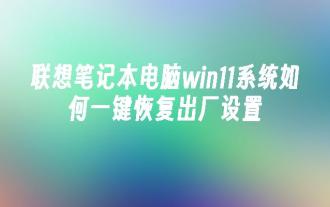 How to restore factory settings on Lenovo laptop win11 system with one click
May 06, 2024 pm 05:22 PM
How to restore factory settings on Lenovo laptop win11 system with one click
May 06, 2024 pm 05:22 PM
As the computer is used for an extended period of time, the system will gradually accumulate many junk files and useless programs, causing the system to slow down or even malfunction. At this time, restoring factory settings becomes a good choice. This article will take a Lenovo laptop as an example to introduce how to restore the factory settings of the win11 system with one click and give your computer a new lease of life. Tool materials: System version: Windows 11 Brand model: Lenovo Xiaoxin Pro16 2022 Software version: No additional software required 1. Preparation 1. Back up important data: Restoring factory settings will delete all data in the C drive, so be sure to copy important files before operation Back up to other drive letters or external storage devices. 2. Make sure the computer has sufficient power: the recovery process may take some time, it is recommended to connect
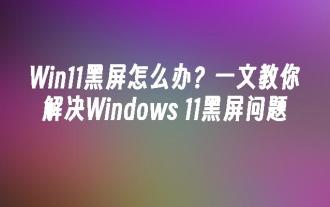 What to do if Win11 black screen teaches you how to solve Windows_11 black screen problem
May 08, 2024 pm 03:10 PM
What to do if Win11 black screen teaches you how to solve Windows_11 black screen problem
May 08, 2024 pm 03:10 PM
Windows 11 is the latest operating system launched by Microsoft, which brings a new interface design and more practical functions. However, some users encountered a black screen problem during the upgrade or use process, resulting in the inability to work properly. This article will introduce in detail several methods to effectively solve the black screen problem in Win11 and help you quickly restore the normal operation of the computer. Tool materials: System version: Windows11 (21H2) Brand model: Lenovo Xiaoxin Pro162022, Dell XPS13Plus, Asus ZenBookS13OLED Software version: NVIDIA GeForceExperience3.26.0.160, Intel Driver & SupportAssist
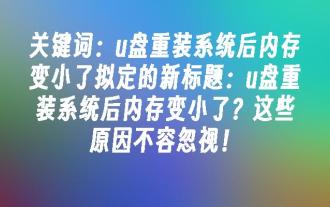 Does the memory become smaller after reinstalling the system from USB flash drive? These reasons cannot be ignored!
May 06, 2024 pm 03:10 PM
Does the memory become smaller after reinstalling the system from USB flash drive? These reasons cannot be ignored!
May 06, 2024 pm 03:10 PM
Reinstalling the system is a common computer maintenance operation, but sometimes you encounter some unexpected situations, such as the memory becoming smaller after reinstalling the system on a USB flash drive. HH? Below we will analyze the reasons and provide some practical suggestions. Tool materials: System version: Windows 1021H2 Brand model: Lenovo ThinkPad After reinstalling the system, some users will install a large number of unnecessary drivers and software, which takes up memory space. 2. The system disk partition scheme is unreasonable. If the system disk space is not properly allocated when reinstalling the system, it may cause memory outage.
 How to achieve wireless screen projection between computer and TV (simple steps allow you to easily enjoy the big-screen viewing experience)
May 07, 2024 pm 02:43 PM
How to achieve wireless screen projection between computer and TV (simple steps allow you to easily enjoy the big-screen viewing experience)
May 07, 2024 pm 02:43 PM
Computers and televisions have become indispensable entertainment tools in people's lives. In the digital era. Imagine being able to wirelessly cast content from your computer to a TV to play games and conduct presentations. Imagine that we would be able to enjoy movies on a larger screen. Let you enjoy a more shocking audio-visual experience. This article will show you how to achieve wireless screen mirroring between your computer and TV in simple steps. 1. Prepare a TV that supports wireless projection. Make sure you have a TV that supports wireless projection. If your TV doesn't have one, you can buy an external wireless screen projection device. Most smart TVs on the market now have this built-in function, such as Chromecast or AppleTV. 2. Choose the appropriate screencasting protocol. Next, choose the appropriate



