
If you forget your PHPMyAdmin password, you can recover it by checking the server logs (if logging is enabled). Reset the password (you need to stop the MySQL server, edit my.cnf, add skip-grant-tables, reset the root password, save changes, restart MySQL). Use the MySQL command line (reset password directly at the command line). Contact your hosting provider (if hosted on a web host).
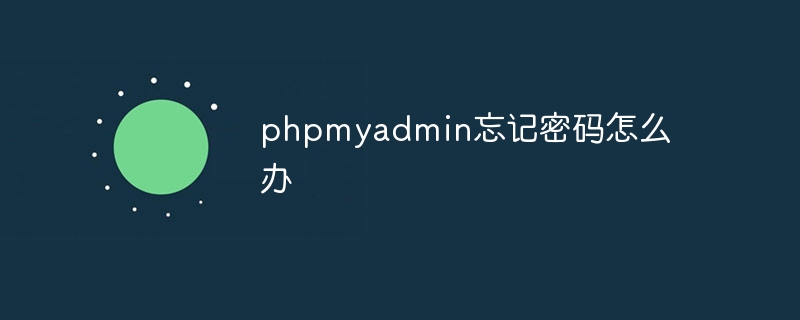
What should I do if PHPMyAdmin forgets my password?
The consequences of forgetting my password
Forgetting your PHPMyAdmin password is a common problem. Without a password, you will not be able to access and manage your database.
Methods to retrieve password
There are several methods to retrieve PHPMyAdmin password:
1. Check the server log
If you enabled logging when you installed PHPMyAdmin, your password may be included in the server logs.
/var/log/apache2/error.log. /var/log/nginx/error.log. 2. Reset Password
You can reset your PHPMyAdmin password by following these steps:
/etc/mysql/my.cnf). [mysqld] section. skip-grant-tables. mysql -u root. UPDATE mysql.user SET password=PASSWORD('new password') WHERE user='username';. FLUSH PRIVILEGES;. 3. Use the MySQL command line
If you cannot access PHPMyAdmin, you can also use the MySQL command line to reset your password.
mysql -u root. ALTER USER 'Username'@'Hostname' IDENTIFIED BY 'New Password';. 4. Contact the hosting service provider
If you are hosted on a virtual host, please contact your hosting service provider. They may reset your password.
Precautions
To avoid forgetting your PHPMyAdmin password in the future, you can take the following precautions:
The above is the detailed content of What should I do if phpmyadmin forgets my password?. For more information, please follow other related articles on the PHP Chinese website!




