What is the phpmyadmin username and password?
phpMyAdmin default user name is "root" and the default password is empty. If a custom username and password are set, they can be found in the config.inc.php file. The specific steps include: 1. Open the config.inc.php file; 2. Find $cfg['Servers'][$i][' user'] and $cfg['Servers'][$i]['password'] lines; 3. Replace YOUR_USERNAME and YOUR_PASSWORD with custom values. Please note that leaving the default password empty poses a security risk. It is recommended to set a strong password and correctly set the permissions of the config.inc.php file.
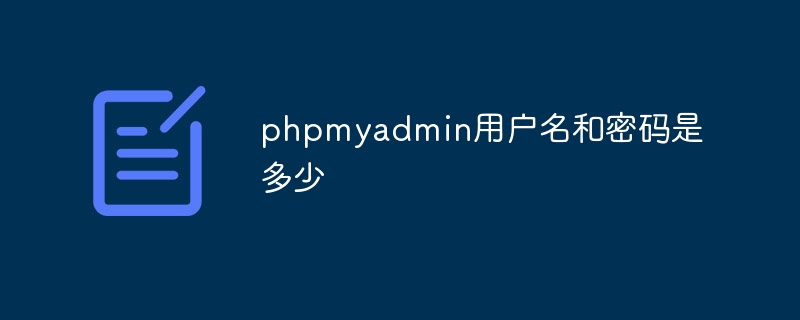
phpMyAdmin username and password
Default username and password:
- Username: root
- Password: Empty (no password)
Custom username and Password:
If you used a custom username and password when you installed phpMyAdmin, they will be specified in the config.inc.php file. This file is usually located in the phpMyAdmin installation directory.
To find your custom username and password, follow these steps:
- Open the
config.inc.phpfile. - Look for the following line:
$cfg['Servers'][$i]['user'] = 'YOUR_USERNAME'; $cfg['Servers'][$i]['password'] = 'YOUR_PASSWORD';
- Replace
YOUR_USERNAMEandYOUR_PASSWORDwith your custom values.
Note:
- The default password is blank, which may pose a security risk. It is recommended that you set a strong password.
- Make sure the permissions on the
config.inc.phpfile are set correctly to prevent unauthorized access. - If you forget your custom password, you can reset it by reinstalling phpMyAdmin.
The above is the detailed content of What is the phpmyadmin username and password?. For more information, please follow other related articles on the PHP Chinese website!

Hot AI Tools

Undresser.AI Undress
AI-powered app for creating realistic nude photos

AI Clothes Remover
Online AI tool for removing clothes from photos.

Undress AI Tool
Undress images for free

Clothoff.io
AI clothes remover

AI Hentai Generator
Generate AI Hentai for free.

Hot Article

Hot Tools

Notepad++7.3.1
Easy-to-use and free code editor

SublimeText3 Chinese version
Chinese version, very easy to use

Zend Studio 13.0.1
Powerful PHP integrated development environment

Dreamweaver CS6
Visual web development tools

SublimeText3 Mac version
God-level code editing software (SublimeText3)

Hot Topics
 phpMyAdmin Security Hardening: Protecting Your Database From Threats
Apr 03, 2025 am 12:13 AM
phpMyAdmin Security Hardening: Protecting Your Database From Threats
Apr 03, 2025 am 12:13 AM
The security reinforcement strategies of phpMyAdmin include: 1. Use HTTPS to ensure communication encryption; 2. Restrict access through IP whitelist or user authentication; 3. Implement a strong password policy; 4. Disable unnecessary functions to reduce the attack surface; 5. Configure log audits to monitor and respond to threats. These measures have jointly improved the security of phpMyAdmin.
 phpMyAdmin Import/Export Secrets: Handling Large Datasets Effectively
Mar 31, 2025 pm 04:08 PM
phpMyAdmin Import/Export Secrets: Handling Large Datasets Effectively
Mar 31, 2025 pm 04:08 PM
When processing large data sets, the import and export of phpMyAdmin can be optimized through the following steps: 1. Use batch import to reduce memory usage; 2. Increase memory and execution time limits to avoid overflow and timeouts; 3. Compress files and optimize SQL statements to improve performance; 4. Consider using command line tools to process super-large data sets. This can significantly improve data processing efficiency.
 phpMyAdmin for Teams: Collaboration and User Management Best Practices
Apr 05, 2025 am 12:05 AM
phpMyAdmin for Teams: Collaboration and User Management Best Practices
Apr 05, 2025 am 12:05 AM
phpMyAdmin realizes team collaboration and user management through user and permission systems. 1) Create a user and assign permissions: Use the CREATEUSER and GRANT commands. 2) Use role management to simplify permission assignment: create roles and assign them to users. 3) Follow the principle of minimum authority and regularly audit permissions to ensure security.
 Advanced phpMyAdmin Tutorial: Boosting Database Management Efficiency
Apr 04, 2025 am 12:15 AM
Advanced phpMyAdmin Tutorial: Boosting Database Management Efficiency
Apr 04, 2025 am 12:15 AM
phpMyAdmin provides a variety of advanced features to improve database management efficiency. 1. The SQL query editor allows writing and executing complex queries and optimizing table structure. 2. The data export and import functions support backup and migration of data. 3. Performance optimization improves efficiency through indexing and query optimization, and regular maintenance keeps the database running efficiently.
 phpMyAdmin Automation: Scripting and Customization for Advanced Users
Apr 02, 2025 pm 02:14 PM
phpMyAdmin Automation: Scripting and Customization for Advanced Users
Apr 02, 2025 pm 02:14 PM
How to make phpMyAdmin more automated and personalized? It can be achieved through the following steps: 1. Use SQL or PHP scripts to automate general tasks, such as database backup and report generation; 2. Customize by modifying configuration files and interfaces to improve user experience and work efficiency.
 phpMyAdmin Troubleshooting: Solving Common Issues and Errors
Apr 06, 2025 am 12:08 AM
phpMyAdmin Troubleshooting: Solving Common Issues and Errors
Apr 06, 2025 am 12:08 AM
phpMyAdmin FAQ solutions include: 1. Login failed: Check the database connection information in the username, password and configuration file. 2. Insufficient permissions: Use MySQL's GRANT statement to adjust permissions. 3. SQL syntax error: double-check SQL statements and use phpMyAdmin's SQL query window to test and debug.
 phpMyAdmin SQL Mastery: Advanced Querying and Data Manipulation Techniques
Apr 07, 2025 am 12:15 AM
phpMyAdmin SQL Mastery: Advanced Querying and Data Manipulation Techniques
Apr 07, 2025 am 12:15 AM
phpMyAdmin can perform advanced query and data operations through the following methods: 1. Use JOIN operations to combine multiple table data, such as combining customer and order tables. 2. Use subqueries to nest queries to filter data of specific conditions. 3. Use window functions to perform data analysis, such as ranking customer orders. 4. Use the EXPLAIN command to optimize query performance, avoid common errors and improve efficiency.






