How to export tables in phpmyadmin
Steps to export tables using phpMyAdmin: 1. Log in to phpMyAdmin and select a database. 2. Select the table to export and click the Export tab. 3. Select the desired export format and configure the settings. 4. Click the Export button to start the export process. 5. The exported file will be stored in the specified location.

phpMyAdmin export table
How to export table using phpMyAdmin?
The process of exporting tables using phpMyAdmin is divided into the following steps:
1. Log in to phpMyAdmin
Access phpMyAdmin and enter your credentials to log in.
2. Select the database
In the left menu, select the database from which you want to export the table.
3. Select the table to be exported
Under Database, select the table to be exported.
4. Click the Export tab
In the top menu bar, click the Export tab.
5. Select the export format
Select the desired export format from the drop-down list. Common formats include CSV, SQL, and JSON.
6. Configure export settings
Configure export settings as needed, for example:
- Output file: Specify The exported file name and location.
- Select format: Select the data format (e.g. delimiter, escape character).
- Contains the create table statement: Export table structure.
- Contains data: Export table data.
7. Click the "Export" button
Click the "Export" button to start the export process.
8. View the export file
The export file will be stored in the output location you specify. You can view the file using a text editor or spreadsheet program.
Other Tips:
- If you want to export multiple tables, you can use phpMyAdmin's "Select All" feature.
- Make sure you have permission to export the table.
- The exported file size depends on the size of the table and the data format.
The above is the detailed content of How to export tables in phpmyadmin. For more information, please follow other related articles on the PHP Chinese website!

Hot AI Tools

Undresser.AI Undress
AI-powered app for creating realistic nude photos

AI Clothes Remover
Online AI tool for removing clothes from photos.

Undress AI Tool
Undress images for free

Clothoff.io
AI clothes remover

Video Face Swap
Swap faces in any video effortlessly with our completely free AI face swap tool!

Hot Article

Hot Tools

Notepad++7.3.1
Easy-to-use and free code editor

SublimeText3 Chinese version
Chinese version, very easy to use

Zend Studio 13.0.1
Powerful PHP integrated development environment

Dreamweaver CS6
Visual web development tools

SublimeText3 Mac version
God-level code editing software (SublimeText3)

Hot Topics
 1392
1392
 52
52
 How to open phpmyadmin
Apr 10, 2025 pm 10:51 PM
How to open phpmyadmin
Apr 10, 2025 pm 10:51 PM
You can open phpMyAdmin through the following steps: 1. Log in to the website control panel; 2. Find and click the phpMyAdmin icon; 3. Enter MySQL credentials; 4. Click "Login".
 phpMyAdmin Security Hardening: Protecting Your Database From Threats
Apr 03, 2025 am 12:13 AM
phpMyAdmin Security Hardening: Protecting Your Database From Threats
Apr 03, 2025 am 12:13 AM
The security reinforcement strategies of phpMyAdmin include: 1. Use HTTPS to ensure communication encryption; 2. Restrict access through IP whitelist or user authentication; 3. Implement a strong password policy; 4. Disable unnecessary functions to reduce the attack surface; 5. Configure log audits to monitor and respond to threats. These measures have jointly improved the security of phpMyAdmin.
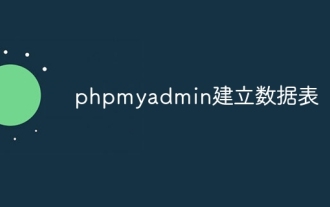 phpmyadmin creates data table
Apr 10, 2025 pm 11:00 PM
phpmyadmin creates data table
Apr 10, 2025 pm 11:00 PM
To create a data table using phpMyAdmin, the following steps are essential: Connect to the database and click the New tab. Name the table and select the storage engine (InnoDB recommended). Add column details by clicking the Add Column button, including column name, data type, whether to allow null values, and other properties. Select one or more columns as primary keys. Click the Save button to create tables and columns.
 phpMyAdmin for Teams: Collaboration and User Management Best Practices
Apr 05, 2025 am 12:05 AM
phpMyAdmin for Teams: Collaboration and User Management Best Practices
Apr 05, 2025 am 12:05 AM
phpMyAdmin realizes team collaboration and user management through user and permission systems. 1) Create a user and assign permissions: Use the CREATEUSER and GRANT commands. 2) Use role management to simplify permission assignment: create roles and assign them to users. 3) Follow the principle of minimum authority and regularly audit permissions to ensure security.
 phpMyAdmin comprehensive use guide
Apr 10, 2025 pm 10:42 PM
phpMyAdmin comprehensive use guide
Apr 10, 2025 pm 10:42 PM
phpMyAdmin is not just a database management tool, it can give you a deep understanding of MySQL and improve programming skills. Core functions include CRUD and SQL query execution, and it is crucial to understand the principles of SQL statements. Advanced tips include exporting/importing data and permission management, requiring a deep security understanding. Potential issues include SQL injection, and the solution is parameterized queries and backups. Performance optimization involves SQL statement optimization and index usage. Best practices emphasize code specifications, security practices, and regular backups.
 phpmyadmin connection mysql
Apr 10, 2025 pm 10:57 PM
phpmyadmin connection mysql
Apr 10, 2025 pm 10:57 PM
How to connect to MySQL using phpMyAdmin? The URL to access phpMyAdmin is usually http://localhost/phpmyadmin or http://[your server IP address]/phpmyadmin. Enter your MySQL username and password. Select the database you want to connect to. Click the "Connection" button to establish a connection.
 phpmyadmin connection to database
Apr 10, 2025 pm 11:09 PM
phpmyadmin connection to database
Apr 10, 2025 pm 11:09 PM
How to connect to the database through phpMyAdmin: Visit the phpMyAdmin website and log in with credentials. Select the database to connect to. Under the Actions tab, select the Export option. Configure export settings and select format, table, and data range. Save the exported file. Select the Import tab in the target database and browse the exported files. Click the "Execute" button and use the "Query" tab to verify that the import is successful.
 Summary of phpmyadmin vulnerabilities
Apr 10, 2025 pm 10:24 PM
Summary of phpmyadmin vulnerabilities
Apr 10, 2025 pm 10:24 PM
The key to PHPMyAdmin security defense strategy is: 1. Use the latest version of PHPMyAdmin and regularly update PHP and MySQL; 2. Strictly control access rights, use .htaccess or web server access control; 3. Enable strong password and two-factor authentication; 4. Back up the database regularly; 5. Carefully check the configuration files to avoid exposing sensitive information; 6. Use Web Application Firewall (WAF); 7. Carry out security audits. These measures can effectively reduce the security risks caused by PHPMyAdmin due to improper configuration, over-old version or environmental security risks, and ensure the security of the database.




