How to completely delete mongodb if the installation fails
To completely remove MongoDB if the installation fails: Stop and disable the MongoDB service. Delete configuration files, data directories, and log files. Remove MongoDB binaries. Uninstall the MongoDB suite (if installed through the package manager). Delete MongoDB users, groups, and directories. Restart the system.

Steps to completely delete MongoDB if the installation fails
1. Delete the MongoDB service
- Stop the MongoDB service:
sudo systemctl stop mongodb - Disable the MongoDB service:
sudo systemctl disable mongodb
2. Delete related files and directories
- Delete MongoDB configuration file:
sudo rm /etc/mongodb.conf - Delete MongoDB data Directory:
sudo rm -rf /var/lib/mongodb - Delete MongoDB log file:
sudo rm /var/log/mongodb
3. Delete the MongoDB binary file
- Find the MongoDB binary file:
sudo find / -name mongodb - Delete the binary file:
sudo rm /path/to/mongodb
4. Delete the MongoDB suite
-
If it is through software If installed by the package manager, remove the MongoDB package:
- Debian/Ubuntu:
sudo apt-get remove mongodb-org - CentOS/Red Hat:
sudo yum remove mongodb-org
- Debian/Ubuntu:
5. Clean up residual files
- Delete MongoDB user and Group:
sudo gpasswd -d mongodb userdel mongodb - Delete MongoDB related directories:
sudo rm -rf /usr/local/mongodb
6. Restart the system
- Restart the system to clear out any remaining processes:
sudo reboot
After completing the above steps, You can completely delete the remaining files and configurations of the failed MongoDB installation.
The above is the detailed content of How to completely delete mongodb if the installation fails. For more information, please follow other related articles on the PHP Chinese website!

Hot AI Tools

Undresser.AI Undress
AI-powered app for creating realistic nude photos

AI Clothes Remover
Online AI tool for removing clothes from photos.

Undress AI Tool
Undress images for free

Clothoff.io
AI clothes remover

AI Hentai Generator
Generate AI Hentai for free.

Hot Article

Hot Tools

Notepad++7.3.1
Easy-to-use and free code editor

SublimeText3 Chinese version
Chinese version, very easy to use

Zend Studio 13.0.1
Powerful PHP integrated development environment

Dreamweaver CS6
Visual web development tools

SublimeText3 Mac version
God-level code editing software (SublimeText3)

Hot Topics
 1376
1376
 52
52
 How do I create users and roles in MongoDB?
Mar 17, 2025 pm 06:27 PM
How do I create users and roles in MongoDB?
Mar 17, 2025 pm 06:27 PM
The article discusses creating users and roles in MongoDB, managing permissions, ensuring security, and automating these processes. It emphasizes best practices like least privilege and role-based access control.
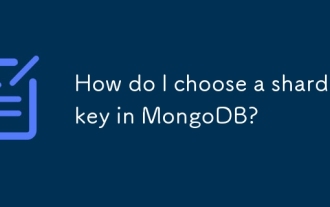 How do I choose a shard key in MongoDB?
Mar 17, 2025 pm 06:24 PM
How do I choose a shard key in MongoDB?
Mar 17, 2025 pm 06:24 PM
The article discusses selecting a shard key in MongoDB, emphasizing its impact on performance and scalability. Key considerations include high cardinality, query patterns, and avoiding monotonic growth.
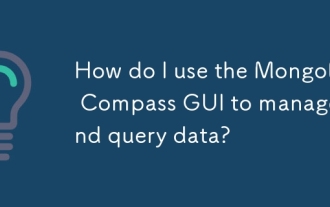 How do I use the MongoDB Compass GUI to manage and query data?
Mar 13, 2025 pm 01:08 PM
How do I use the MongoDB Compass GUI to manage and query data?
Mar 13, 2025 pm 01:08 PM
This article explains how to use MongoDB Compass, a GUI for managing and querying MongoDB databases. It covers connecting, navigating databases, querying with a visual builder, data manipulation, and import/export. While efficient for smaller datas
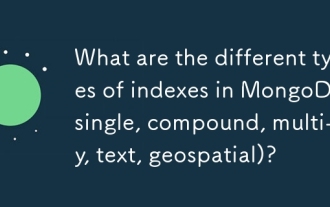 What are the different types of indexes in MongoDB (single, compound, multi-key, text, geospatial)?
Mar 17, 2025 pm 06:17 PM
What are the different types of indexes in MongoDB (single, compound, multi-key, text, geospatial)?
Mar 17, 2025 pm 06:17 PM
The article discusses various MongoDB index types (single, compound, multi-key, text, geospatial) and their impact on query performance. It also covers considerations for choosing the right index based on data structure and query needs.
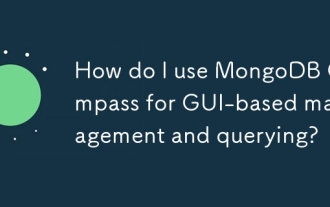 How do I use MongoDB Compass for GUI-based management and querying?
Mar 17, 2025 pm 06:30 PM
How do I use MongoDB Compass for GUI-based management and querying?
Mar 17, 2025 pm 06:30 PM
MongoDB Compass is a GUI tool for managing and querying MongoDB databases. It offers features for data exploration, complex query execution, and data visualization.
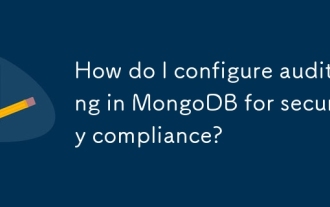 How do I configure auditing in MongoDB for security compliance?
Mar 17, 2025 pm 06:29 PM
How do I configure auditing in MongoDB for security compliance?
Mar 17, 2025 pm 06:29 PM
The article discusses configuring MongoDB auditing for security compliance, detailing steps to enable auditing, set up audit filters, and ensure logs meet regulatory standards. Main issue: proper configuration and analysis of audit logs for security
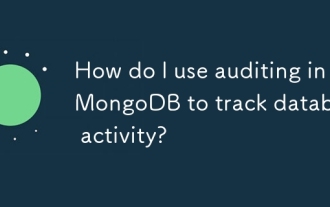 How do I use auditing in MongoDB to track database activity?
Mar 13, 2025 pm 01:06 PM
How do I use auditing in MongoDB to track database activity?
Mar 13, 2025 pm 01:06 PM
This article details how to implement auditing in MongoDB using change streams, aggregation pipelines, and various storage options (other MongoDB collections, external databases, message queues). It emphasizes performance optimization (filtering, as
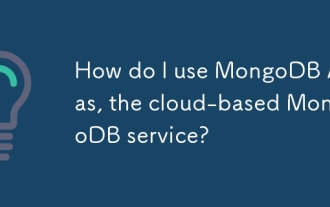 How do I use MongoDB Atlas, the cloud-based MongoDB service?
Mar 13, 2025 pm 01:09 PM
How do I use MongoDB Atlas, the cloud-based MongoDB service?
Mar 13, 2025 pm 01:09 PM
This article guides users through MongoDB Atlas, a cloud-based NoSQL database. It covers setup, cluster management, data handling, scaling, security, and optimization strategies, highlighting key differences from self-hosted MongoDB and emphasizing




