 Operation and Maintenance
Operation and Maintenance
 phpstudy
phpstudy
 What should I do if the phpstudy database cannot be started?
What should I do if the phpstudy database cannot be started?
What should I do if the phpstudy database cannot be started?
Solution to the problem that the database cannot be started in PHPStudy
When using PHPStudy, sometimes you may encounter the problem that the database cannot be started. Here are some common ways to solve this problem:
1. Check if the database service is started
- Open Task Manager (Windows) or Activity Monitor (macOS).
- Under the "Services" or "Processes" tab, look for the "MySQL" or "MariaDB" service.
- If the service is not running, right-click and select Start.
2. Check whether the port is occupied
- Open the command prompt or terminal.
-
Enter the following command:
<code>netstat -ano | findstr :3306</code>
Copy after login - If a result similar to "LISTENING" or "ESTABLISHED" appears, it indicates that port 3306 is being occupied by another program.
- You can try to close the program occupying this port or change the database port of PHPStudy.
3. Check the configuration file
- Navigate to the "Configuration Files" folder in the PHPStudy installation directory.
- Open the "mysql.ini" or "mariadb.ini" file (depending on the database engine you are using).
- Check that the "port" setting is 3306 and make sure it is not commented out.
4. Reset database password
- If you forget your database password, you need to reset it.
- Right-click on the PHPStudy tray icon.
- Select "Control Panel".
- Under the "Tools" tab, click "Reset Password".
- Follow the prompts.
5. Repair the database
- Right-click on the PHPStudy tray icon.
- Select "Manage".
- In the Action menu, click Repair.
- Follow the prompts.
6. Reinstall PHPStudy
- If none of the above steps solve the problem, you may need to reinstall PHPStudy.
- Uninstall the current installation.
- Download the latest version from the PHPStudy official website.
- Follow the installation instructions to install.
The above is the detailed content of What should I do if the phpstudy database cannot be started?. For more information, please follow other related articles on the PHP Chinese website!

Hot AI Tools

Undresser.AI Undress
AI-powered app for creating realistic nude photos

AI Clothes Remover
Online AI tool for removing clothes from photos.

Undress AI Tool
Undress images for free

Clothoff.io
AI clothes remover

AI Hentai Generator
Generate AI Hentai for free.

Hot Article

Hot Tools

Notepad++7.3.1
Easy-to-use and free code editor

SublimeText3 Chinese version
Chinese version, very easy to use

Zend Studio 13.0.1
Powerful PHP integrated development environment

Dreamweaver CS6
Visual web development tools

SublimeText3 Mac version
God-level code editing software (SublimeText3)

Hot Topics
 1378
1378
 52
52
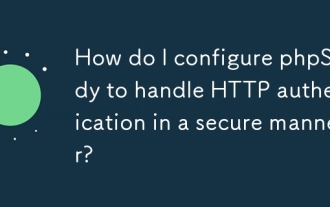 How do I configure phpStudy to handle HTTP authentication in a secure manner?
Mar 17, 2025 pm 06:02 PM
How do I configure phpStudy to handle HTTP authentication in a secure manner?
Mar 17, 2025 pm 06:02 PM
The article discusses configuring phpStudy for secure HTTP authentication, detailing steps like enabling HTTPS, setting up .htaccess and .htpasswd files, and best practices for security.Main issue: Ensuring secure HTTP authentication in phpStudy thro
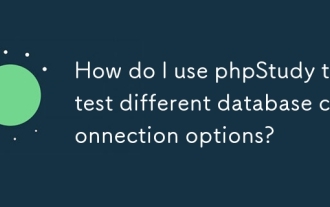 How do I use phpStudy to test different database connection options?
Mar 17, 2025 pm 06:02 PM
How do I use phpStudy to test different database connection options?
Mar 17, 2025 pm 06:02 PM
phpStudy enables testing various database connections. Key steps include installing servers, enabling PHP extensions, and configuring scripts. Troubleshooting focuses on common errors like connection failures and extension issues.Character count: 159
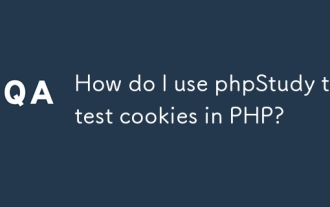 How do I use phpStudy to test cookies in PHP?
Mar 17, 2025 pm 06:11 PM
How do I use phpStudy to test cookies in PHP?
Mar 17, 2025 pm 06:11 PM
The article details using phpStudy for PHP cookie testing, covering setup, cookie verification, and common issues. It emphasizes practical steps and troubleshooting for effective testing.[159 characters]
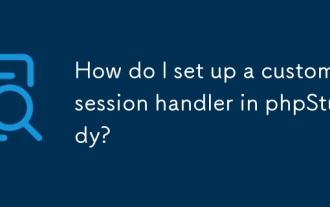 How do I set up a custom session handler in phpStudy?
Mar 17, 2025 pm 06:07 PM
How do I set up a custom session handler in phpStudy?
Mar 17, 2025 pm 06:07 PM
Article discusses setting up custom session handlers in phpStudy, including creation, registration, and configuration for performance improvement and troubleshooting.
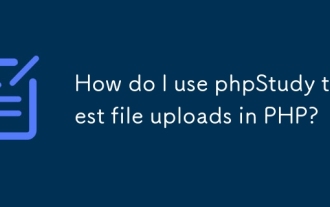 How do I use phpStudy to test file uploads in PHP?
Mar 17, 2025 pm 06:09 PM
How do I use phpStudy to test file uploads in PHP?
Mar 17, 2025 pm 06:09 PM
Article discusses using phpStudy for PHP file uploads, addressing setup, common issues, configuration for large files, and security measures.
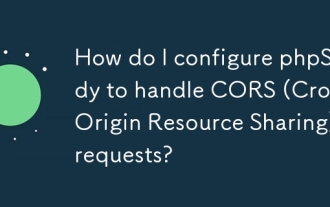 How do I configure phpStudy to handle CORS (Cross-Origin Resource Sharing) requests?
Mar 17, 2025 pm 06:14 PM
How do I configure phpStudy to handle CORS (Cross-Origin Resource Sharing) requests?
Mar 17, 2025 pm 06:14 PM
Article discusses configuring phpStudy for CORS, detailing steps for Apache and PHP settings, and troubleshooting methods.
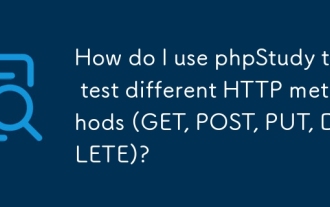 How do I use phpStudy to test different HTTP methods (GET, POST, PUT, DELETE)?
Mar 17, 2025 pm 05:59 PM
How do I use phpStudy to test different HTTP methods (GET, POST, PUT, DELETE)?
Mar 17, 2025 pm 05:59 PM
Article discusses using phpStudy to test HTTP methods (GET, POST, PUT, DELETE) through PHP scripts and configuration.
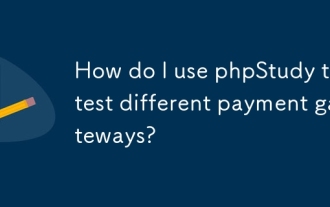 How do I use phpStudy to test different payment gateways?
Mar 17, 2025 pm 06:04 PM
How do I use phpStudy to test different payment gateways?
Mar 17, 2025 pm 06:04 PM
The article explains how to use phpStudy to test different payment gateways by setting up the environment, integrating APIs, and simulating transactions. Main issue: configuring phpStudy effectively for payment gateway testing.



