
php editor Yuzai: Kujiale is a well-known home decoration design software in China, and its powerful escalator handrail design function is favored by users. The design function of Kujiale ladder handrails provides users with a variety of types, materials and styles of handrails to choose from, which are both beautiful and practical. But for beginners, how to correctly use the handrail design function for design is a challenge. This article will provide you with a Kujiale ladder handrail design tutorial to help you easily master this practical function.
1. First use the stretch tool (p) to adjust the height of the building pole. The stretch distance is determined according to the reference line.
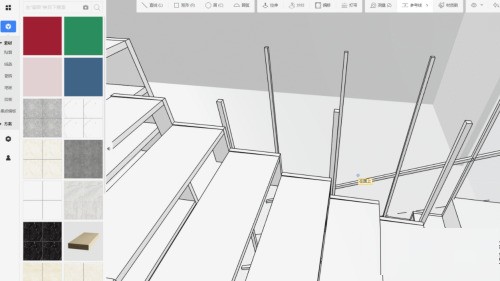
2. Then use the reference line to determine the position of the handrail, and then use the Line Tool (L) to draw it.
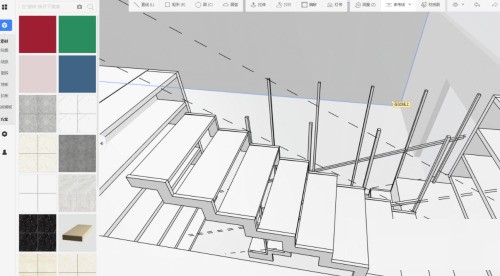
3. Select the stretch tool and enter the stretch distance as 600mm.
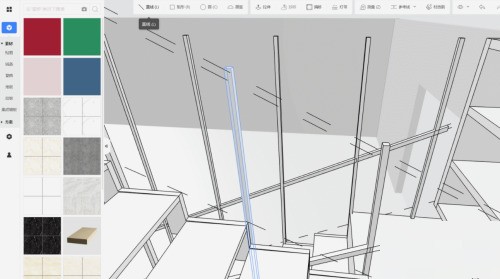
4. Finally, hold down the shift key and double-click on any side, select the combination icon to group them, and right-click to copy to each armrest position.
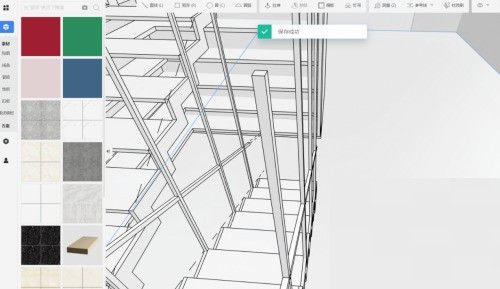
The above is the detailed content of How to design Kujiale stair handrails_Kooljiale stair handrail design tutorial. For more information, please follow other related articles on the PHP Chinese website!




