Using a smart contract address to access a blockchain wallet requires the following steps: obtain the contract address; connect to the wallet; call the contract function; send the transaction; confirm the transaction. Make sure you use the correct contract address, are connected to the correct chain, and take transaction rates into account.
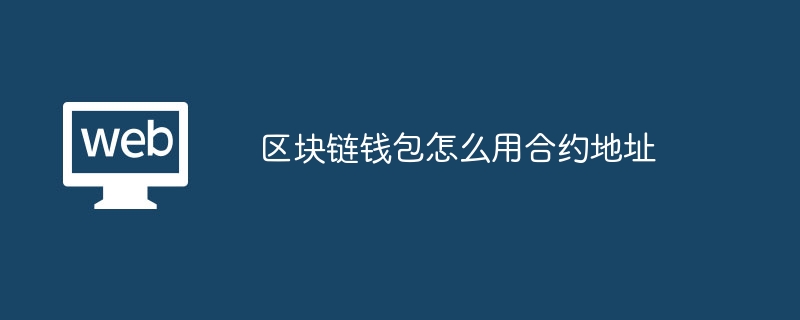
How to access a blockchain wallet using a smart contract address?
1. Obtain the smart contract address
Determine the smart contract you want to access and obtain its public address.
View the contract document or use the contract browser to find the contract address.
2. Connect to wallet
Connect to the blockchain using a Web3 wallet or a third-party application such as MetaMask.
Make sure your wallet is connected to the same mainnet as the smart contract.
3. Call the contract function
Use the Web3 API or the provided SDK to call the smart contract function.
Specify the contract address and the name of the function to be called.
4. Send Transaction
Set parameters for your transaction, such as call value and data.
Submit the transaction and wait for confirmation.
5. Confirm Transaction
After completing the transaction, your wallet will display the transaction hash.
Use block explorer to confirm that the transaction was successful.
// Using Web3.js to call smart contract functions
const web3 = new Web3(window.ethereum);
const contractAddress = "0x1234567890123456789012345678901234567890";
const contract = new web3.eth.Contract( contractABI, contractAddress);
const functionName = "transfer";
const functionArgs = [recipientAddress, amount];
contract.methods[functionName](...functionArgs).send((error, txHash) => {
if (error) {
// Handle errors
} else {
// Check transaction hash to confirm transaction
}
});
Make sure you use the correct contract address.
Check whether the contract has been deployed on the mainnet, not the testnet.
Confirm that your wallet is connected to the correct chain.
Consider transaction rates and make sure you have enough Ethereum to cover transaction fees.
The above is the detailed content of How to use contract address in blockchain wallet. For more information, please follow other related articles on the PHP Chinese website!




