
php editor Xiaoxin’s introduction: QQ Browser is a powerful browser with many practical settings and functions. Among them, fast page turning is one of its features, allowing users to browse the web more conveniently. Through simple steps, users can set up a quick page turning function to improve the efficiency and speed of web browsing. Whether at work or entertainment, QQ Browser's fast page turning function can bring users a convenient and pleasant online experience.
1. First open the QQ browser and click [Menu] directly below.
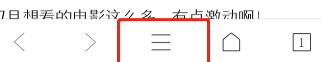
2. Click [Settings].

3. Click [Quick Page Turn].

4. Open the [Quick Page Turning] button and select the page turning method.

The above is the detailed content of QQ Browser settings quick page turning steps. For more information, please follow other related articles on the PHP Chinese website!
 How to use digital currency
How to use digital currency
 what is okx
what is okx
 Software testing tools
Software testing tools
 How to change ip address in linux
How to change ip address in linux
 What are the advantages of the Spring Boot framework?
What are the advantages of the Spring Boot framework?
 What are the spring frameworks?
What are the spring frameworks?
 How to use plot function in Python
How to use plot function in Python
 Introduction to the main work content of front-end engineers
Introduction to the main work content of front-end engineers
 What is the shortcut key for brush size?
What is the shortcut key for brush size?




