
php editor Banana reported that as the public’s demand for online meetings increases, Tencent Meeting APP has become a popular choice. However, many users encountered the problem of no sound during use. This problem can severely impact the effectiveness of the meeting. Fortunately, there are some simple ways to fix this problem. This article will provide you with some solutions so that you will no longer encounter the problem of no sound when using Tencent Meeting.
1. Open Tencent Meeting on your mobile phone. Enter the meeting interface.
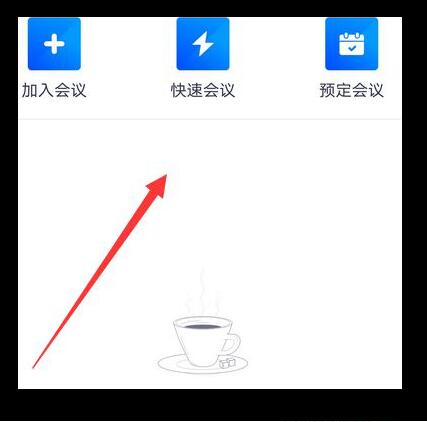
2. First adjust the volume on your phone.
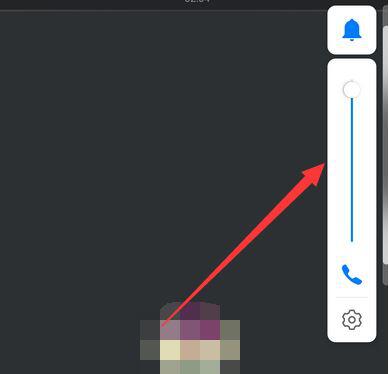
3. Click the upper left corner of the interface to check whether the speaker is turned on.
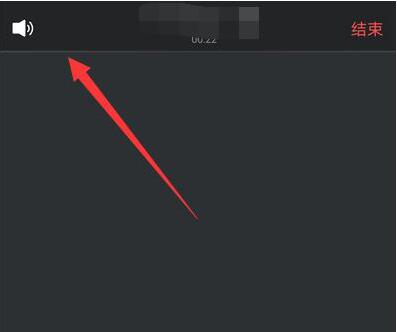
4. Click on the lower left corner to disconnect the audio. If so, click to select the audio.
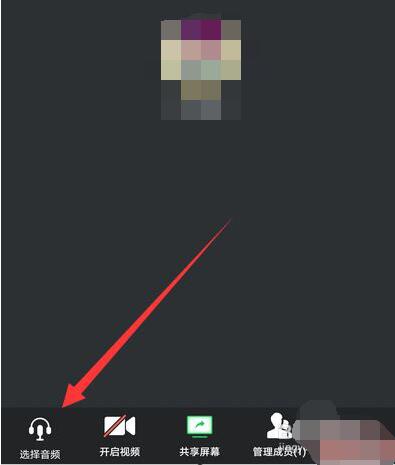
5. Click on the pop-up interface to use mobile phone audio.

6. Check whether it is in mute mode.
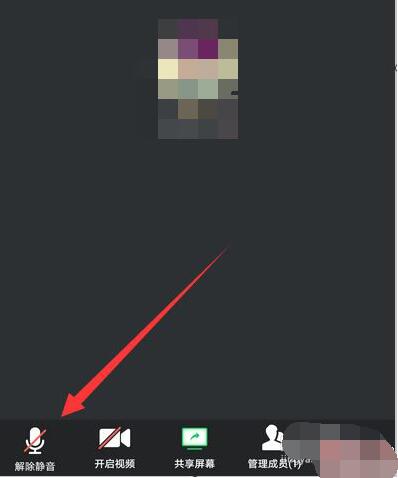
The above is the detailed content of How to solve the problem of no sound during meetings on Tencent Meeting APP. For more information, please follow other related articles on the PHP Chinese website!




