
There are 4 steps to install PHPMyAdmin in PHP Study: Download and extract the PHPMyAdmin compressed file to the PHP Study installation directory. Rename the config.sample.inc.php file to config.inc.php and configure the MySQL username and password. Enable the PHPMyAdmin service in the PHP Study main panel. Visit the http://localhost/phpmyadmin/ URL and log in using the configured credentials.
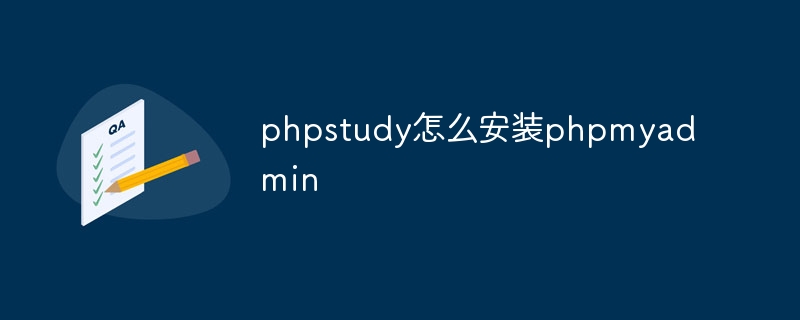
How to install PHPMyAdmin in PHP Study
Step 1: Download PHPMyAdmin
C:\phpStudy. Step 2: Configure PHPMyAdmin
config.sample.inc.php document. config.inc.php. config.inc.php file and find the following section: <code>$cfg['Servers'][$i]['auth_type'] = 'cookie'; $cfg['Servers'][$i]['user'] = 'root'; $cfg['Servers'][$i]['password'] = ''; $cfg['Servers'][$i]['host'] = 'localhost';</code>
$cfg['Servers '][$i]['user'] is set to the MySQL username, which is root by default. $cfg['Servers'][$i]['password'] as the MySQL password. Step 3: Enable PHPMyAdmin
Step 4: Installation completed
config.inc.php file. Note:
The above is the detailed content of How to install phpmyadmin in phpstudy. For more information, please follow other related articles on the PHP Chinese website!




