
In order to change the PHPSTUDY port, follow these steps: Open the control panel and navigate to the built-in Web server settings; modify the number in the port number field; save the changes and restart the server; enter the website URL and verify the new port number Change.
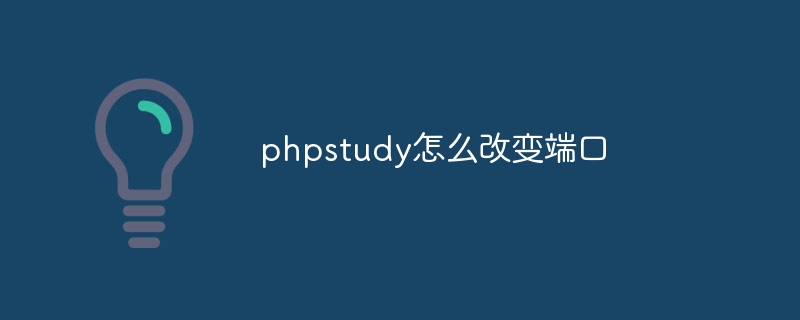
How to change the PHPSTUDY port
PHPSTUDY is an integrated PHP development environment that comes with a built-in Web server. A port is a number that the server uses to listen for incoming connections. In some cases, you may need to change the port of PHPSTUDY.
Steps:
1. Open the PHPSTUDY control panel
phpstudy.exe. 2. Locate port settings
3. Change the port number
4. Save changes
5. Restart the server
6. Verify port change
https://localhost:8080/. Note:
phpStudy.ini configuration file, but it is recommended to use the control panel for simpler changes. The above is the detailed content of How to change the port in phpstudy. For more information, please follow other related articles on the PHP Chinese website!




