
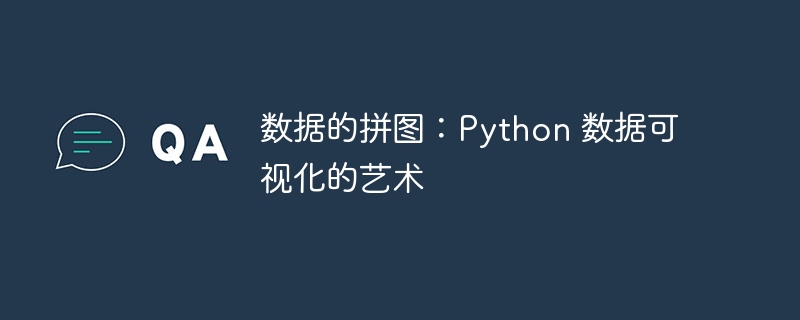
Matplotlib: The cornerstone of drawing
Matplotlib is one of the most popular data visualization libraries in python. It provides a comprehensive set of plotting functions that can be used to create various types of charts, including line graphs, scatter plots, histograms, and pie charts. Matplotlib's powerful api allows for a high degree of customization, enabling the creation of custom visualization effects to meet specific needs.
Seaborn: Expert in statistical visualization
Seaborn is built on Matplotlib and is specifically designed for statistical data visualization. It provides advanced features such as data exploration, distribution estimation, and correlation analysis. Seaborn is known for its beautiful and easy-to-use interface, which is ideal for creating statistically insightful visualizations.
Pandas Profiling: A powerful tool for data exploration
pandas Profiling is not a pure visualization library, but it provides powerful data exploration capabilities, including interactive html reports with various visualizations and statistics about the data information. This is great for quickly understanding the distribution, correlations, and overall structure of a data set.
Plotly: The power of interactive visualization
Plotly is an interactive visualization library based on network. It allows the creation of dynamic charts that can be viewed and interacted with in a WEB browser. Plotly supports a variety of chart types, including 3D surfaces, maps, and animations. Its interactive features enable users to zoom, pan, and rotate charts to gain a deeper understanding of the data.
Geopandas: Experts in Geospatial Visualization
Geopandas is a library built on top of Pandas for geospatial data visualization. It provides a set of functions that can be used to map and visualize geographic data, such as shape files and GeoJSON. Geopandas is useful for creating heat maps, scatter plots, and choropleth maps.
Choose the appropriate library
Choosing the appropriate Python data visualization library depends on your specific visualization needs. For basic graphs and charts, Matplotlib is a solid choice. For statistical visualization, Seaborn provides advanced features. Pandas Profiling is great for data exploration, while Plotly is great for interactive visualizations. For geospatial data, Geopandas is a must-have library.
Best Practices
When creating Python data visualizations, it is important to follow some best practices:
in conclusion
Python's data visualization library provides data scientists and analysts with a powerful set of tools for creating engaging and informative visualizations. By choosing the right libraries and following best practices, you can effectively communicate data insights and drive data-based decisions.
The above is the detailed content of Puzzle of Data: The Art of Data Visualization in Python. For more information, please follow other related articles on the PHP Chinese website!




