 Backend Development
Backend Development
 Python Tutorial
Python Tutorial
 The rudder of Python data visualization: Navigate the ocean of data and discover treasures
The rudder of Python data visualization: Navigate the ocean of data and discover treasures
The rudder of Python data visualization: Navigate the ocean of data and discover treasures
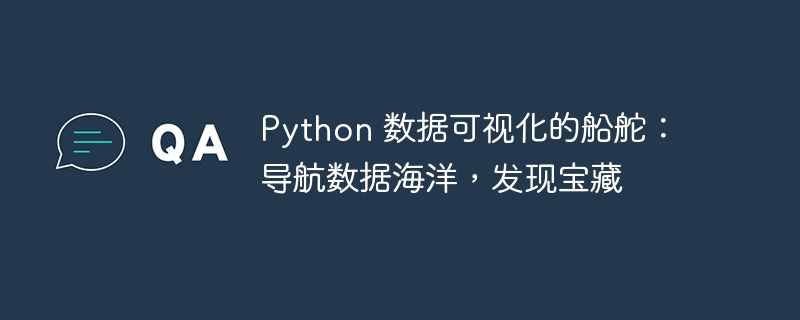
python With its extensive and powerful library, it provides convenience for data visualization. Libraries such as Matplotlib and Seaborn provide tools for creating a variety of charts, graphs, and maps, allowing data scientists and analysts to communicate insights effectively.
Matplotlib: Building versatile charts
Matplotlib is one of the most popular data visualization libraries in Python. It is known for its ability to create custom charts and graphs, including line charts, bar charts, scatter plots, and histograms. Matplotlib also supports 3D plotting and interactive controls, allowing users to dynamically explore data.
Seaborn: Statistical Chart Expert
Seaborn is built on Matplotlib and is specifically designed for creating statistical charts. It provides a high-level interface that simplifies the creation of complex charts such as violin plots, box plots, and heat maps. Seaborn also integrates statistical modeling tools that can be used to perform statistical analysis on data and create visual representations.
Other data visualization libraries
In addition to Matplotlib and Seaborn, Python also provides other data visualization libraries, including:
- Bokeh: for creating interactive WEB charts
- Plotly: for creating advanced 3D interactive charts
- Folium: for creating location-based map visualizations
Best Practices in Data Visualization
Effective visualization is critical to conveying clear, meaningful information. Here are some best practices:
- Choose the right chart type: Choose the most appropriate chart type based on the type of data and the information you want to convey.
- Optimize axes and labels: Clearly label axes and use appropriate units to ensure the chart is easy to interpret.
- Use color and shape: Use color and shape to distinguish data points and highlight important features.
- Avoid clutter: Don’t try to show too much information in one chart, as this can make the visualization difficult to understand.
- Ask for feedback: Share the visualization with others and solicit feedback to identify areas for improvement.
Discover treasures using data visualization
Data visualization is not only an art, but also a science. By effectively leveraging Python data visualization libraries, data scientists and analysts can uncover the treasures hidden within vast collections of big data. Visualization allows us to:
- Identify Patterns:
- Charts reveal hidden patterns and trends in your data. Highlight outliers:
- Visualization can help identify outliers that may refer to data quality issues or potential opportunities. Support decision-making:
- Visualization provides a basis for decision-making by conveying information clearly. Storytelling:
- Data visualization can help us tell stories in an engaging way, making the data vivid and easy to understand.
The Python data visualization library provides powerful and flexible tools for exploring and understanding data. By following best practices and leveraging the full power of these libraries, data scientists and analysts can create effective visualizations that reveal insights and drive decisions.
The above is the detailed content of The rudder of Python data visualization: Navigate the ocean of data and discover treasures. For more information, please follow other related articles on the PHP Chinese website!

Hot AI Tools

Undresser.AI Undress
AI-powered app for creating realistic nude photos

AI Clothes Remover
Online AI tool for removing clothes from photos.

Undress AI Tool
Undress images for free

Clothoff.io
AI clothes remover

AI Hentai Generator
Generate AI Hentai for free.

Hot Article

Hot Tools

Notepad++7.3.1
Easy-to-use and free code editor

SublimeText3 Chinese version
Chinese version, very easy to use

Zend Studio 13.0.1
Powerful PHP integrated development environment

Dreamweaver CS6
Visual web development tools

SublimeText3 Mac version
God-level code editing software (SublimeText3)

Hot Topics
 Is the conversion speed fast when converting XML to PDF on mobile phone?
Apr 02, 2025 pm 10:09 PM
Is the conversion speed fast when converting XML to PDF on mobile phone?
Apr 02, 2025 pm 10:09 PM
The speed of mobile XML to PDF depends on the following factors: the complexity of XML structure. Mobile hardware configuration conversion method (library, algorithm) code quality optimization methods (select efficient libraries, optimize algorithms, cache data, and utilize multi-threading). Overall, there is no absolute answer and it needs to be optimized according to the specific situation.
 How to convert XML files to PDF on your phone?
Apr 02, 2025 pm 10:12 PM
How to convert XML files to PDF on your phone?
Apr 02, 2025 pm 10:12 PM
It is impossible to complete XML to PDF conversion directly on your phone with a single application. It is necessary to use cloud services, which can be achieved through two steps: 1. Convert XML to PDF in the cloud, 2. Access or download the converted PDF file on the mobile phone.
 What is the function of C language sum?
Apr 03, 2025 pm 02:21 PM
What is the function of C language sum?
Apr 03, 2025 pm 02:21 PM
There is no built-in sum function in C language, so it needs to be written by yourself. Sum can be achieved by traversing the array and accumulating elements: Loop version: Sum is calculated using for loop and array length. Pointer version: Use pointers to point to array elements, and efficient summing is achieved through self-increment pointers. Dynamically allocate array version: Dynamically allocate arrays and manage memory yourself, ensuring that allocated memory is freed to prevent memory leaks.
 Is there any mobile app that can convert XML into PDF?
Apr 02, 2025 pm 08:54 PM
Is there any mobile app that can convert XML into PDF?
Apr 02, 2025 pm 08:54 PM
An application that converts XML directly to PDF cannot be found because they are two fundamentally different formats. XML is used to store data, while PDF is used to display documents. To complete the transformation, you can use programming languages and libraries such as Python and ReportLab to parse XML data and generate PDF documents.
 How to convert xml into pictures
Apr 03, 2025 am 07:39 AM
How to convert xml into pictures
Apr 03, 2025 am 07:39 AM
XML can be converted to images by using an XSLT converter or image library. XSLT Converter: Use an XSLT processor and stylesheet to convert XML to images. Image Library: Use libraries such as PIL or ImageMagick to create images from XML data, such as drawing shapes and text.
 Recommended XML formatting tool
Apr 02, 2025 pm 09:03 PM
Recommended XML formatting tool
Apr 02, 2025 pm 09:03 PM
XML formatting tools can type code according to rules to improve readability and understanding. When selecting a tool, pay attention to customization capabilities, handling of special circumstances, performance and ease of use. Commonly used tool types include online tools, IDE plug-ins, and command-line tools.
 What is the process of converting XML into images?
Apr 02, 2025 pm 08:24 PM
What is the process of converting XML into images?
Apr 02, 2025 pm 08:24 PM
To convert XML images, you need to determine the XML data structure first, then select a suitable graphical library (such as Python's matplotlib) and method, select a visualization strategy based on the data structure, consider the data volume and image format, perform batch processing or use efficient libraries, and finally save it as PNG, JPEG, or SVG according to the needs.
 Is there a mobile app that can convert XML into PDF?
Apr 02, 2025 pm 09:45 PM
Is there a mobile app that can convert XML into PDF?
Apr 02, 2025 pm 09:45 PM
There is no APP that can convert all XML files into PDFs because the XML structure is flexible and diverse. The core of XML to PDF is to convert the data structure into a page layout, which requires parsing XML and generating PDF. Common methods include parsing XML using Python libraries such as ElementTree and generating PDFs using ReportLab library. For complex XML, it may be necessary to use XSLT transformation structures. When optimizing performance, consider using multithreaded or multiprocesses and select the appropriate library.





