 Backend Development
Backend Development
 Python Tutorial
Python Tutorial
 Python Testing Framework: Building an Unbreakable Software Foundation
Python Testing Framework: Building an Unbreakable Software Foundation
Python Testing Framework: Building an Unbreakable Software Foundation
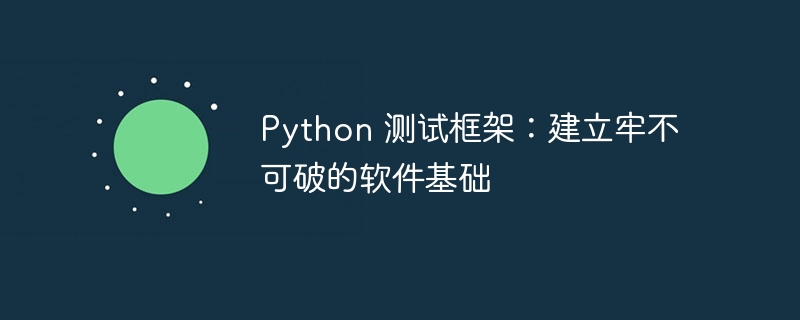
In modern software development, testing is an integral part. python, a highly respected programming language, provides a series of powerful testing frameworks to help developers build robust and Reliable software.
1. Unit testing
Unit testing is the most basic type of test, used to verify a single function or method of a class. The most popular unit testing frameworks in Python are:
- unittest: A simple yet comprehensive framework built into the Python standard library.
- pytest: A feature-rich framework that provides flexible assertion syntax, parameterized testing, fixtures and other features.
2. Integration testing
Integration testing verifies the interaction between multiple components or modules. Commonly used integration testing frameworks in Python include:
- mock: Used to create mock objects to test components independently of the actual implementation.
- requests-mock: Designed specifically for testing integrations involving Http requests.
3. Functional testing
Functional testing tests the behavior of the application from the user's perspective. selenium is a popular functional testing framework in Python that allows developers to automate interactions using browser drivers.
4. Performance test
Performance TestingMeasures application performance under different loads and conditions. Frameworks for performance testing in Python include:
- locust: A decentralized load testing framework that simulates real user behavior.
- jmeter: A powerful performance and load testing tool developed by Apache.
5. Test management tools
In addition to testing frameworks, there are various tools that can help manage and organize test cases:
- TestRail: A cloud-based test management system that provides use case tracking, defect management and other functions.
- Zephyr: Part of the Atlassian suite of tools that provides test planning, execution, and defect tracking.
Building an Unbreakable Software Foundation
By leveraging Python testing frameworks and management tools, developers can build reliable software that is thoroughly tested and verified. Through automated testing, you can:
- Reduce Human Testing Errors: Testing frameworks help standardize the testing process and eliminate the possibility of human errors.
- Improve test coverage: The framework provides features such as parameterization and fixtures, allowing developers to easily extend test case coverage.
- Detect errors quickly: Tests can run continuously, detecting and fixing errors early in the development process.
- Enhanced Confidence: A comprehensive suite of test cases provides confidence in software quality and reliability.
Best Practices
- Follow the testing pyramid: Use tests at different granularities (unit, integration, functional) to cover various application layers.
- Automate as many test cases as possible: Prioritize automating frequently run and error-prone test cases.
- Use TDD (Test Driven Development): Write test cases first and then implement the code to ensure that its behavior is clearly defined.
- Keep tests independent: Design test cases to have minimal dependence on external factors, such as a database or a network connection.
- Regularly review and maintain test cases: As the application changes, update test cases to maintain their relevance and effectiveness.
By following these best practices and leveraging Python’s robust testing ecosystem, developers can build an unbreakable software foundation to deliver reliable and robust applications to their users.
The above is the detailed content of Python Testing Framework: Building an Unbreakable Software Foundation. For more information, please follow other related articles on the PHP Chinese website!

Hot AI Tools

Undresser.AI Undress
AI-powered app for creating realistic nude photos

AI Clothes Remover
Online AI tool for removing clothes from photos.

Undress AI Tool
Undress images for free

Clothoff.io
AI clothes remover

AI Hentai Generator
Generate AI Hentai for free.

Hot Article

Hot Tools

Notepad++7.3.1
Easy-to-use and free code editor

SublimeText3 Chinese version
Chinese version, very easy to use

Zend Studio 13.0.1
Powerful PHP integrated development environment

Dreamweaver CS6
Visual web development tools

SublimeText3 Mac version
God-level code editing software (SublimeText3)

Hot Topics
 Is the conversion speed fast when converting XML to PDF on mobile phone?
Apr 02, 2025 pm 10:09 PM
Is the conversion speed fast when converting XML to PDF on mobile phone?
Apr 02, 2025 pm 10:09 PM
The speed of mobile XML to PDF depends on the following factors: the complexity of XML structure. Mobile hardware configuration conversion method (library, algorithm) code quality optimization methods (select efficient libraries, optimize algorithms, cache data, and utilize multi-threading). Overall, there is no absolute answer and it needs to be optimized according to the specific situation.
 How to convert XML files to PDF on your phone?
Apr 02, 2025 pm 10:12 PM
How to convert XML files to PDF on your phone?
Apr 02, 2025 pm 10:12 PM
It is impossible to complete XML to PDF conversion directly on your phone with a single application. It is necessary to use cloud services, which can be achieved through two steps: 1. Convert XML to PDF in the cloud, 2. Access or download the converted PDF file on the mobile phone.
 What is the function of C language sum?
Apr 03, 2025 pm 02:21 PM
What is the function of C language sum?
Apr 03, 2025 pm 02:21 PM
There is no built-in sum function in C language, so it needs to be written by yourself. Sum can be achieved by traversing the array and accumulating elements: Loop version: Sum is calculated using for loop and array length. Pointer version: Use pointers to point to array elements, and efficient summing is achieved through self-increment pointers. Dynamically allocate array version: Dynamically allocate arrays and manage memory yourself, ensuring that allocated memory is freed to prevent memory leaks.
 How to convert xml into pictures
Apr 03, 2025 am 07:39 AM
How to convert xml into pictures
Apr 03, 2025 am 07:39 AM
XML can be converted to images by using an XSLT converter or image library. XSLT Converter: Use an XSLT processor and stylesheet to convert XML to images. Image Library: Use libraries such as PIL or ImageMagick to create images from XML data, such as drawing shapes and text.
 Is there a mobile app that can convert XML into PDF?
Apr 02, 2025 pm 09:45 PM
Is there a mobile app that can convert XML into PDF?
Apr 02, 2025 pm 09:45 PM
There is no APP that can convert all XML files into PDFs because the XML structure is flexible and diverse. The core of XML to PDF is to convert the data structure into a page layout, which requires parsing XML and generating PDF. Common methods include parsing XML using Python libraries such as ElementTree and generating PDFs using ReportLab library. For complex XML, it may be necessary to use XSLT transformation structures. When optimizing performance, consider using multithreaded or multiprocesses and select the appropriate library.
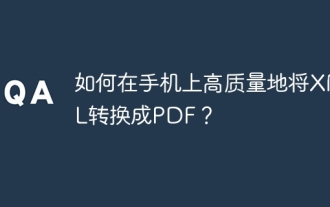 How to convert XML to PDF on your phone with high quality?
Apr 02, 2025 pm 09:48 PM
How to convert XML to PDF on your phone with high quality?
Apr 02, 2025 pm 09:48 PM
Convert XML to PDF with high quality on your mobile phone requires: parsing XML in the cloud and generating PDFs using a serverless computing platform. Choose efficient XML parser and PDF generation library. Handle errors correctly. Make full use of cloud computing power to avoid heavy tasks on your phone. Adjust complexity according to requirements, including processing complex XML structures, generating multi-page PDFs, and adding images. Print log information to help debug. Optimize performance, select efficient parsers and PDF libraries, and may use asynchronous programming or preprocessing XML data. Ensure good code quality and maintainability.
 How to convert XML to PDF on Android phone?
Apr 02, 2025 pm 09:51 PM
How to convert XML to PDF on Android phone?
Apr 02, 2025 pm 09:51 PM
Converting XML to PDF directly on Android phones cannot be achieved through the built-in features. You need to save the country through the following steps: convert XML data to formats recognized by the PDF generator (such as text or HTML); convert HTML to PDF using HTML generation libraries such as Flying Saucer.
 How to convert xml to mp3
Apr 03, 2025 am 09:00 AM
How to convert xml to mp3
Apr 03, 2025 am 09:00 AM
The steps to convert XML to MP3 include: Extract audio data from XML: parse the XML file, find the base64 encoding string containing the audio data, and decode it into binary format. Encode the audio data to MP3: Install the MP3 encoder and set the encoding parameters, encode the binary audio data to MP3 format, and save it to a file.





